Collaborative Forms for Teams to Build and Manage Tasks Together
Invite your team to work on forms and surveys together. Control who can view, edit, and manage submissions from one shared workspace.
Start Collaborating for FreeTrusted by 25,000+ Teams Using Formester for Online Forms
Highly rated by professionals and businesses on leading review platforms.
Why Teams Use Formester Collaborative Forms?
Work together on forms, manage access, protect data, and streamline approvals with Formester’s built-in team collaboration forms

Assign Roles Easily
Control who can view, edit, and manage each form with role-based access for every team member.

Collaborate in Real-Time
Work together on forms in real time with instant updates and shared editing.

Protect Sensitive Data
Restrict access to responses and protect private data with secure permission controls.

Speed Up Teamwork
Reduce delays and speed up reviews with streamlined access and approval workflows.

Stay on Brand
Create templates and control who can edit them, keeping all forms looking consistent and professional.

One Secure Spot for All Data
Store, manage, and access all forms and responses securely from one dashboard.
Manage Organization-Level Permissions and Team Access
Invite team members, assign roles, and control access across your entire Formester account from one place.
Access Organization Members Settings
Navigate to Organization members in the Teams tab.
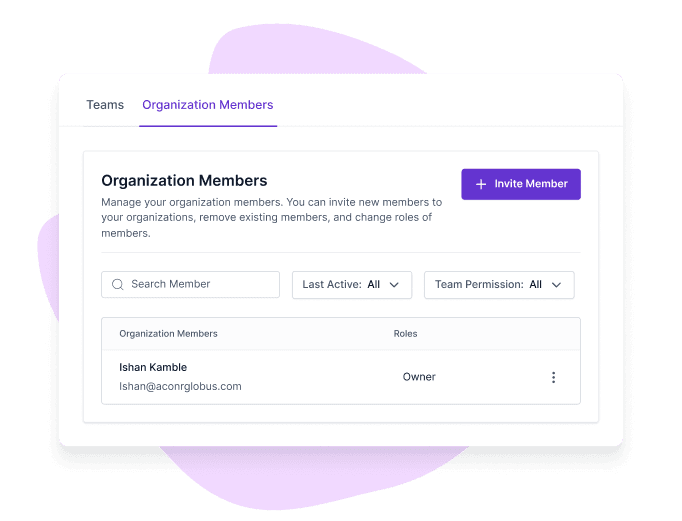
Invite members & assign roles
Then Invite members to your organization and assign any one of the two types of access.
Admin: Full control over all the forms and settings in your organization.
Staff: Can only access the forms which they were given access to at the form level.
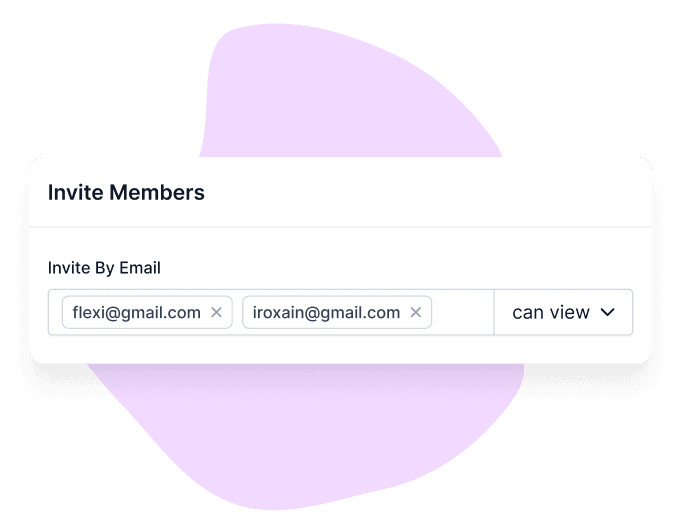
Collaborate
After accepting the invitation, the invited member can view your organization in the top right corner.
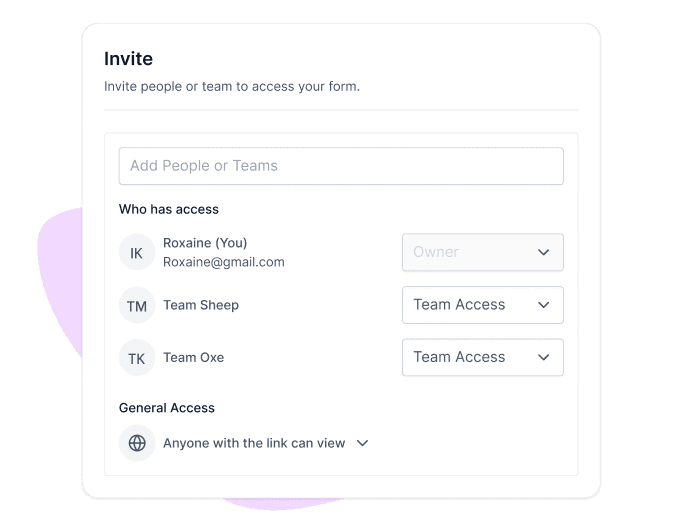
Manage Team-Level Permissions and Access
Create teams, invite members, and assign permissions to manage access at the team level.
Create a Team
Navigate to the Teams tab, then create a new team
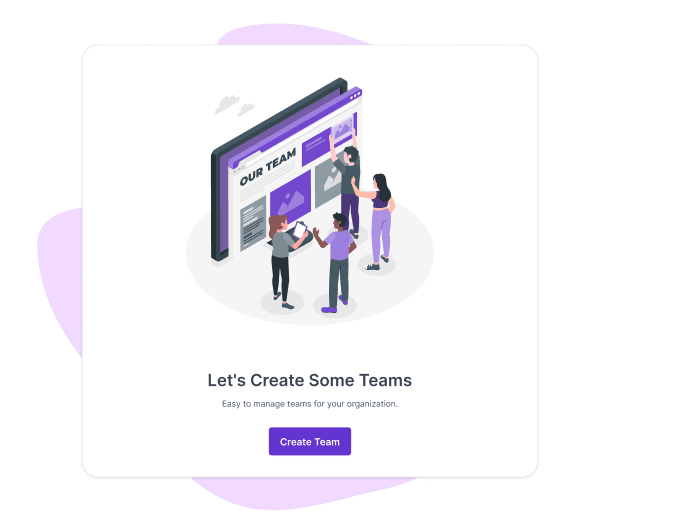
Invite Members & Assign Roles
Then invite the members via email and assign any one of the two types of access.
Maintainer: Manages team memberships, roles, and has full access to all forms assigned to the team.
Member: Can access forms assigned to the team but can’t manage members.
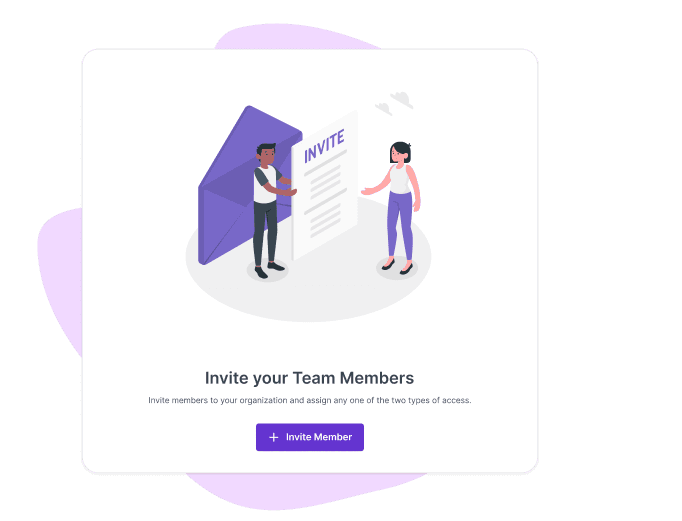
Collaborate
Setup form level access to the specific team to collaborate on specific forms or surveys.
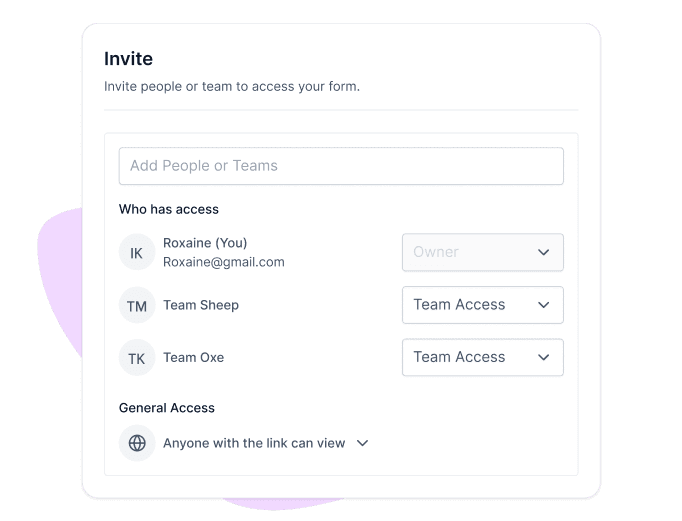
Control Access with Form-Level Permissions
Assign roles and permissions to individuals or teams for each form or survey.
Create a form or a survey
Use our pre-built templates or our AI form generator to quickly create any type of form or survey you’d like in minutes.
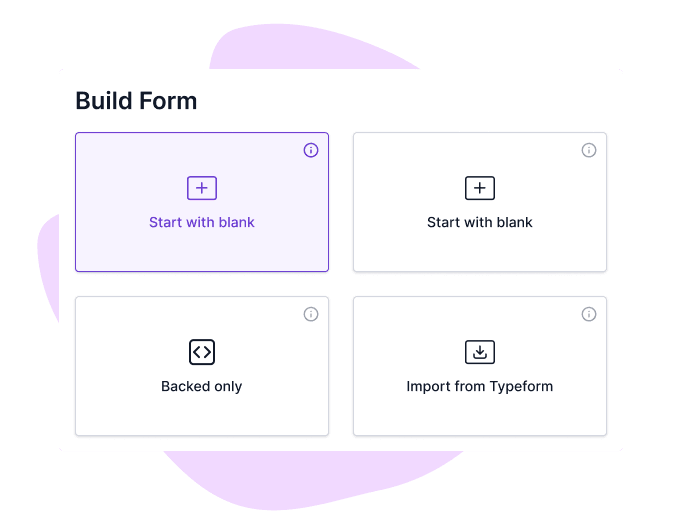
Invite people & Assign Roles
To invite people into the form, head over to the “Share” tab and add members into that form by searching for them.
Then assign the roles you want to give to those individuals or the entire team.
Maintainer: Full form control, including access management and all editing capabilities.
Editor: Edit and manage form content and submissions, but cannot control who has access to the form.
Viewer: Can only view the submissions, analytics and submit the form or survey.
Submitter: Can only submit the form or survey.
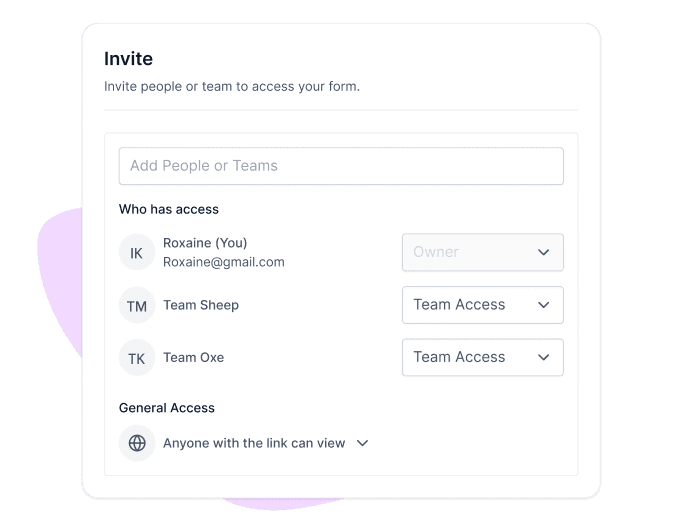
Field Level Permissions
With this you can control who can edit individual fields in your forms and surveys. Ex: In a delivery form, the delivery person can only collect e-signatures in the form.
Step 1: Invite Members
- Go to the Teams section
- Send an invite via email and set their role as Members.
Avoid assigning them as Maintainer, as Maintainers have full access to edit the entire form. If that member has already been invited then, change their access to be Members in Teams or Staff in Organization.

Step 2: Toggle on Field Assignee
- Open your form and select the field to restrict.
- Go to Advanced settings and enable Field Assignee.

Step 3: Create a Form Role
- Select Add Role,
- And provide a name to this role,
- Then add members or an entire team to this role
Only these added members or the team can edit and fill out this field. For others this will be restricted.

Step 4: Complete Setting Up Field Level Access
- Do the same for the other fields for which you want to control who can edit or fill out.
- Publish the form and share the link.

Pre-Designed Templates
Get Started Quickly with Ready-Made Form Templates
Real Life Use Cases

Employee Performance Reviews
HR, managers, and employees collaborate on reviews, self-assessments, and feedback to streamline evaluations.

Customer Feedback Collection
Teams gather customer insights, track responses, and improve products based on feedback.

Event Registration & Management
Planners, sales, and admins manage registrations, VIPs, and confirmations in one shared form.

Job Application & Hiring Process
HR, recruiters, and managers review applications, track candidates, and streamline hiring.

Market Research & Data Collection
Teams design surveys, collect data, and analyze trends to make informed business decisions.

Compliance & Audit Checklists
Teams complete, verify, and audit compliance forms to meet regulations efficiently.
Testimonials

FAQs
A collaborative form is an online form that allows multiple people to create, edit, and manage it together in real time. Teams can share ideas, collect input, and update forms from one place.
Collaborative forms are ideal for teams, businesses, and remote workers who need to collect feedback, manage surveys, or build forms together without delays.
Yes. With collaborative forms in Formester, multiple users can work on the same form at once and see updates instantly.
Yes. You can set form-level permissions and choose who can view, edit, or manage each form. Access can be assigned to individual users or entire teams.
Formester uses role-based access control to protect your data. You decide who can access sensitive information by assigning roles like Viewer, Editor, or Admin.
When someone leaves your team, you can instantly remove their access. This immediately blocks them from all forms, responses, and data.
No. Updating a user’s role changes their access permissions without deleting or interrupting any ongoing work.
Yes. You can organize users into teams and manage permissions for each team separately, making collaboration easier for large organizations.
No. Advanced form access management and team permissions are available on Business and Enterprise plans. Check the pricing page for details.
Ready to build your perfect form?
Get access to advanced AI, unlimited forms & more. See pricing for more details.


