All Blogs

How to Pre-Fill Forms with External Data Using APIs
Easily pre-populate form fields with external data using API. Speed up form submission, avoid manual typing, and deliver a smooth user experience.

5 Best Tally Forms Alternatives for 2025
Explore top Tally Forms alternatives for 2025. Get advanced features, custom branding, Google Sheets integration, and more for your online forms.

How Forms and Digital Precision Scale Brand Communication
Scale your brand communication with clean data, smart workflows, and Formester's powerful online forms. Keep your message clear as you grow.

How to Connect Formester with HubSpot?
Connect Formester to HubSpot in minutes. Automate lead capture keep your CRM clean and never lose a lead again. Simple secure and powerful integration.

5 Steps to Pitching a Write For Us Form For Guest Blogging (and Getting a "Yes!")
Want to get your guest blog published? This step-by-step guide shows you how to pitch a "Write for Us" form and increase your chances of getting a "yes" every time.

How to Add a Custom Subdomain to Your Online Forms
Learn how to set up a custom subdomain in Formester to create branded form links, boost trust, and improve email deliverability in a few easy steps.

Formester Named as Top Form Builder by Research.com
Formester has been recognized by Research.com as a top business tool. Learn how Formester helps you build smarter forms, automate workflows, and stay competitive.

How to Use Survey Tools to Unlock Content and Get Better Leads
Ask a few smart questions. Share your content after. Get better leads, more insight, and real results—without slowing users down.
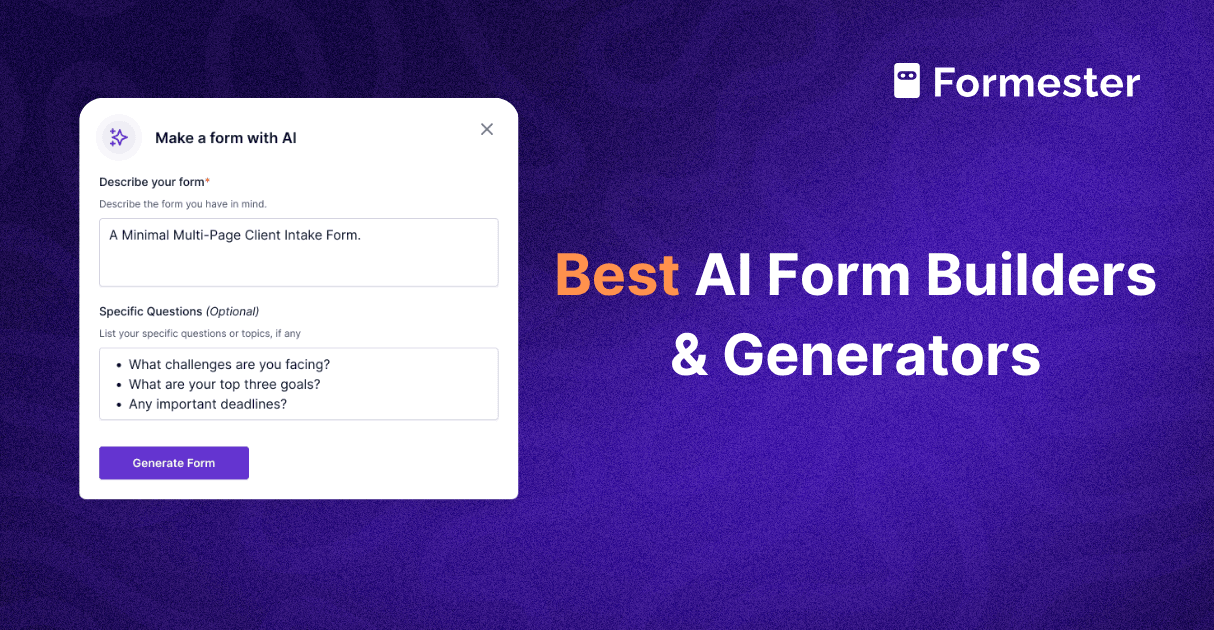
5 Best AI Form Builders and Generators
Looking for easy AI tools to build forms fast? Here are the top 5 AI form makers in 2025 that help you create smart, powerful forms in minutes.
