Reuse and Recall Information
Information Recall allows you to reference answers, variables, and more, making your forms feel more dynamic, conversational, compelling, and smart. Supercharge your forms by creating engaging experiences with Formester's Information Recall feature.
Get Started - It's Free
Trusted by 25,000+ Global Users
How does Information Recall help?

Answer Recall: Bring Conversations to Life
Improve the conversational experience of your web forms by referencing and recalling answers from previous questions.
By mentioning a respondent's name or other relevant information, you can create a personalized interaction that makes them feel engaged and valued.

Dynamic Variables: Tailor Your Web Forms in Real-Time
Take advantage of variables within your webforms to store and recall information throughout the form.
Variables allow you to dynamically display or manipulate data based on previous answers, enabling a more tailored and customized experience for your respondents.

Hidden Field Capabilities: Capture Data and Personalize
Use Hidden Fields to gather additional information and customize your forms based on respondent attributes.
Track respondent sources, segment your audience, and create personalized form interactions.

Score & Pricing Integrations: Enhanced Functionality
Recall and display quiz results using score information in Endings or email notifications.
Calculate and showcase prices based on respondents' answers, enabling dynamic pricing strategies.
Benefits of Information Recall

Improved Personalization
By recalling and referencing previous responses, the Information Recall feature enables a more personalized user experience.
Users feel recognized and engaged as their individual information is seamlessly incorporated into subsequent questions or actions.

Improved Data Accuracy
With Information Recall, the risk of errors in data entry is minimized.
By pulling information from previous responses, the feature ensures data consistency and integrity, resulting in more accurate and reliable data collection.

Streamlined Workflows
The ability to recall information and pre-fill form fields simplifies the form-filling process for users.
It streamlines workflows, reduces friction, and enhances overall user satisfaction, leading to higher form completion rates and improved data quality.

Time-Saving Efficiency
The Information Recall feature eliminates the need for repetitive data entry by automatically populating fields with previously collected information.
This saves valuable time and reduces manual effort, allowing you to focus on more important tasks.
See how Reuse and Recall Information feature works, in 3 simple steps:
Pre-Designed Templates
Get Started Quickly with Ready-Made Form Templates
Testimonials
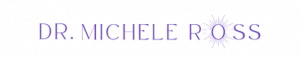

Ready to build your perfect form?
Get access to advanced AI, unlimited forms & more. See pricing for more details.
The information recall feature allows you to use the @ sign to pull responses from previous fields into new fields or emails. This lets you automatically populate data based on earlier answers, streamlining the form-filling process.
Yes! You can use the @ sign to recall information into any number of fields or emails, making it easy to create personalized messages or forms that include relevant data from earlier responses.
Absolutely! The feature retrieves the most recent responses submitted by the user, ensuring that the information is accurate and reflects the latest input.
No special setup is needed! Simply use the @ sign followed by the field name wherever you want to recall information, and the feature will automatically fetch the corresponding response when the form is filled out.





