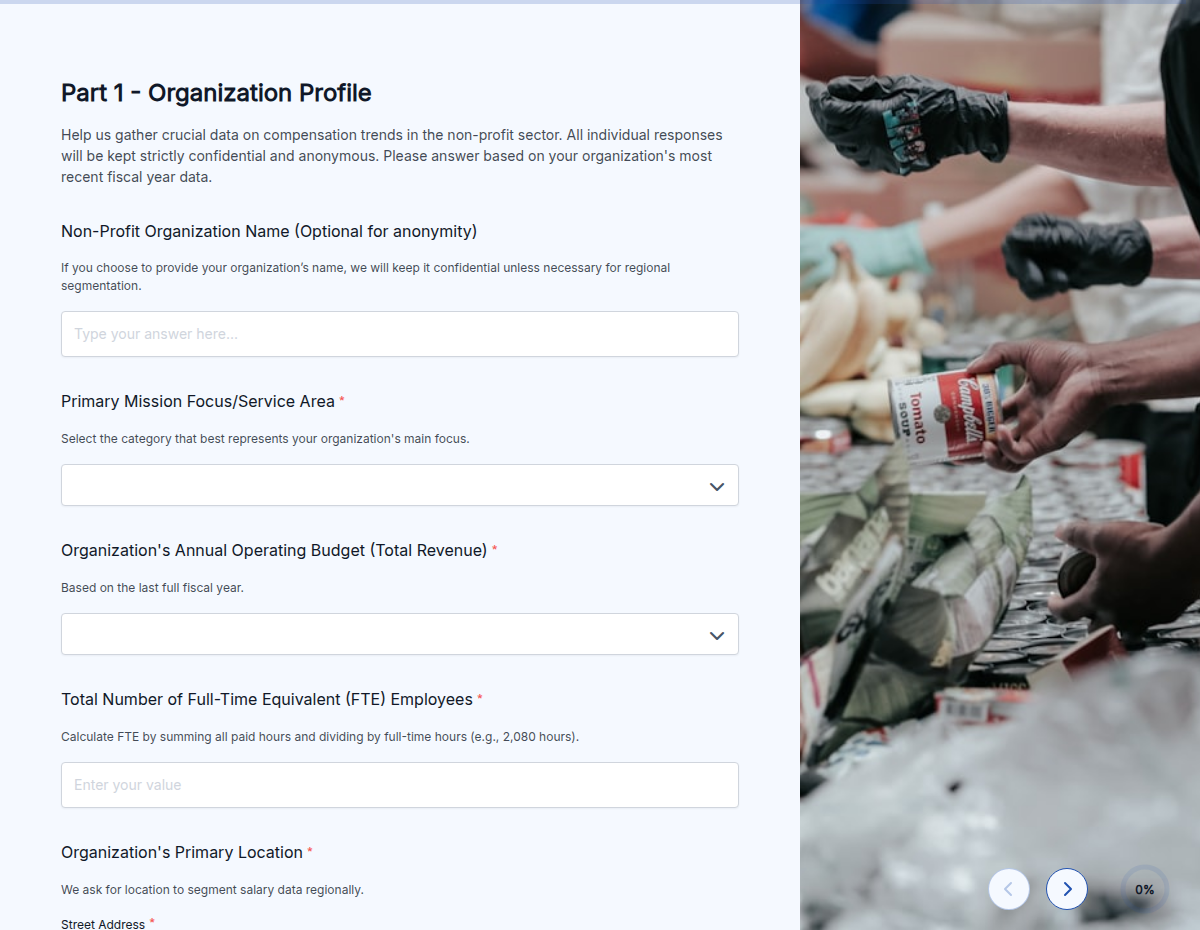Add Multiple Languages to a Single Form
Translate your online forms in 80+ languages to connect with a global audience and improve your data collection.
Get Started!Trusted by 25,000+ Global Users
Why Use Multi-Language Forms?

Reach a Global Audience
Multilingual forms increase visibility and engagement by reaching users who speak different languages.

Improve User Understanding
Users can complete forms in their preferred language, leading to more accurate and meaningful responses.

Reduce Support Costs
Offering forms in multiple languages cuts down on customer support needs, as users can complete them independently.

Capture More Data
Multilingual forms gather data from a diverse audience, ensuring comprehensive and inclusive information collection.
How to Create Multilingual Forms?
Step 1: Enable Multi-Language Forms
Go to the “Advanced” tab in the “Builder” and under “Form Control” turn on the “Multi-Language” option.

Step 2: Choose Languages
Select the languages you want to translate your form into. You can add multiple languages to cover different user groups.

Step 3: Add Translations
Enter translations for each field and instruction in your selected languages.
You can preview how your form looks in each language before finalizing it.

Step 4: Publish and Share
Save your changes and publish your form.
Share it with your audience and let users select their preferred language to start filling out the form.

Scenarios Where This Feature Shines
International Product Launches
Utilize multi-language forms to collect feedback, registrations, and surveys from a global audience.
This approach ensures that you can engage with a diverse customer base, gather valuable insights, and effectively manage international product launches.

Cross-Border E-commerce
Allow customers to complete transactions in their preferred language with multi-language forms.
This improves their shopping experience, reduces confusion, and lowers cart abandonment rates by making the checkout process more accessible and user-friendly.

Diverse Workforce Management
Implement multi-language forms for employee surveys, onboarding, and feedback processes.
This ensures that all employees, regardless of their language preference, can participate and provide valuable insights, leading to better engagement and more inclusive workplace practices.

Educational Institutions
Schools and universities can use multi-language forms for enrollment, surveys, and feedback from international students.
This ensures clear communication and accurate data collection, enhancing the overall experience for students from diverse linguistic backgrounds.

Pre-Designed Templates
Get Started Quickly with Ready-Made Form Templates
Testimonials
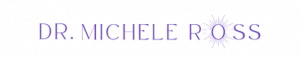

Ready to build your perfect form?
Get access to advanced AI, unlimited forms & more. See pricing for more details.
FAQs
Multi-Language Translations allow you to change your online forms into various languages. This way, users from different regions can fill them out in their preferred language.
The feature lets you choose and add translations for your online forms. Users can then select their preferred language when filling out the form, making it easier for them to understand and complete.
You can add and manage different languages for one form, so users can pick the language they prefer.
Yes, you can preview how your form looks in each language to ensure accuracy and make any necessary adjustments before publishing.
No, there is no limit. You can add as many as you need from the 80+ languages available to reach and assist your global audience.