TrustedForm Certified Online Forms
Create online forms with TrustedForm certification to validate lead authenticity and stay compliant with TCPA and CASL. Perfect for high-quality lead generation.
Get Started - it's FreeTrusted by 25,000+ Global Users
Why Use TrustedForm?

Proof of Consent
TrustedForm provides a certificate of consent with every lead. This certificate acts as proof that users willingly shared their information, helping you avoid fake leads and ensuring you stay compliant with data regulations.

Lead Verification
Each form submission is accompanied by a TrustedForm certificate containing essential details such as the user's IP address, browser, and submission timestamp. This makes it easy to verify the authenticity of leads, ensuring you only follow up with legitimate contacts.

Compliance Assurance
With TrustedForm, you gain a tool to stay compliant with laws like TCPA and CASL. It helps you prove that users provided their contact information voluntarily, reducing the risk of legal issues related to improper data collection.
How to Enable TrustedForm Certification?
Step 1: Navigate to Integrations
Once your form is ready, navigate to the Integrations tab on the dashboard.

Step 2: Enable TrustedForm
Toggle on the TrustedForm integration. This action will automatically add the TrustedForm script to your form.

Step 3: Capture Lead Details
When a user submits a form, TrustedForm captures essential lead details such as their IP address, browser, and submission timestamp.

Step 4: Verify and Claim Leads
Use the certificate to confirm the authenticity of leads and ensure full compliance with relevant data protection laws.

How TrustedForm Certificates Can Help?
Lead Generation
Capture high-quality leads with verified proof of consent. TrustedForm helps you build a more trustworthy and effective lead-generation process.

Marketing & Sales
Share lead certificates with your sales team to build trust with prospects. By offering verified proof of consent, you increase credibility, improving conversion rates and boosting sales.

Customer Support
Utilize TrustedForm’s data to gain deeper insights into how customers interact with your forms. This can help you optimize user experience and enhance customer support strategies.
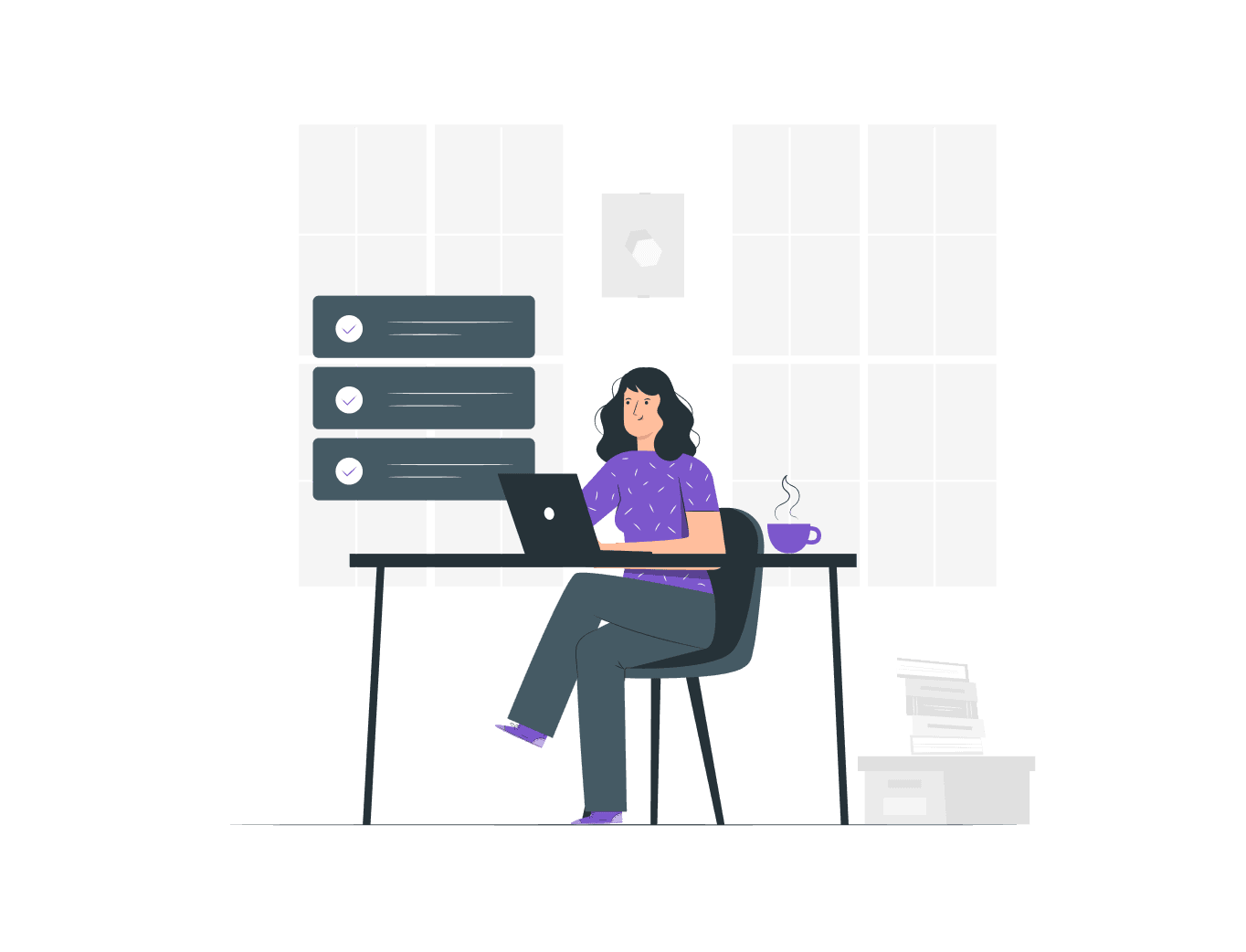
Pre-Designed Templates
Get Started Quickly with Ready-Made Form Templates
Testimonials
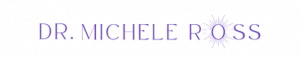

Ready to build your perfect form?
Get access to advanced AI, unlimited forms & more. See pricing for more details.
Frequently Asked Questions
TrustedForm certificates capture real-time data, including user IP addresses, browsers, and timestamps, ensuring that every lead is verified. These details provide legally recognized proof of consent, making them highly reliable.
No, TrustedForm runs in the background without affecting load time. It seamlessly integrates with Formester, ensuring a smooth user experience.
Yes. CAPTCHA prevents bots, but TrustedForm goes further by verifying human leads, providing compliance proof, and filtering out invalid submissions.
You can present the TrustedForm certificate as proof of consent, reducing disputes and protecting your business from legal risks.
No, enabling TrustedForm is as simple as toggling an option in the integrations tab—no coding required.
It helps you meet legal standards like TCPA and CASL by proving users voluntarily shared their data, reducing compliance risks.
Yes, you can securely access and share certificates via a web URL, making it easy to provide proof when needed.
Yes, by filtering out fake leads and ensuring data accuracy, your sales team can focus on high-quality prospects, leading to better conversions.
You can selectively use TrustedForm for critical forms where compliance and lead quality matter the most.
By eliminating fake leads and ensuring compliance, you save time, reduce wasted ad spend, and improve lead quality, maximizing your ROI. Would you like me to refine or add more questions based on specific concerns?



