Slack Form Integration
Notify your team members to follow up with leads and resolve issues faster using Formester’s Slack integration.
Get Started - it's Free
Benefits of Integrating With Slack

Instant Notifications
Receive real time notifications on new form submissions as Slack messages.

Better Team Collaboration
Notify the right team members for fast follow-ups and collaboration.

No Missed Leads
Make sure every response gets noticed and acted on quickly.

Custom Alerts
Choose specific Slack channels or teammates to receive notifications.
How to Integrate Your Form with Slack
Enable Slack Integration
Open your form in Formester.
Go to the Automate tab and click Slack Integration.
Select Connect to Slack to get started.

Set Up Permissions & Channels
Log in to your Slack account and grant Formester permission.
Choose which Slack channels or DMs should receive form submissions.
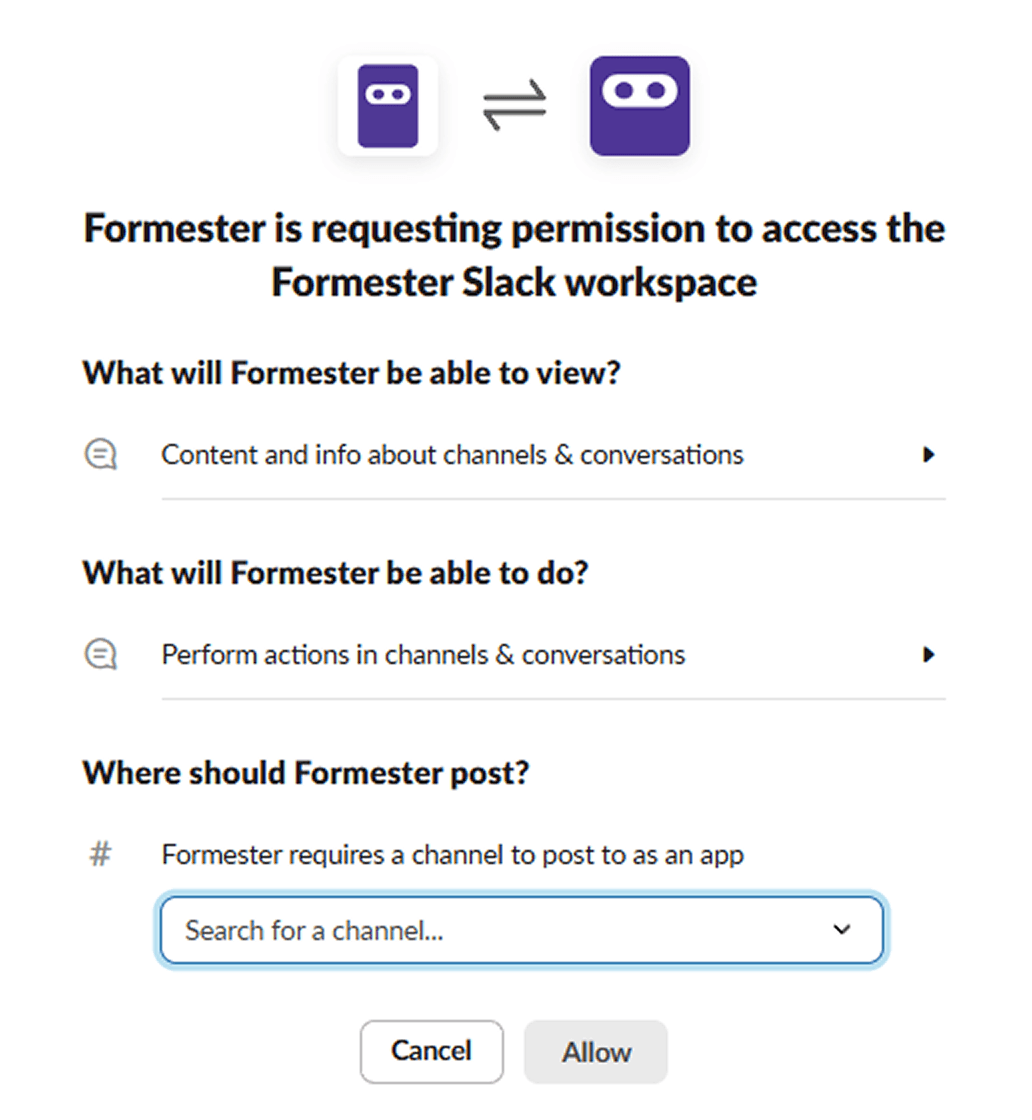
Test the Integration
Submit a test response to ensure the notification appears in Slack.
If everything looks good, you're all set!
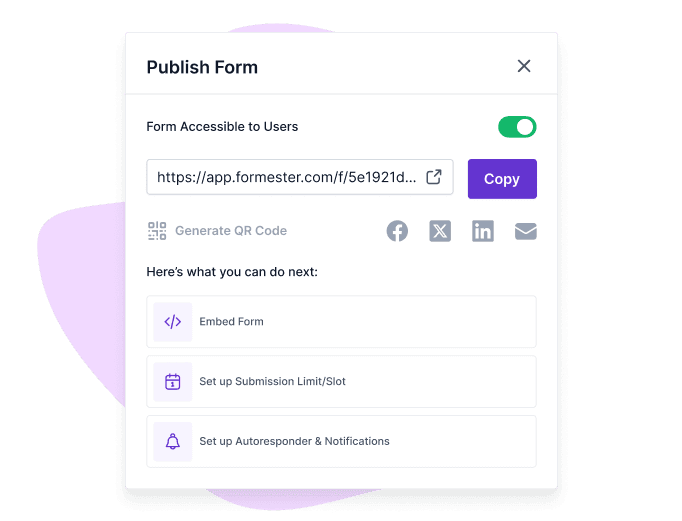
Real-Life Examples

Lead Capture Forms
Automatically send new leads to your sales team’s Slack channel. Ensure quick follow-ups, improve conversion rates, and never miss an opportunity to connect with potential customers.

Event Registration Forms
Instantly notify event organizers when someone registers. Track sign-ups in real time, coordinate event logistics, and ensure attendees receive timely updates, confirmations, or follow-ups.

Customer Support Requests
Alert support teams instantly when a customer submits a request. Assign issues faster, reduce response times, and improve customer satisfaction by handling queries directly in Slack.

Internal HR & IT Requests
Route employee requests for leave, tech support, or approvals to the right Slack group. Streamline workflows, reduce email clutter, and ensure HR or IT teams respond quickly to requests.

USER TESTIMONIALS
Testimonials
Formester is simple enough for non-developers and sophisticated enough for developers. I'd say being able to choose between simplicity and complexity is one of this product's strengths. In addition, the founder is available to answer questions and doubts, which does not happen every day.

I was searching for a long time for a product I could use to send newsletters and surveys to my database. I tried so many different types of software and I found many of them difficult to use and slow to learn how to operate. But Formester was super easy to set up, and the usability is seamless! I highly recommend!

I'm migrating my forms from Paperform, where I've been a user for over 4 years. Loving the software so far! I've already replaced Paperform form embeds & popups on my sites & my husband's websites with Formester forms

Formester is really easy to use and an exceptional alternative for Typeform. We use it for call for papers, lead registrations, feedback and surveys and it cannot be simpler.

I really enjoy Formester. It’s clean and straight-forward and it does well, what it is supposed to do.

FAQs
It’s a feature that connects your online forms to Slack, sending notifications for every submission.
Open your form in Formester, go to Slack Integration, connect your account, and select where notifications should go.
Yes! You can send form submissions to multiple channels or direct messages.
No, it’s a no-code integration. Just follow the simple setup steps.
Yes, you can customize rules to send notifications based on responses.
It’s available on select plans. Check our pricing page for details.
Try reconnecting Slack in Formester’s settings. If you need help, our 24/7 support team is ready to assist.
Ready to build your perfect form?
Get access to advanced AI, unlimited forms & more. See pricing for more details.