5 Best Online Quiz Maker For Teachers On a Budget

In today’s classrooms, online quizzes are game-changers. They help teachers save time, engage students, and improve learning. But finding the right tools can be tough, especially when you’re on a tight budget.
That’s why this guide exists – to show you the best free and affordable quiz makers, explain why they work, and how you can use them to enhance teaching.
5 Best Online Quiz Makers for Teachers On a Budget
1. Formester's AI Quiz Maker

Formester makes creating quizzes quick and easy. Its user-friendly interface lets you add questions, use multimedia, and even set outcomes. It’s perfect for teachers who want a balance of simplicity and advanced features without breaking the bank.
Key Features:
AI Quiz Maker for fast quiz creation.
Use conditional logic to adapt quizzes to student’s answers.
Create quizzes in any language using AI multilingual translation.
Improve focus and automate grading with countdown timers and scoring.
Customizable quiz templates that suit different quiz styles.
Supports multimedia (images, videos) to make quizzes more engaging.
Pricing: Free plan available, Premium starts at $12/month
Pros:
Easy to use, even for beginners.
Affordable pricing for schools, making it budget-friendly.
Advanced features like conditional logic allow personalized quizzes.
Cons:
- Limited free-tier features may not suit all needs.
2. ProProfs Quiz Maker
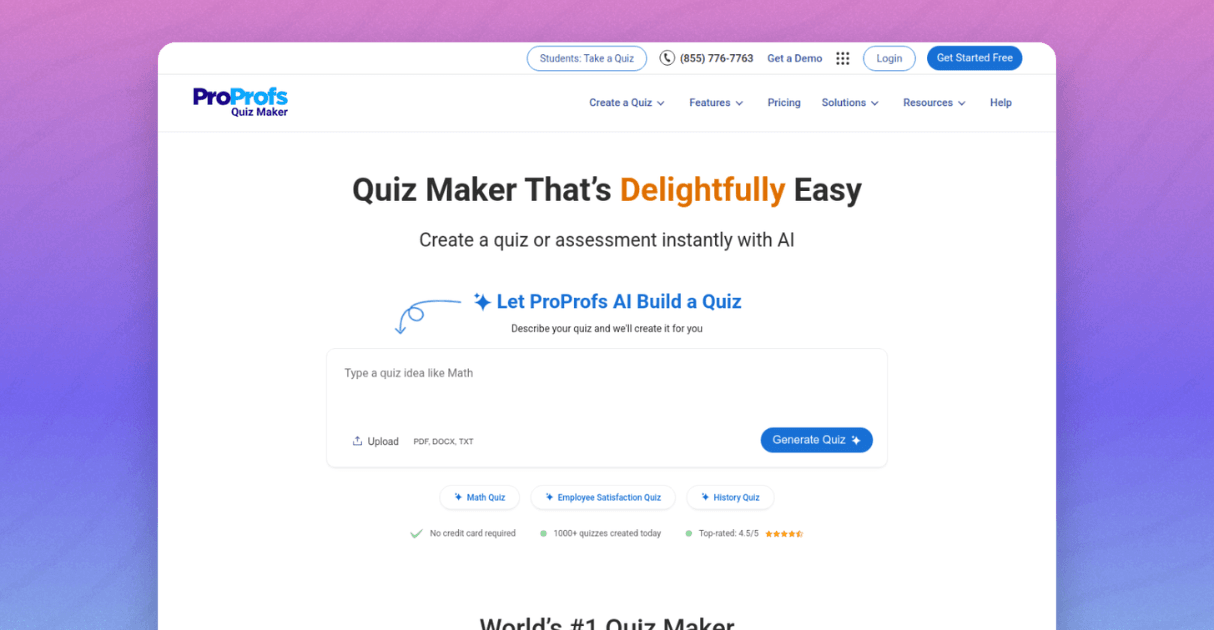
ProProfs helps you build quizzes fast without any learning curve. You add questions, pick a design, and publish your quiz in minutes. It works well for teachers and trainers who need simple tools to test knowledge, track progress, and share quizzes online with ease.
Key Features:
Large library of ready questions to speed up creation.
Smart reports that show scores, completion time, and learner insights.
Works with images, videos, and audio to make quizzes more interactive.
Supports timed quizzes, scoring rules, and instant feedback.
Easy sharing through links, classrooms, or LMS tools.
Pricing: Free trial available, Paid plans start around $19.99 per month
Pros:
Simple setup that helps you publish quizzes quickly.
Helpful reporting tools for classrooms and training teams.
Wide range of question types to keep quizzes fresh.
Cons:
- Higher pricing may be tough for small teams.
2. Google Forms

Google Forms is a versatile tool for creating quizzes and collecting responses. It’s widely used in schools because of its integration with other Google tools and ease of access.
Key Features:
Free to use with no hidden costs.
Seamless integration with Google Drive for data storage.
Automatic grading for quizzes saves teachers time.
Pricing: Free
Pros:
100% free, making it ideal for teachers on tight budgets.
Easy for both teachers and students to navigate.
Accessible on any device, ensuring flexibility.
Cons:
Basic design and limited customization options.
Lacks advanced features like multimedia support.
3. Opinion Stage

The Opinion Stage quiz maker lets you create engaging quizzes without any coding. You can use this user-friendly tool to test your students’ knowledge, track their progress, and make learning more interactive and fun.
Key Features:
AI creator that can generate ready-to-use quizzes, surveys, and forms.
Completely customizable with custom CSS, white label, and branding options.
Smart logic feature creates personalized question paths, boosting participation and completion rates.
Pricing: Free forever plan, paid plans start at $39/month.
Pros:
Intuitive interface that’s easy for teachers and students to use.
Real-time analytics allow you to instantly view student results and track progress.
Free plan includes unlimited quizzes, 100+ templates, and access to the AI quiz maker.
Cons:
Signup is required before you can use the service.
Free plan is limited to 25 responses/month.
4. Kahoot

Kahoot turns quizzes into fun, interactive games that students love. It’s great for boosting engagement and creating a lively classroom atmosphere.
Key Features:
Gamified quizzes that make learning fun.
Live quiz sessions encourage real-time interaction.
A library of ready-made quizzes saves preparation time.
Pricing: Free plan available, Premium starts at $3.99/month
Pros:
Highly engaging for students of all ages.
Free basic plan includes essential features.
Perfect for in-class activities and competitions.
Cons:
Advanced features, such as analytics, require a paid subscription.
May not suit all teaching styles.
5. Quizizz

Quizizz offers self-paced quizzes that work well for both homework and in-class activities. It adds an element of fun with themes and memes, keeping students interested.
Key Features:
Real-time progress tracking helps teachers monitor performance.
Integration with tools like Google Classroom makes it easy to assign quizzes.
Fun themes and memes add a layer of entertainment.
Pricing: Free plan available, Request Quote
Pros:
Free tier with plenty of useful features.
Encourages independent learning by allowing students to work at their own pace.
Interactive and visually appealing interface.
Cons:
Ads on the free plan can be distracting.
Premium features require a subscription.
Bonus: Socrative

Socrative is designed for real-time assessment and feedback, making it a great choice for tracking student understanding during lessons.
Key Features:
Quick quizzes and polls help gauge student comprehension instantly.
Immediate results allow teachers to adjust lessons as needed.
Supports team-based activities to encourage collaboration.
Pricing: Free plan available, Premium starts at $9.99/seat/month
Pros:
Simple to use, with a clean and intuitive interface.
Free plan works well for small classrooms.
Focused on assessments, making it ideal for teachers.
Cons:
Limited free-tier capacity might not suit larger classrooms.
Fewer customization options compared to other tools.
Traditional Tests vs. Online Quizzes
Traditional tests take more time to prepare and grade. They’re also less interactive. Online quizzes, on the other hand, are:
Faster to create and evaluate.
More engaging with multimedia support.
Easier to share and scale.
Eco-friendly, as they reduce paper use.
Types of Quizzes You Can Create
With these quiz makers, you can design various types of quizzes:
Multiple-choice quizzes: Great for quick assessments.
Personality quizzes: Ideal for fun, engaging activities.
Knowledge-based quizzes: Test understanding of a topic.
Polls and surveys: Gather feedback from students.
Outcome-based quizzes: Offer personalized results for learners.
Conclusion
Online quiz makers save you time, boost student engagement, and make learning fun. Tools like Formester, Google Forms, Kahoot, Quizizz, and Socrative fit every budget and teaching style. Create your quiz today and transform your classroom experience!

