Create Online Forms With E-Signature Support
Create online forms with signature fields for free using Formester. Perfect for contracts, agreements, registrations, and approvals!
Get Started – It’s FreeTrusted by 25,000+ Global Users
How can collecting digital signature help?

Speed and Efficiency
Add an e-sign field to any of your online forms and instantly collect digital signatures along with form submissions.

Security
E-signature forms are more secure than physical ones. There is always the possibility of losing or having a physical form stolen. Electronic signatures are also harder to forge than physical ones.

Professional Documents
Create documents that look professional with your company branding and logo. With a custom URL you can personalize it even further.

Easy Sharing
One click share to send documents to one or hundred users in under a minute. They get the document in their inbox with a link to sign and complete it.

Completion Notification
Once a party has completed the document and signed it, you will get a notification alert and the other person will also get a confirmation about the document they have signed with a copy.
How to Collect E-Signs In Your Forms?
Skip the hassle of learning how to create HTML forms from scratch. With Formester, you can concentrate on the questions you want to ask and easily build free online forms. Increase your response rates with our user-friendly form creator!
Add a Signature Field
Head over to the Builder tab, Click on Add Elements, then select the Signature field to the desired section.

Save and Publish
Once your form or survey with the Signature field is ready, click Save and Publish.

Analyze Responses
Get email alerts for new responses. Export data to Excel or Google Sheets, or view stats in Formester.

Features Of E-Signature Field

Drag-and-Drop Simplicity
Adding the electronic signature field to your form is as easy as dragging and dropping it.
You can quickly Create online forms with a signature field without any coding skills. Making the process smooth and user-friendly.

Secure & Legally Binding
The signatures you collect are encrypted, ensuring security and compliance.
Every signature is legally valid, providing peace of mind when you collect digital signatures.

Customizable Design
The signature field is fully customizable. You can adjust its size, color, and placement to fit your form’s style and ensure a seamless signing experience for users.

Mobile-Friendly
Users can sign online forms on any device, whether it's a phone, tablet, or computer.
The field is designed for easy use, allowing signatures via mouse, trackpad, or finger.
Use Cases for E-Signature Forms
Contracts & Agreements
Use online forms with electronic signature to streamline business contracts and service agreements.
Clients can easily sign from anywhere, speeding up deal closures and ensuring legally binding commitments.
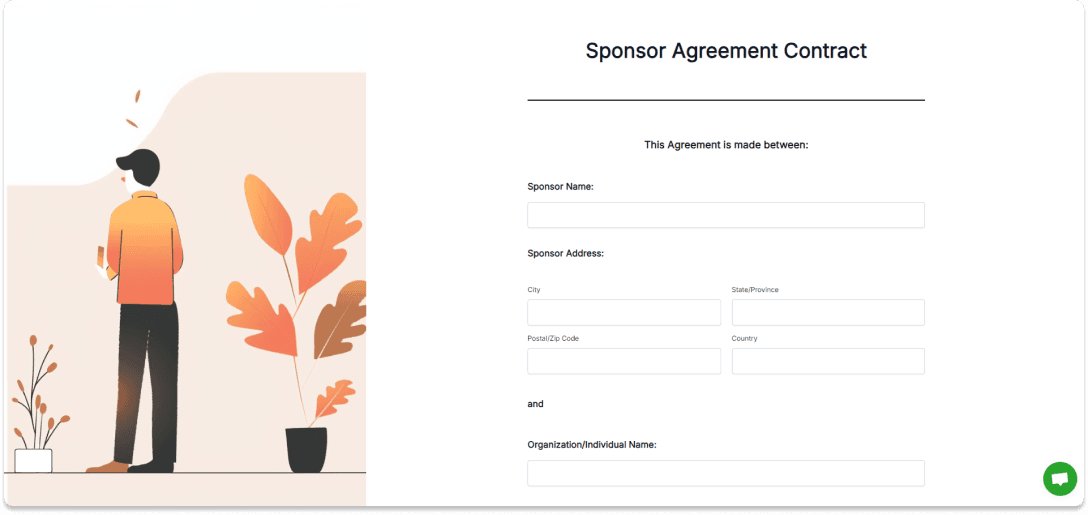
Consent Forms
In consent forms, you can simplify the process of gathering parental or client consent for events or medical procedures.
Embedding and collecting electronic signatures on your website ensures everything is compliant and documented.
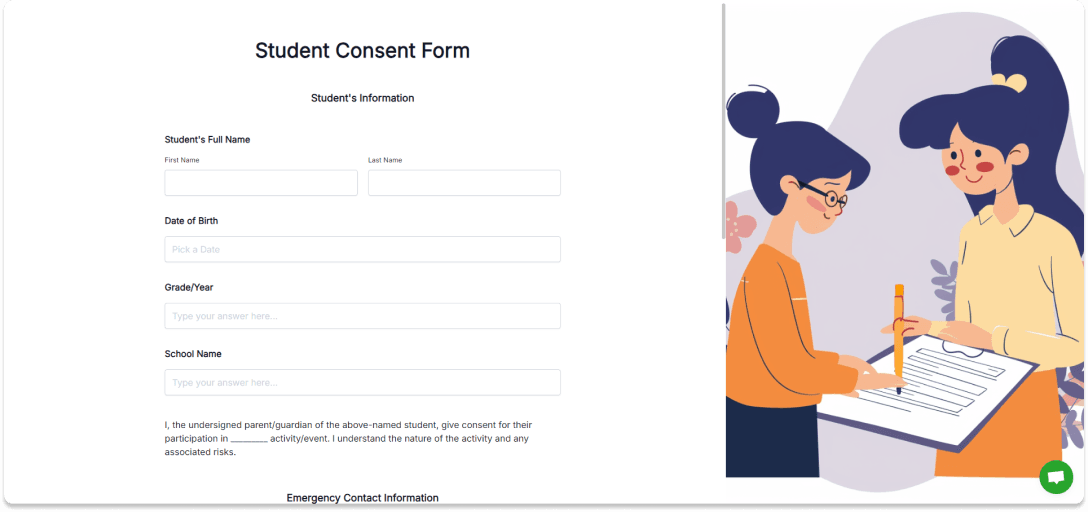
Legal Documents
For affidavits, waivers, or other legal forms, signing online forms is quick and secure.
You can ensure each signature is valid and stored safely for future reference.
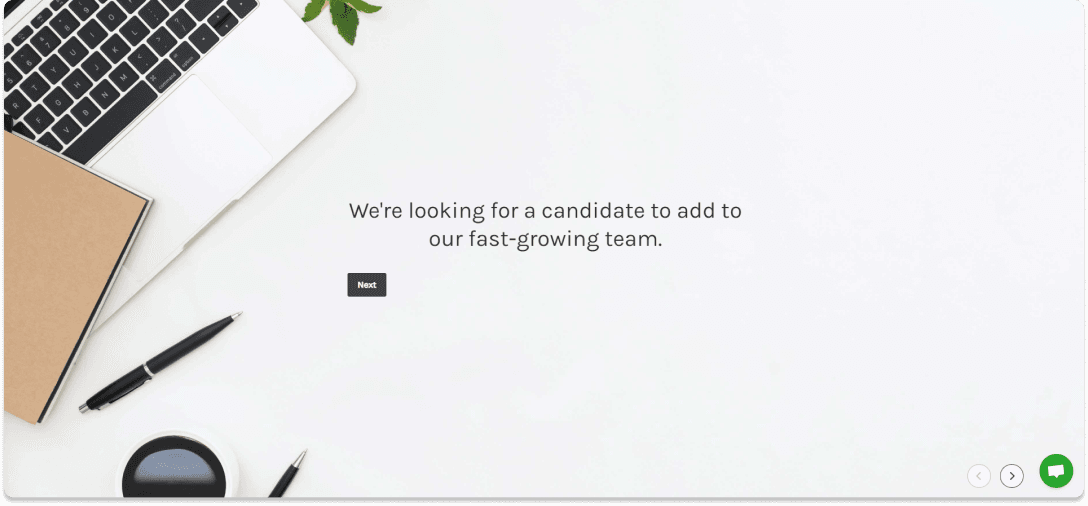
Client Onboarding
Speed up your onboarding process by using online forms with electronic signature for contracts and agreements.
It helps create a smoother, more professional first interaction.
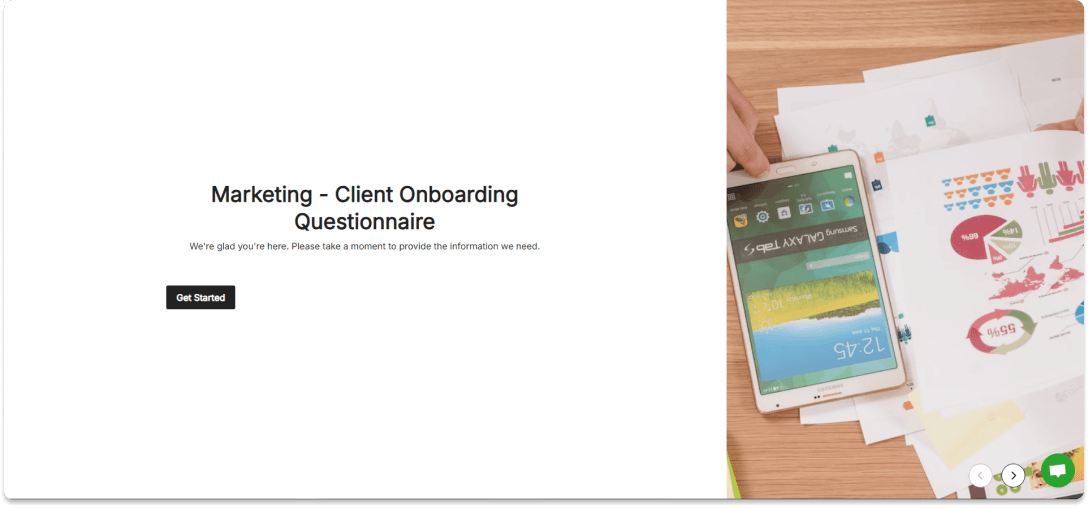
Pre-Designed Templates
Get Started Quickly with Ready-Made Form Templates
Testimonials

FAQs
Our forms include a signature field that allows users to sign electronically using their mouse, stylus, or touchscreen. This makes it easy to capture signatures quickly and conveniently.
Absolutely! Users can easily clear the signature field and re-sign if they’re not satisfied with their initial attempt, ensuring they have complete control over the final signature.
Yes, integrating the electronic signature field into your forms is simple. You can add it through our user-friendly drag-and-drop interface, allowing for quick customization without any technical skills.
Once submitted, signed documents are securely stored and can be easily accessed or downloaded. You’ll receive a copy for your records, ensuring you have a complete and secure audit trail of all signed agreements.
Ready to build your perfect form?
Get access to advanced AI, unlimited forms & more. See pricing for more details.



