Save and Resume Submission From Any Device
Let respondents save and resume their submission anytime, from any device, with a unique link.
Get Started!Trusted by 25,000+ Global Users
Why Enable Save and Continue?

Never lose progress
Users can pause form-filling anytime and return later without starting over, saving time and effort.

Access From Any Device
Since data is stored securely in Formester’s database, users can resume on any device, anytime.

Avoid frustration
Long forms can be overwhelming, saving progress ensures users don’t abandon forms due to time constraints.

Secure Email Backup
Users receive their unique save link via email, reducing the risk of losing access to their saved responses.
How To Use Save & Resume?
Toggle On Save & Resume
Navigate to the Settings tab in the Formester dashboard.
Go to Advanced Settings,
Find the Save & Resume option, and toggle it On.
Click Save Settings to apply changes, then publish your form.
After enabling this feature, respondents will see a Save & Resume Later button at the bottom. Selecting it generates a unique URL, which they can copy and use to return and complete the form anytime.
The incomplete submission will be stored in Formester’s database and not in the local device, so the user can resume their submission from a different device.

Email the Save & Resume Link
Click the Settings icon next to the Save & Resume feature.
Set up your SMTP integration to enable email delivery.
Customize the Email Subject and Email Body as needed.
Click Done, then Save Settings to apply changes.
Now, when respondents select Save & Resume Later, they’ll be prompted to enter their email address. The unique resume link will be sent to their inbox, ensuring they don’t lose access and can easily return to complete the form.

Real Life Use Cases
Job Applications
In Job Application Forms, candidates can save progress while completing detailed applications.
This lets them gather documents and return later, ensuring they finish the application without feeling rushed or missing important details.

Surveys
When answering long surveys, respondents can save & continue at their own pace.
This feature ensures they don't feel overwhelmed and can provide thoughtful, complete answers without time pressure.

Educational Forms
Students filling out complex forms, like course applications or financial aid, can save progress and return later.
This helps them provide accurate information without feeling rushed or stressed.

Medical Forms
Patients can save their progress while completing detailed histories in medical forms.
This lets them find necessary information or consult family members, ensuring they give accurate and complete details.

Order Forms
Customers placing large or complex orders can pause and continue later.
This feature gives them time to review their choices carefully, reducing mistakes and making the process stress-free.

Legal Documents
When filling out legal forms, users can save and resume as they gather needed documents or consult advisors.
This ensures they complete forms accurately without feeling pressured or hurried.

Pre-Designed Templates
Get Started Quickly with Ready-Made Form Templates
Testimonials
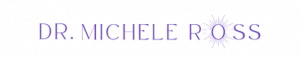

Ready to build your perfect form?
Get access to advanced AI, unlimited forms & more. See pricing for more details.
Frequently Asked Questions
It automatically saves the respondent’s progress, allowing them to resume the form later from where they left off.
No, since submissions are saved in Formester’s database, you can resume from any device.
The link remains valid until the form is completed or manually deleted by the creator.
Yes, all data is stored securely in Formester’s system, not on the respondent’s device.
If the email option is enabled, they can retrieve it from their inbox. Otherwise, they must start over.
Yes! Any form where the feature is enabled will support save and resume.
Yes, but only the person with the link can continue the submission.
No, respondents can save and resume as many times as needed until the form is completed.



