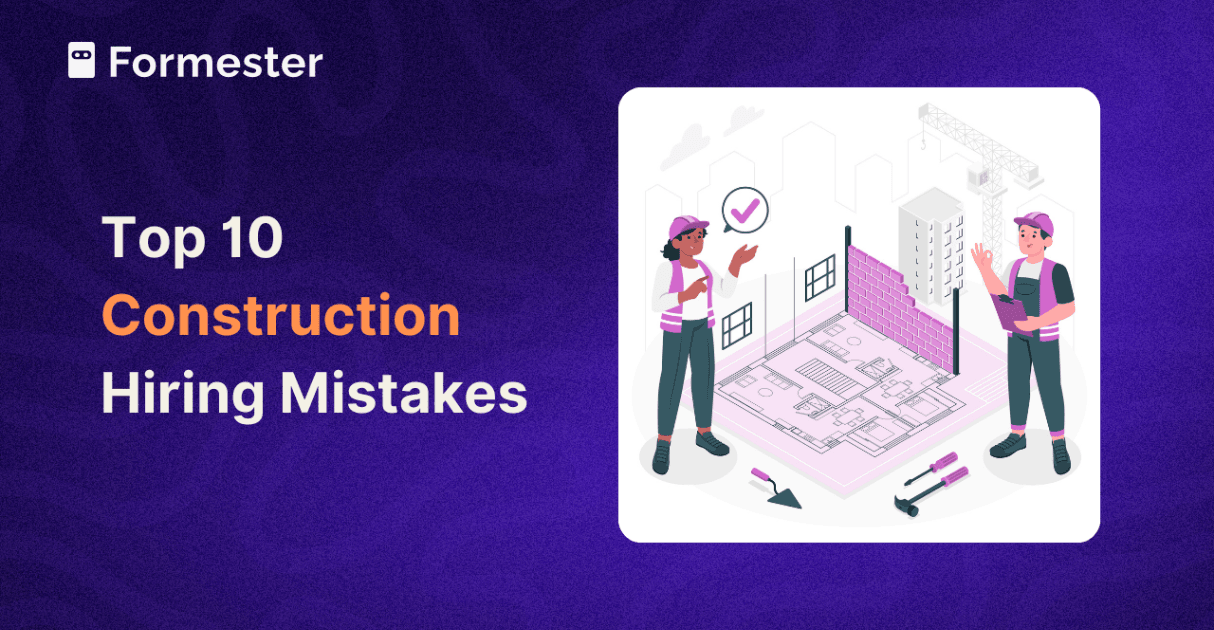How to Create an Impressive Intake Form in 5 Easy Steps
An intake form is a document that helps you gather information about your client. This can be used to collect personal information as well as questions about the client's goals, project preferences, experience, skills and budget.
It helps you gather information about the client, understand their needs, plan strategies based on this information and document progress along the way. Having such detail is essential for you to provide the best service possible.

Pro tips for producing an effective intake form
1. Start with a compelling introduction
The introduction of your intake form is the most important part. It’s where you should get straight to the point and explain why this form is important to you, as well as what information you need from your client in order to best serve them.
In addition to providing an overview of your organization or yourself, it’s also a good idea to explain what exactly will happen if they fill out your intake form and how that would benefit them (or others). This might sound like an obvious statement, but many people forget about this step!
2. Use a personalized and friendly tone
You can make your intake form take on an impressive appearance by using a personalized and friendly tone. This will help you create a more comfortable environment for the client, and they're much more likely to fill out your forms if they feel they're in good hands. When writing the questions, try not to use complex jargon. This could get some clients frustrated.
3. Provide a reason for them to fill out the form
It's essential to explain why your intake form is necessary and how it will benefit the client. If you can show them that their information will be used in a way that benefits them, they are more likely to fill out the form.
4. Sometimes remember less is more
This is the most important thing to keep in mind when creating your intake form: asking for too much information will just make you look like a data miner or potential spammer! In other words, ask only what's needed to provide the service or product that you're offering.
Basic questions to consider
It is natural that when you first consider to include an intake form in your website, blog or share it across your social media accounts, you might be at a loss. That’s when it's ideal (and even a safe bet) to include the most obvious and basic questions. You could ask:
Your client’s name
Their age
Their gender
Phone number
Email address
Go deeper
Once you are done with the basics, it’s time to consider asking questions that will help you to get to know your client in detail.
Ask the scope of the project they would like you to undertake or the service you can provide.
It’s also advisable to check with your client if they have worked with any other businesses who provide the same services such as yourself. (This may help you know your competitors).
If a client has been referred by another provider or organization, it will be helpful to ask them questions about their previous experiences with other providers. (This gives you insight into what kind of services they expect and how best you can offer them the best experience).
Winning points in a nutshell
Keep it simple, use a single page, and make it easy to read.
Don't make the client scroll; use graphics and images when needed.
Use conversational language rather than complex terms.
Be upfront about how you’ll use their information, who will have access to it, and what they can do if they have concerns or need assistance.
How to Create an Impressive Intake Form in 5 Easy Steps with Formester
Let’s assume you run an online digital company that offers services such as content writing, digital marketing, graphic designing or website creation. As you get more and more customers, it is becoming a hassle for you to keep track of new clients reaching out to you.
To streamline the process, you finally decide to use a simple client intake form that helps you ease out the rush and filter data. Here’s how you can create a form in six simple steps using Formester.
Step 1: Set it up
After you sign up for formester, you will reach the forms page. Here, click the 'create form' button. You can then start including the name of the form (example: New Client List), the URL (ideally your company website) which your customers will reach after they fill the form, the email that has to be alerted when a client enters his/her details. You can then opt for ‘Drag & Drop’.

Step 2: Ask the obvious
Formester has a simple drag and drop feature that lets you quickly use it without any assistance. It’s always crucial to start your form with the most basic and obvious questions. Asking for their email addresses or phone numbers will help you reach them out.

You also have the option to add titles to your form. Clicking on the ‘heading text’ box allows you to add your own words. Give an appropriate title based on your target clients or theme of the services you provide.

Step 3: Simplify
You also have the option to include ‘multi-choice questions’. This is ideally used to filter the type of clients you receive. The left hand side of the dashboard helps you rearrange the choices or even choose the on/off option for ‘required’ questions.

Step 4: Go long for more
‘Long text’ box helps you include questions that require longer answers. This is suitable to understand and gather a quick picture of what your client expects from your services.

Also consider including a question that allows you to understand the goals of your clients. This ensures you to offer services that suit their needs.

Step 5: Publish!