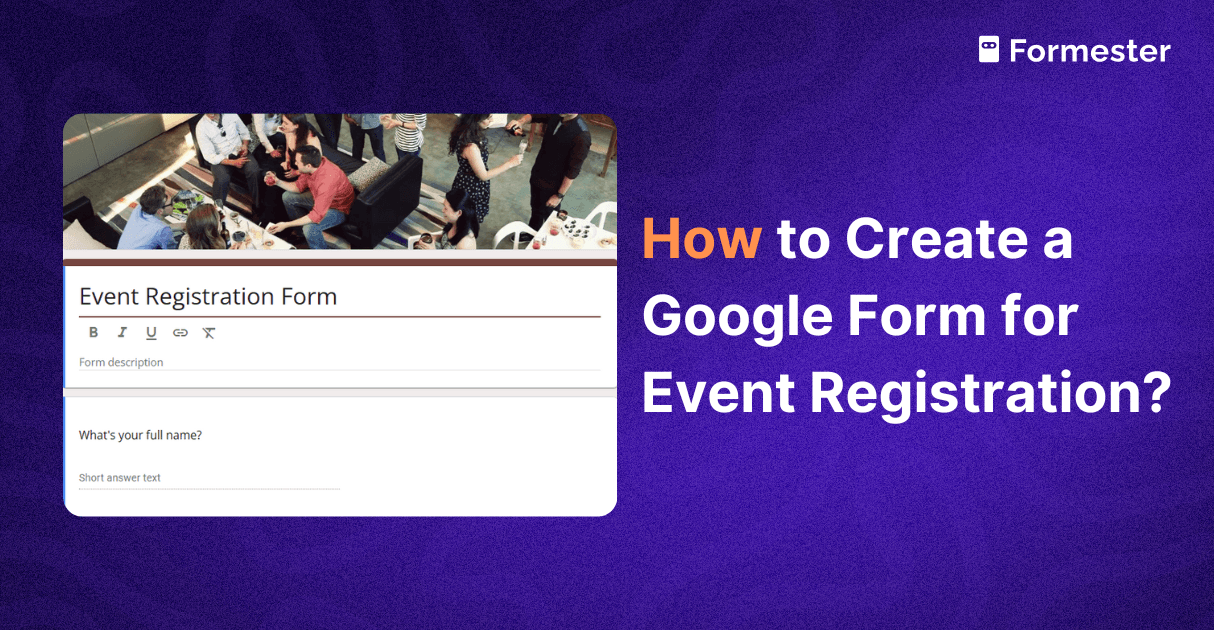How to Set Time and Response Limits in Your Forms?
Submission window control is a feature that allows you to set specific time and responses for your forms or quizzes.
This feature can help you manage when your form is open for submissions and how many responses it will accept.
This can make sure that your form is only accessible within a designated period and stops accepting responses once a set limit is reached.
This is especially useful for managing events, surveys, promotions, or any scenario where controlling the timing and number of submissions is important.
Benefits Of Submission Window Control
1. Manage Responses: Limit the number of submissions to avoid data overload and make sure the responses are of high quality.
2. Improve Timeliness: Set deadlines to encourage timely submissions, making sure you get the information when you need it.
3. Organize Data Collection: Control the submission period to manage data collection more effectively.
Ideal Use Cases
1. Event Registrations: Limit the number of participants and set deadlines for event sign-ups.
2. Contests and Promotions: Control the duration and number of entries for fair and manageable contests.
3. Feedback and Surveys: Ensure timely responses and avoid excessive data by setting limits.
4. Classroom Quizzes: Manage when students can submit their answers and limit the number of entries.
How to Set up Submission Window Control in Formester?
Below are the steps to easily setup the form submission window control feature in Formester.
Step 1: Log in to Formester
Log in to your Formester account. If you don't have an account, Sign up here.

Step 2: Create a New Form
Click on the "Create New Form" button. Choose a template or start from scratch.

Step 3: Enable Submission Window Control
In the form settings, go to the “Advanced” section. Enable the “Submission Window Control” option. Set time & response limits.

Step 4: Save & Publish
Save your settings and publish the form. Share the link with your audience.
Best Practices
1. Set Clear Deadlines: Communicate the submission deadlines clearly to your audience.
2. Test Before Publishing: Make sure the submission limits and time windows work as intended by testing the form.
3. Monitor Submissions: Keep an eye on the number of responses and adjust limits if necessary.
4. Provide Reminders: Send reminders to your audience as the deadline approaches to encourage timely submissions.
5. Offer Alternative Options For latecomers or overflow, provide alternative ways to participate or submit information.
Common Challenges and Solutions
1. Missing Deadlines: Send automated reminders and clearly state deadlines in communications.
2. Exceeding Response Limits: Monitor submissions and adjust limits as needed. Communicate limits clearly to participants.
3. Technical Issues:
Test the form on multiple devices and browsers to ensure compatibility.
4. Confusion About Limits: Provide clear instructions and FAQs to address common questions about submission limits.
5. Incomplete Submissions: Allow participants to save progress and return later to complete their submissions.
Summary
Setting response and time limits for your forms or quizzes helps you manage submissions effectively and ensures you receive timely and high-quality data.
With Formester, you can easily set up submission window control, manage deadlines, and limit responses with just a few steps. Sign up for Formester today!