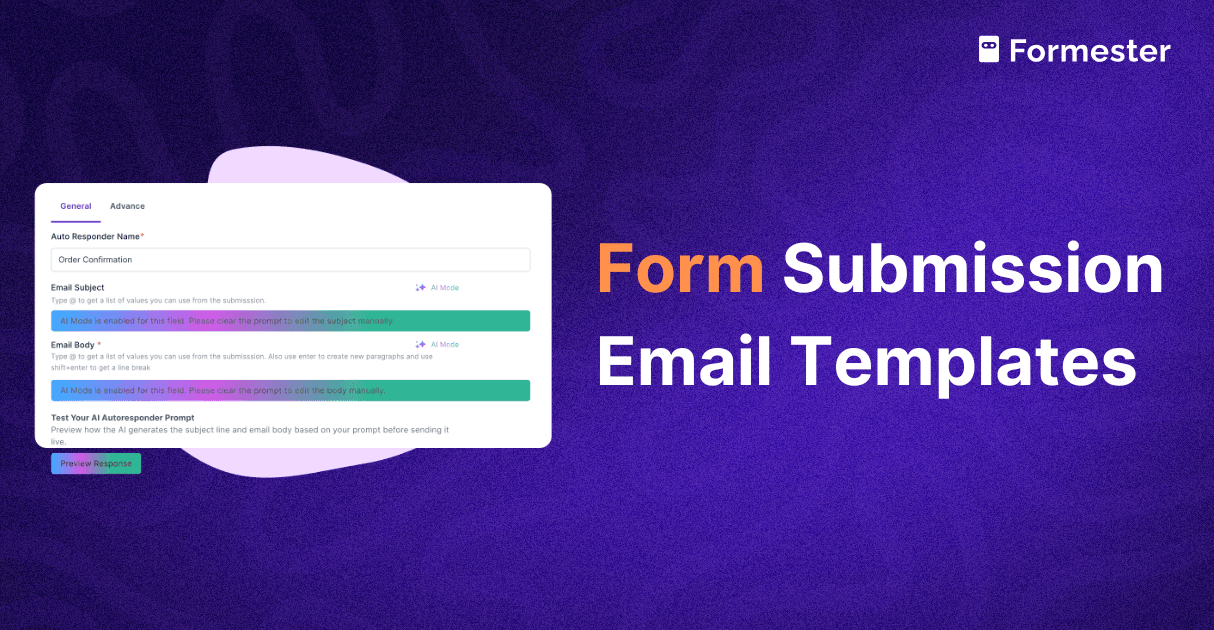Why Website Lead Generation Is Important? (And How to Do It Right)

Imagine opening a store that no one walks into. Feels like a waste, right? That’s exactly what happens when your website gets traffic but doesn’t generate any leads. It may look great but it doesn’t help you grow.
In today’s digital first world, your website should be more than just an online brochure. It should work as your top salesperson, capturing potential leads, answering questions, and driving them to take action.
We call this process website lead generation, and it plays a crucial role in growing any business online.
In this post, you’ll learn:
What lead generation really means
Why it’s critical for your growth
How to generate more leads through your website
Which tools you can use
Real world examples of success
Let’s break it down into simple, easy to understand steps.
What is Website Lead Generation?
Lead generation is the process of drawing people to your site. It encourages them to share their contact details, like their name, phone number, or email. This way, you can connect with them later.
We call these people leads. They’ve shown interest in your product or service and your job is to keep the conversation going.
Here’s how they usually turn into paying customers:
They land on your landing page
They see something valuable called a lead magnet
They fill out a lead form or generation form
You follow up with emails or a call from your sales team
They make a decision and become a customer
There are two main types of leads:
Marketing Qualified Leads or MQLs are people who are interested but not ready to buy yet
Sales Qualified Leads or SQLs are people who are ready to take the next step
Why is Website Lead Generation So Important
Let’s get into the reasons why this matters for every business from startups to agencies, from online stores to SaaS platforms.
1. Brings You Potential Customers Your website runs 24/7. A solid lead generation strategy makes it work even when you're offline. Instead of chasing customers, you attract potential customers with helpful content and smart calls to action.
2. Helps You Grow Steadily The more leads you generate, the more chances you get to convert them. And more conversions mean more revenue. No matter if you are in eCommerce, coaching, or consulting, steady lead generation fuels your sales funnel. It also keeps your pipeline full.
3. Saves Money on Marketing Compared to paid ads and cold calls, capturing leads directly from your website is more cost effective. You’re reaching people who already care about what you offer.
4. Increase Your Conversion Rate If your website helps people with engaging content, clear CTAs, and lead capture forms, your conversion rate will improve. That means more people taking action instead of bouncing.
5. Gives You Useful Data Every form filled gives you valuable data like what users want, where they come from, and what they care about. This helps your marketing teams improve content, target better, and sell smarter.
6. Builds Trust and Relationships Just because someone doesn’t buy now doesn’t mean they won’t later. Once they become a lead, you can keep in touch with content marketing and automation. This helps build trust until they are ready to buy.
How to Generate Leads Through Your Website
Now that you know the why, here’s the how in simple steps you can start applying today.
1. Add Lead Capture Forms A lead generation form is the most important part of your site. You don’t need to ask for 10 things, just name, email, and maybe one extra question is enough. With tools like Formester, you can create powerful forms in just minutes.
2. Use a Lead Magnet Offer something valuable in exchange for your visitors’ contact details. This could be:
A free eBook or checklist
A webinar or training session
A discount coupon
A free consultation
A helpful newsletter
This is your lead magnet, a gift that encourages people to share their info.
3. Add Strong Calls to Action Don’t leave visitors guessing. Use clear, action driven calls to action like:
Download Now
Get My Free Audit
Join the Webinar
Book a Free Demo
Put CTAs across your homepage, blog, sidebars, and every landing page.
4. Use Exit Intent Popups Just when a visitor is about to leave, a popup can save the day. Try something like: Wait! Want 15 percent off Enter your email below.
This strategy helps capture leads who may have otherwise left forever.
5. Try Live Chat or Chatbots Some visitors don’t want to fill out a form. A live chat or chatbot gives them quick answers and collects contact details at the same time.
6. Test and Improve Everything Use A/B testing to compare different forms, headlines, or CTAs. A small change in your wording can lead to a big jump in conversion rate.
Best Lead Generation Tools You Should Use
Here are some tools that make lead generation easy for beginners and pros alike:
| Tool | Use Case |
|---|---|
| Formester | Create custom forms to capture leads |
| Mailchimp | Send emails and set up marketing automation |
| HubSpot | Track leads and manage your sales funnel |
| Sumo | Use popups and forms to grow your email list |
| Hotjar | See how visitors behave on your site |
| LiveChat | Answer questions and capture data via chat |
How to Create a Lead Generation Form
Creating a lead generation form is super easy and you don’t need any tech skills. Just follow these 3 simple steps:
1. Create the Form Start by choosing what kind of form you need. It could be a contact form, newsletter signup, or a free consultation request. Use a lead generation tool like Formester to create your form in minutes using AI . Just drag and drop fields like:
Name
Email
Phone number
Company name
A short message box
Keep the form short and simple. Only ask for the information you really need.
2. Customize It Your Way Make your form look and feel like your brand. With Formester, you can:
Add your logo
Change colors and fonts
Set up auto reply emails
Use conditional logic to show or hide questions
Add a lead magnet like a free guide or discount
You can also integrate it with tools your sales team already uses. That way, leads go straight into your system.
3. Embed It on Your Website Once your form is ready, copy the embed code and paste it into any page on your website. You can add it to your homepage, landing page, or blog post. You can also share the form using a direct link or show it in a popup.
That’s it. You’re now ready to collect contact details and turn website visitors into potential leads with a simple lead generation strategy.
Real Life Examples That Work
Here’s how businesses are using lead generation strategies in real life:
A Marketing Agency They use a free audit generation form right on their landing page. Visitors fill it out and the sales team follows up with helpful advice and a pitch.
An Online Store They offer 10 percent off in exchange for your email. That’s a perfect lead magnet to kickstart a new customer relationship.
A SaaS Company Visitors can book a demo through a lead form. After they sign up, they receive personalized emails from the sales team powered by marketing automation.
Final Thoughts
Your website shouldn’t just sit there. It should work for you. A strong lead generation strategy turns traffic into growth.
Here’s your quick action list:
Add a form
Offer something valuable
Guide visitors with clear CTAs
Use tools like Formester
Test and improve your flow
Want a fast no code way to start Try Formester. You can get started for free and easily capture leads without any hassle.