Free Online Questionnaire Maker for Smart Surveys
Create professional questionnaires in minutes with our online questionnaire maker. Use AI to generate questions, customize layouts, and build engaging surveys without coding.
Create Questionnaire for Free
Why Use This Online Questionnaire Maker?
Create, customize, and share professional questionnaires in minutes. Formester’s free online questionnaire maker helps you collect better responses, automate workflows, and analyze results without any coding.

Quick Start with Templates
Our online questionnaire maker offers free, ready-made templates that save you time. You don’t need to start from scratch.
Just pick a template, customize it to fit your needs, and you’re ready to go, making the whole process simple and hassle-free.

AI Generated Questions
Our AI questionnaire maker creates a complete questionnaire for you with just one prompt.
This will save you time and effort, giving you a well-structured, professional questionnaire in seconds.

Custom Branding
Make your questionnaire match your brand’s identity. You can easily add your logo, colors, and fonts with custom branding.
This helps build trust and makes your questionnaires look more polished and professional.

Smart Logic and Personalization
Conditional Logic lets you guide respondents through a personalized experience. Depending on their answers, new questions appear.
This increases engagement and helps you collect higher-quality data tailored to each respondent.

Seamless App Integrations
Formester can easily integrate with 1,000+ apps. This means your questionnaire responses sync automatically with tools like Google Sheets, CRM systems, and email marketing platforms.
No more manual data entry means faster and more efficient workflows.

Real-Time Reports and Insights
Track and analyze your questionnaire results instantly. Our free questionnaire builder provides real-time data analytics, partial submission recovery, and detailed metrics.
This allows you to measure success, make improvements, and get more accurate insights from your respondents.
How to Create a Questionnaire Online with Formester
Create and launch professional questionnaires in minutes using Formester’s online questionnaire maker. Follow these simple steps to build, customize, and share your questionnaire without coding.
STEP 1
Create a Questionnaire
Use one of the free, pre-built templates or let the AI questionnaire maker create one based on your prompt. This feature saves you the effort of crafting each question from scratch, giving you a solid starting point.
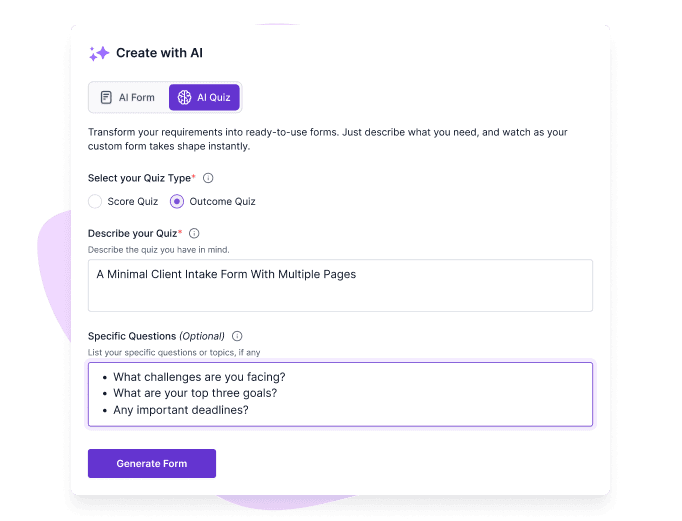
STEP 2
Customize
Use the drag-and-drop interface to easily add or remove questions. You can include advanced fields like ratings or scales and customize your questionnaire with your own branding to make it truly yours.

STEP 3
Optimize
Improve your questionnaire with smart features like question branching, form limiter, and auto-save.
These will help you guide respondents more smoothly and ensure you gather the data you need in an efficient and engaging way.
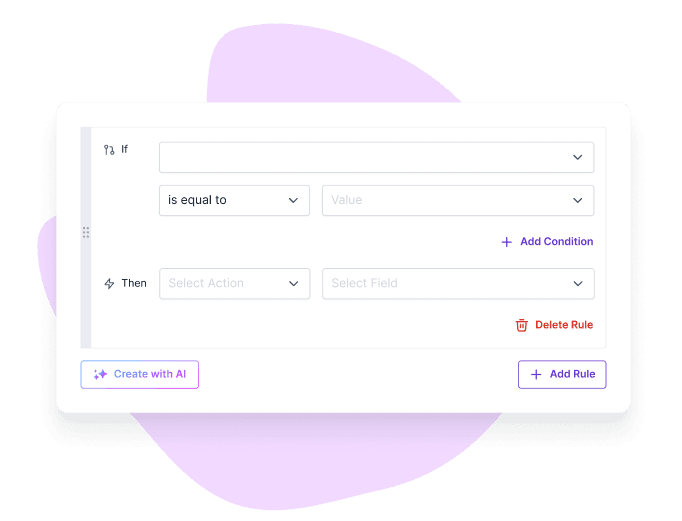
STEP 4
Publish or Embed
Share your questionnaire through multiple channels. Publish it on social media, send it via email, or generate a QR code for easy sharing.
You can also embed the questionnaire on your website or collaborate with team members using multi-user access.
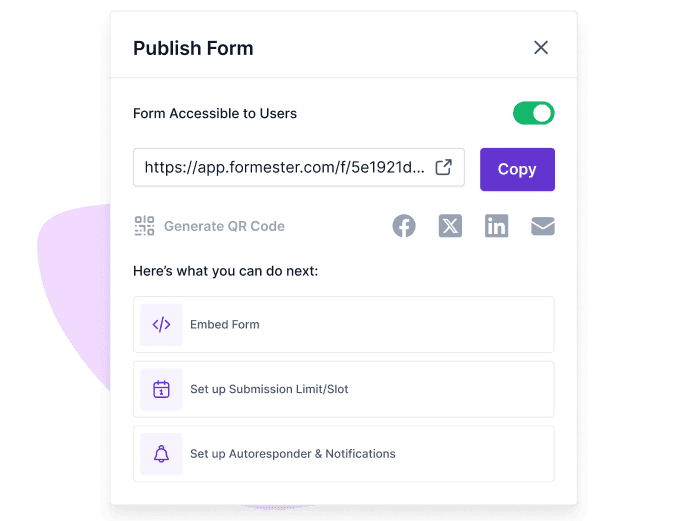
STEP 5
Analyze Results
Track results in real-time with Advanced Form Analytics. Review response rates, retrieve partial submissions, and dive into the metrics that matter.
With clear insights, you can easily measure the success of your questionnaire.

Build Advanced Questionnaires with Powerful Features
Create smarter questionnaires with advanced features that improve response quality, engagement, and data accuracy. Formester helps you design interactive questionnaires that adapt to every respondent.
Question Branching
Create a smarter, more interactive survey experience with question branching. Respondents will only see questions relevant to their previous answers, helping you get more accurate and useful data.
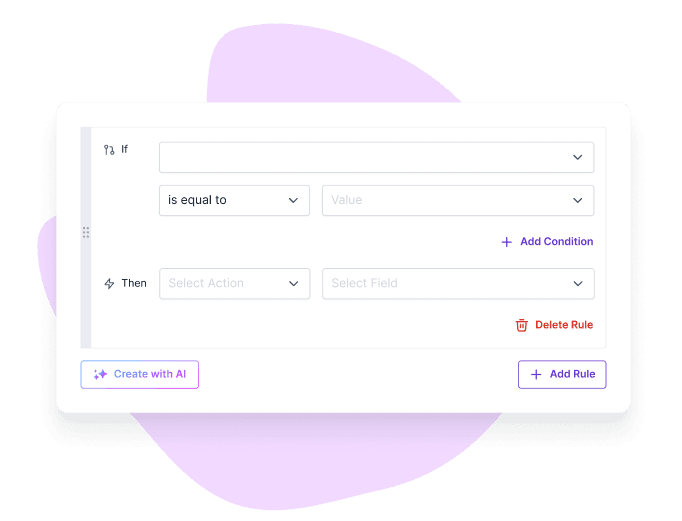
Partial Submission Recovery
Don’t lose valuable insights just because someone didn’t finish the questionnaire. The Partial submission feature will allow you to collect and analyze incomplete data to gain more insights.

Email Autoresponder
With the Email Autoresponder, you can send automatic follow-up emails once someone submits a response. You can also set up conditions on the autoresponder to send emails specific to an event.

Scoring
Assign scores to specific questions or answers to rank or evaluate responses. This is useful for assessments, quizzes, or any situation where you need to grade respondents’ answers.

Form Limiter
Set limits for how many responses you accept or for how long the questionnaire is open. This feature is perfect for limited-time surveys or exclusive offers.

QR Code Generation
Make your questionnaire more accessible by generating a unique QR code. This feature allows respondents to access your questionnaire quickly by simply scanning the code with their mobile device.

Free Questionnaire Templates to Get Started Fast
Start quickly with ready-to-use questionnaire templates for different use cases. Customize questions, design, and logic to create professional questionnaires in minutes without starting from scratch.

USER TESTIMONIALS
Testimonials
Formester is really easy to use and an exceptional alternative for Typeform. We use it for call for papers, lead registrations, feedback and surveys and it cannot be simpler.

Formester is simple enough for non-developers and sophisticated enough for developers. I'd say being able to choose between simplicity and complexity is one of this product's strengths. In addition, the founder is available to answer questions and doubts, which does not happen every day.

I was searching for a long time for a product I could use to send newsletters and surveys to my database. I tried so many different types of software and I found many of them difficult to use and slow to learn how to operate. But Formester was super easy to set up, and the usability is seamless! I highly recommend!

I really enjoy Formester. It’s clean and straight-forward and it does well, what it is supposed to do.

FAQs
A questionnaire maker is a tool that helps you create and share questionnaires online. It lets you add questions, customize the design, and collect responses in one place without technical skills.
Yes. Formester offers a free plan that lets you create questionnaires, use templates, and track responses. You can upgrade anytime if you need advanced features.
Start with a template or a blank form, add your questions, customize the layout, and share the link. With Formester, you can also use AI to generate questions and build your questionnaire faster.
You simply describe what you need and the AI creates a structured questionnaire for you. You can edit, add, or remove questions anytime before publishing.
Yes. You can easily add rating scales, opinion-based questions, and feedback fields. Everything is customizable to match your use case.
Question branching shows different questions based on a person’s previous answer. This keeps questionnaires relevant and helps you collect more accurate responses.
Yes. Partial submission recovery allows you to capture responses even if a user leaves before completing the questionnaire.
You can share your questionnaire using a direct link, email, QR code, or by embedding it on your website. This makes it easy for anyone to respond from any device.
Ready to build your perfect form?
Formester is the easiest way to create forms, collect data and automate your workflow


