How to Collect Student Registrations Without Spreadsheets
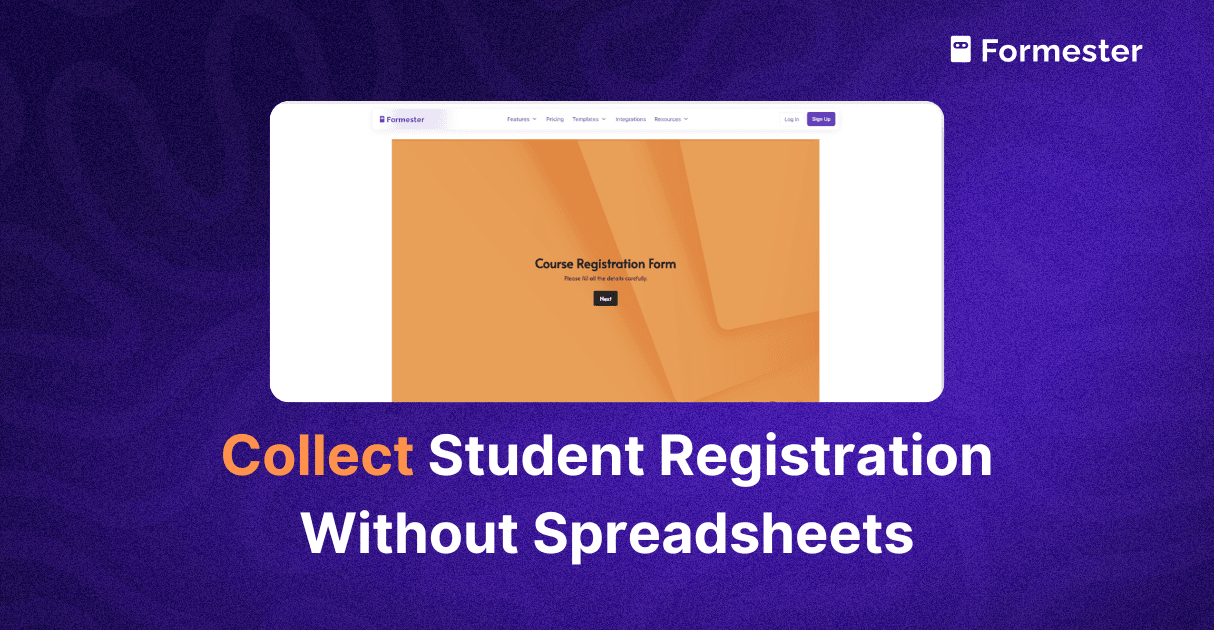
If you're still collecting student data in spreadsheets, you're probably spending hours copying, pasting, and cleaning up messy rows.
Maybe you’ve missed a few registrations. Maybe you’ve lost emails or struggled to read poor formatting.
There’s a better way.
In this post, you’ll learn how to collect student registrations without spreadsheets. You’ll use an online registration form that saves time, keeps things organized, and gives you everything you need in one place.
Whether you run a training institute, coach students, or manage admissions, this simple switch will make your workflow faster and stress-free.
Why Spreadsheets Are Not Built for Student Registrations
Spreadsheets like Excel or Google Sheets are good for storing information. But they are not made for collecting registration information.
Here’s what goes wrong:
You manually enter every detail.
Students send info by email, WhatsApp, or phone.
Files get missed. Names are mistyped. Formatting breaks.
It's hard to sort or filter based on course, fee status, or batch.
You spend hours fixing errors or following up.
This creates delays and confusion for both you and your students. An Excel spreadsheet can only take you so far before it becomes a burden.
What You Should Do Instead
Instead of juggling spreadsheets, use a student registration form built with Formester. It works like this:
Students fill out a simple form online.
Their registration information is collected instantly and safely.
You get a clean, organized list of every student.
You can even export it or connect it to your email or CRM tool.
The best part. It works on mobile devices too.
Who This Is For
This approach is perfect for:
Training institutes collecting course signups.
Schools or colleges running admission rounds.
Tutors and online educators accepting enrollments.
Edtech platforms onboarding learners.
Workshop organizers managing event registrations.
No matter what you teach, you can create a simple and professional registration form without spreadsheets.
When to Use This Method
Use online forms to collect student data when:
You’re launching a new course or batch.
Admissions are opening for a term or semester.
You’re running webinars, workshops, or demo classes.
You need structured info like payment proof or required documents.
You want to stop the chaos and scale registrations smoothly.
This is especially helpful during peak enrollment periods.
How to Collect Student Registrations Without Spreadsheets
Let’s walk through the step-by-step process using Formester.
Step 1. Create a Student Registration Form
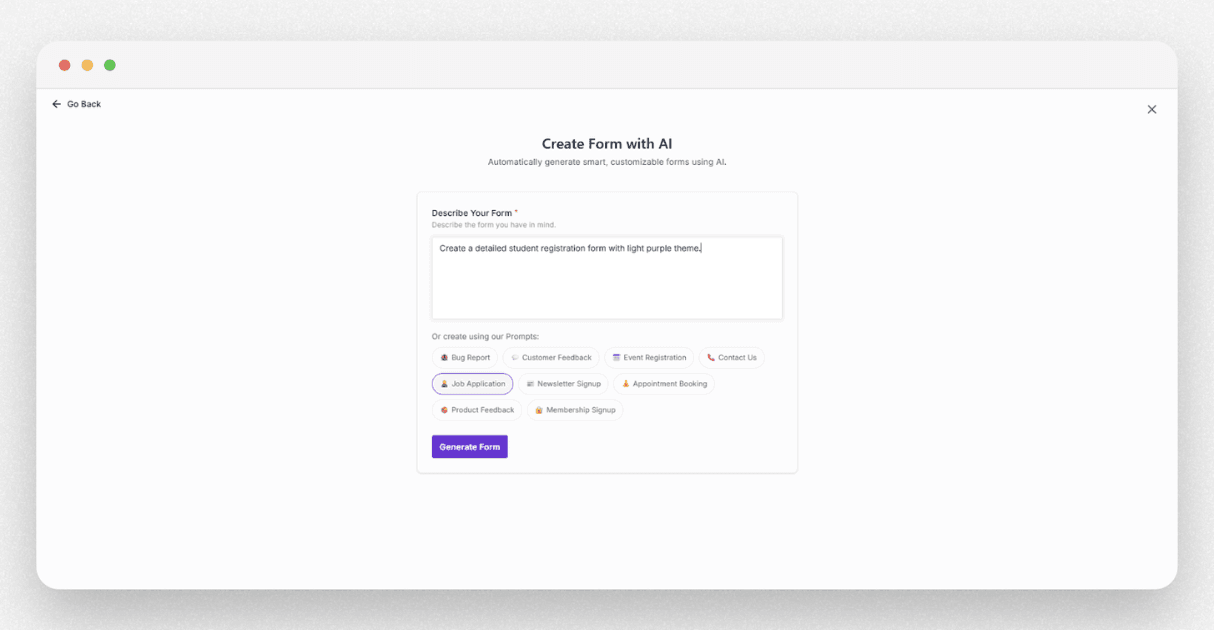
Go to Formester and click Create Form. Add the fields you need, such as:
Full name.
Email address.
Phone number.
Course or program selection.
Preferred batch timing.
Upload required documents like ID proof or photos.
You can also set up conditional logic to show or hide questions based on answers.
Step 2. Customize and Brand Your Form
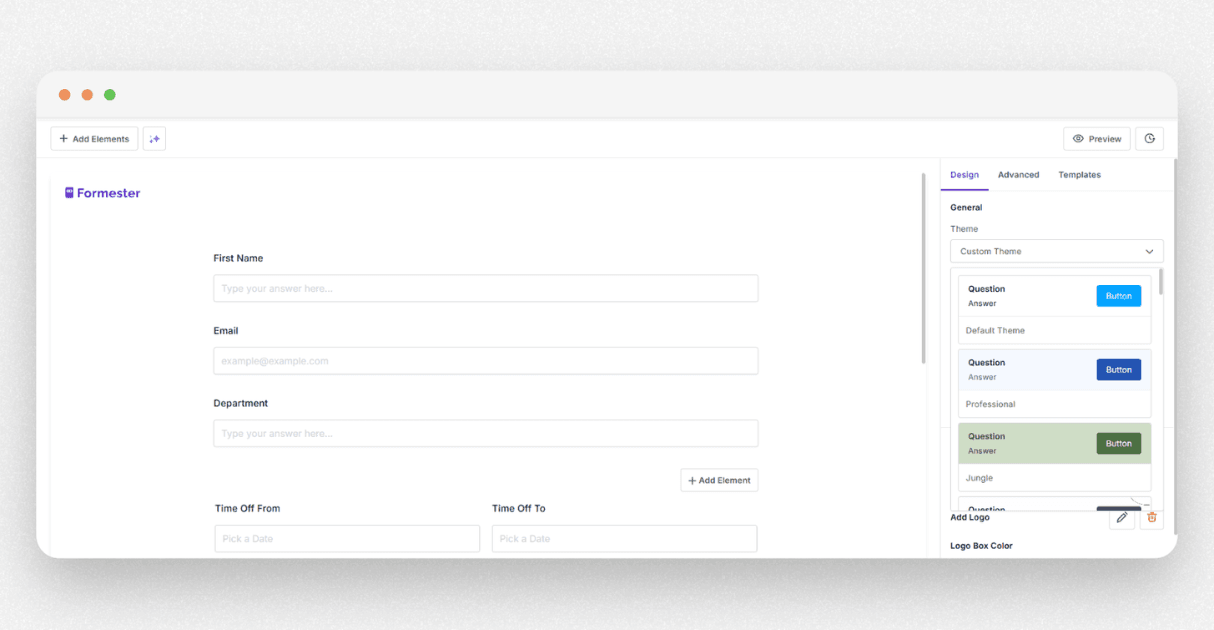
Make the form match your brand.
Add your logo.
Change fonts and colors.
Write a clear welcome message.
Customize the confirmation message or redirect to a thank you page.
This gives a professional touch and builds trust with your students.
Step 3. Publish and Share the Form
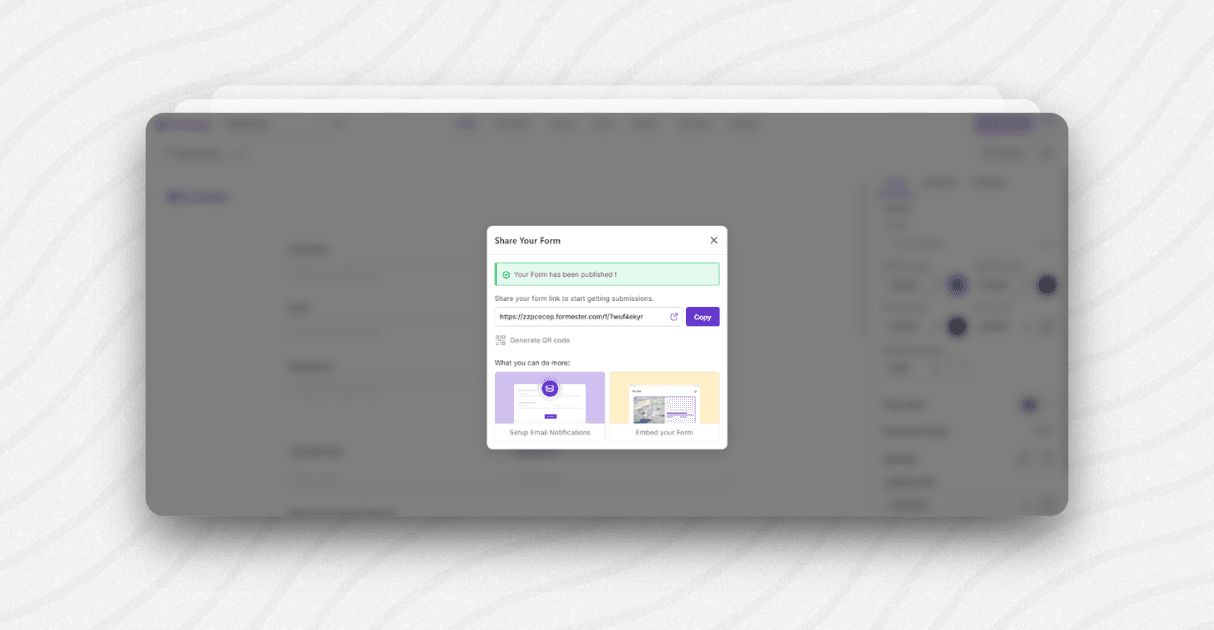
Once the form is ready, click Publish. Now you can:
Copy the form link and share it via email, SMS, or WhatsApp.
Embed the registration form on your website or landing page.
Add it to your bio or ads if you’re promoting the course.
Students can access it easily from any device.
Step 4. Get Organized Student Data
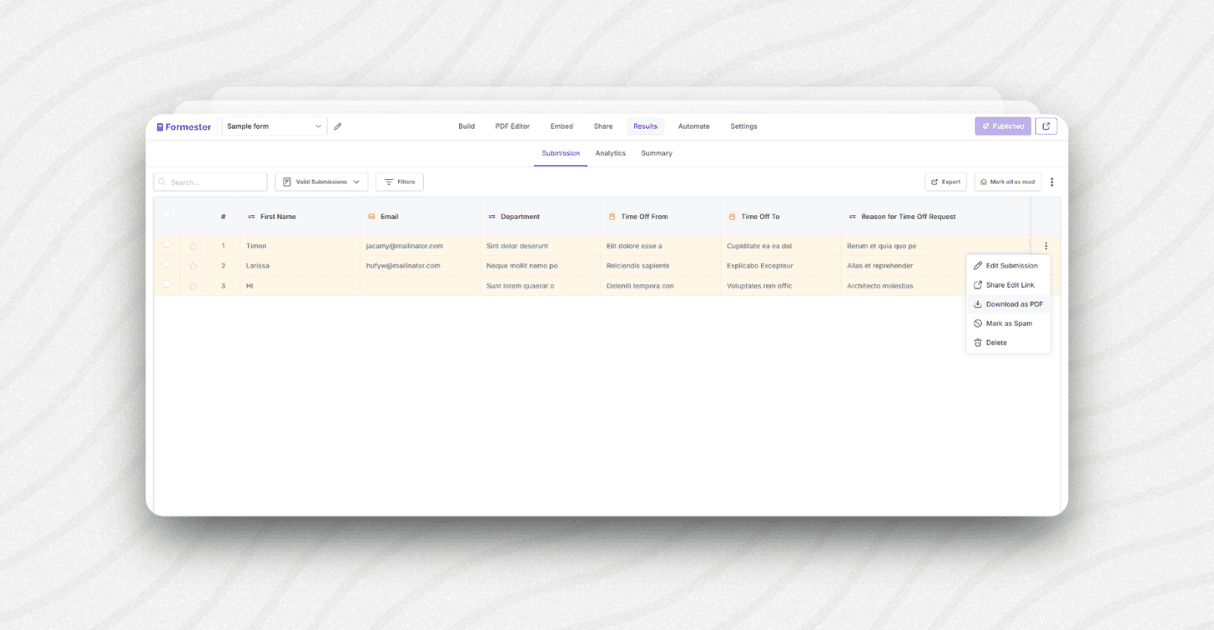 Every time someone submits the form:
Every time someone submits the form:
You get an instant notification.
Their data appears neatly in your Formester dashboard.
You can download the data as a CSV or connect it to Google Sheets.
Filter by course, batch, or any field.
No errors. No formatting issues. No duplicates.
You can also track the source of your online registration using UTM parameters or analytics tools.
Step 5. Automate What Happens Next
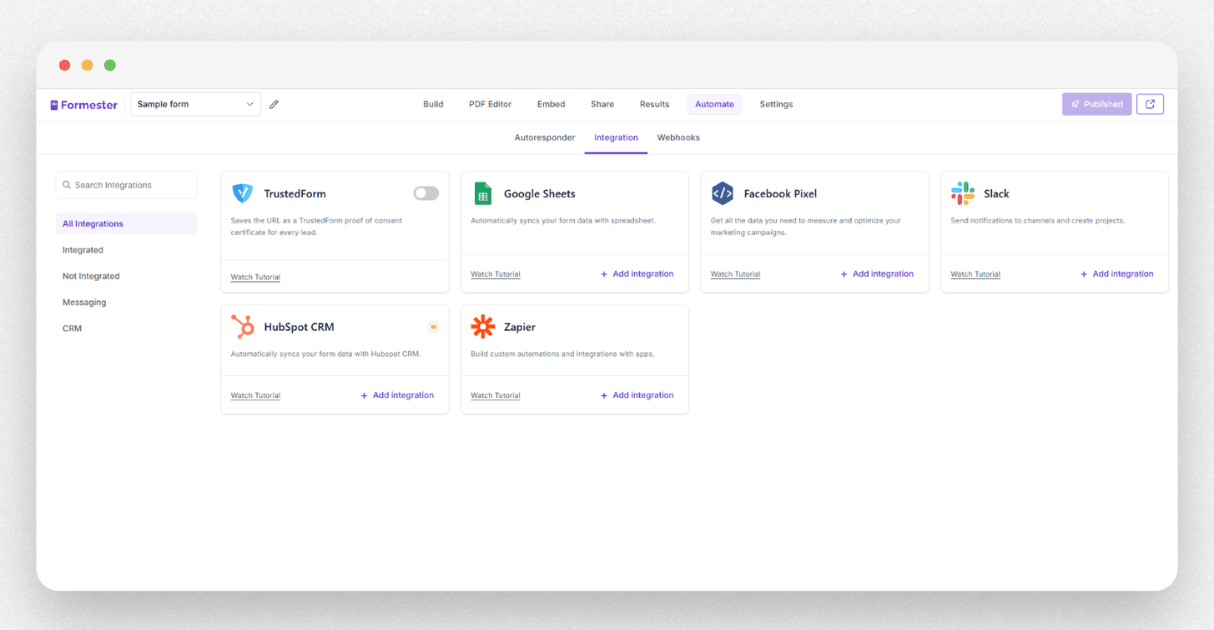
Want to send a welcome email or payment reminder?
Connect your form to tools like Mailchimp, Zapier, or Google Sheets.
Use webhooks or integrations to send follow-ups.
Add tags, segment your list, or notify your team.
You save hours of manual work and give every student a smooth experience.
Final Thoughts
You don’t need spreadsheets to manage student registrations anymore.
With an online form from Formester, you can create structured, mobile-friendly forms. You can collect clean registration information and scale your admissions process without the mess.
No more missed emails. No manual entries. No back-and-forth corrections.
Just a clean and reliable system that helps you enroll more students in less time.

