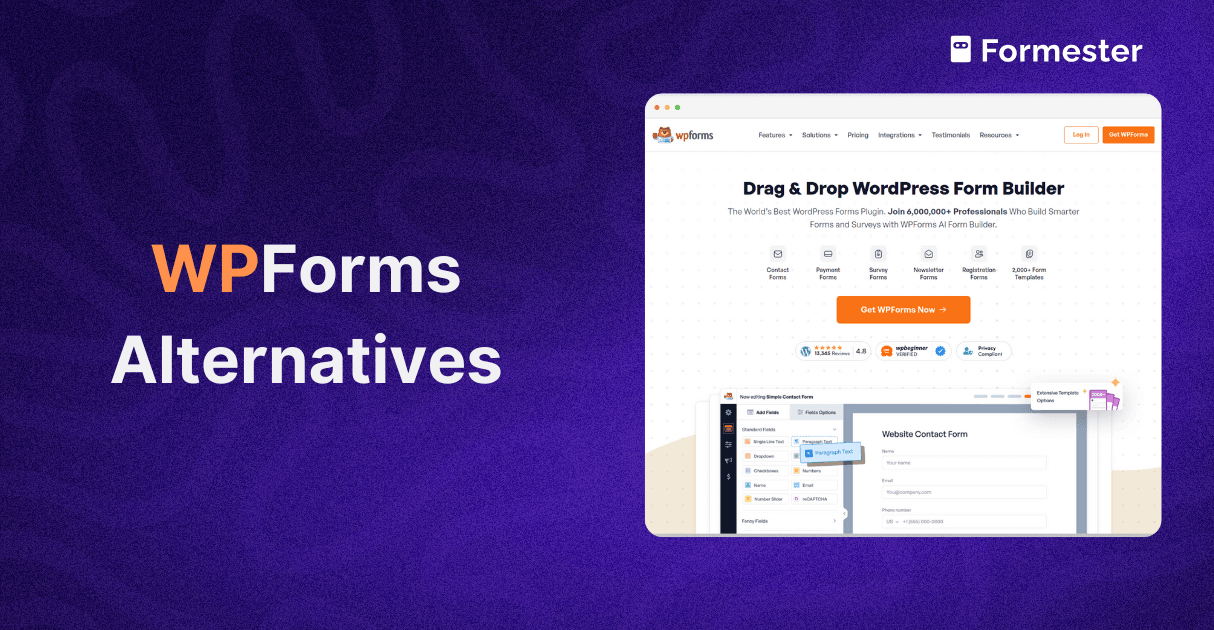Why and When Should I Use a Form Builder?
Forms enable you to scale your data accumulation and make it extensively faster and simpler, but also play a huge role in streamlining your business operations. How? By allowing your audience to enter relevant data rather than collecting it from them, you eliminate a great chunk of the hassle caused by repeated mundane tasks.

No matter which part of the business you work in, you always need to collect data. In order to extract insights, you need to organize it in a meaningful way. Manually collecting data is too cumbersome to scale, so we have forms that streamline the process. As you need to conduct surveys, generate leads, onboard customers, accept applications, collect employee data and perform a whole lot of similar tasks to run a business – online forms are something you cannot do efficiently without.
Not only do online forms enable you to scale your data accumulation and make it extensively faster and simpler, but also play a huge role in streamlining your business operations. How? By allowing your audience to enter relevant data rather than collecting it from them, you eliminate a great chunk of the hassle caused by repeated mundane tasks.
On the other hand, using online forms is by far the most secure, reliable, and easiest way to perform a variety of business functions. Your respondents can be assured of not losing their personal data and you get it served in a sophisticated way. Here’s where online form builders come in. You definitely don’t want to (and don’t need to) spend hours and days coding a web form.
In this blog, we will discuss how a comprehensive online form builder can help you and your business simplify mundane tasks. From the numerous ways, online forms can transform your business to the steps for getting started – stick around as we dive deep into why and when you should use a form builder.
What is a Form Builder?
A form-building tool allows users to create online forms and either share them with their audience directly or embed them on a website. More importantly, a form builder provides you with a drag-and-drop interface for building your online forms. Hence, you can curate the structure and design of the form as per your requirements.
The best part about using such tools is that you don’t need to write a single line of code. Even if you want to embed the form into your website, the form builder will provide a source link to copy and paste in your website code. It’s as easy as it sounds!
Here are some of the core features that you can expect a comprehensive online form builder to have:
- Allows creating web forms quickly and delivers collected data in an organized format
- Notifies admin in case of form fill-up
- Provides the option to embed forms without any technical challenges
- Responds to the user (if they opt) in case of successful form submission
- Displays all the form responses and relevant information on a single dashboard
- Allows admin to download form responses in CSV or pdf format
- Allows sharing the form creation and editing access with co-workers
- Allows you to create single-page as well as multi-page forms
Why Do You Need a Form Builder? Top 5 Benefits
We saw what a form builder is along with the core features you can expect. Let’s now take a look at the major reasons why you need a form builder. Here are the top benefits of an online form builder:
- Easy form creation: First things first, creating forms without form-building tools is a mammoth task. Not to forget - the loss of flexibility. Without a drag-and-drop tool for building forms the way you like, only a developer can create forms - that too will take much longer than you can think of.
- Enable customization: Curate your form the way you want in terms of structure, type of form fields, data to be collected, design, graphics, submission button redirection, fonts, colors – whatever it takes to appeal to the respondents and accomplish the form’s objective.
- Enable you to gather accurate data: The most crucial benefit of using online form-building tools is the accuracy and efficiency of collecting the data. Not only is it super-easy for you to accumulate data from your audience, but you also get it in an organized way, making your job even simpler.
- Allow easy sharing: Whether you are sharing your form as a standalone form or embedding it to your website – sharing with your audience is a matter of just a single click.
- Help you personalize user experience: Using features like conditional logic, you can create forms that personalize the user experience based on the user inputs. This significantly improves the end-user experience and hence boosts the response rate.
Applications of a Form Builder
The potential users of an easy HTML form builder are infinite. From marketers to salespeople, recruiters, executives, students, teachers, small business owners, and numerous other professionals might need it usually. While there are a lot of use cases for online forms and form-building tools, here are the most prominent applications.
#1 Lead Generation
One of the primary applications of online forms actually used by most businesses is lead generation forms. 74% of companies use web forms for lead generation, with 49.7% stating their online forms are their highest converting lead generation tool.
Whenever someone from your target audience visits your website, you ideally want them to leave their contact details such as name, email address, phone number, and business name. Most websites, especially in the B2B space have a lead generation form embedded. The data collected by leads are organized and stored in a sophisticated manner.
#2 Client Onboarding
Client onboarding in the case of B2B businesses is done through a form that can be shared as a standalone form or embedded on the website. In most cases, a basic questionnaire is put up as an online form. This helps organizations to maintain their CRM and cater to clients’ requirements seamlessly.
#3 Recruitment
Recruiters and HR teams need candidates as well as employees to share different details, and this happens usually. Online forms are extensively used in the recruitment process. Right from sourcing candidates to onboarding them – candidates are expected to fill out multiple forms along the journey. Additionally, work experience and culture review forms are filled out by employees.
#4 Purchase Checkout
While buying any products or services online, customers must fill in their financial details to pay and checkout. For example - in e-commerce websites, event-booking platforms, travel, hospitality, and more – these use cases cannot function without forms.
#5 Customer Support
To raise a support ticket, customers are required to fill up the form in the support/ customer service section of a business’s website. The data collected tells the support team about the issue and helps them connect back with the customer with the right solution in order to ensure a quality customer experience.
Note - 45% of form data is submitted on a mobile device, hence the user experience of your online forms is key to higher conversions and collecting accurate data.
Summing Up
Almost every business, institution, and organization regardless of its domain requires online forms for streamlined data collection. Innovations in features and data analysis techniques have made it easy to accumulate data and quickly extract insights to make further decisions. An online form builder makes all of it possible by making it extremely easy for users to create, share, and access forms and responses that follow.
If you’re looking to convert your website visitors into leads and customers, you’re at the right place. With Formester’s no-code drag-and-drop form building experience, it’s now easier than ever to streamline your business growth.
Pro tip - Don't let anonymous visitors slip through the cracks! Use Formester to turn them into leads