Instantly Create Multilingual Forms for a Global Audience
Create multilingual forms instantly with AI auto translation. Translate your forms into 180+ languages and let users respond in their native language for higher engagement and global reach.
Start Creating Multilingual Forms
Trusted by 25,000+ Businesses Creating Forms Worldwide
Top-rated on leading review platforms for ease of use, AI translation accuracy, and global-ready multilingual forms.
Benefits of Multilingual Forms
Break language barriers, increase form completions, and reach international audiences with AI-powered multilingual forms.

Reach a Global Audience
Eliminate language barriers with AI-powered multilingual forms. Translate instantly and connect with a global audience while focusing on business growth. Let AI handle translations instantly, ensuring accuracy and consistency across all languages—no manual work required.

Increase Form Completion Rates
People are more comfortable filling out forms in their own language. This leads to higher completion rates, more accurate responses, and better quality data for your business.

Save Time with AI Translation
Translate your forms into 180+ languages instantly. AI handles the translation process, reduces repetitive tasks, and keeps content consistent across all languages.

Enter New Markets with Confidence
Expand into new regions by offering forms in local languages. Show inclusivity, build trust, and open new business opportunities across countries.

Work Better as a Team
Manage translations, edits, and updates with your team in one place. Keep every language version aligned with your brand and messaging.

Improve User Experience
Give users the option to interact in their preferred language. This improves engagement, builds credibility, and increases overall satisfaction.
How to UseAI Auto Translation
STEP 1
Step 1: Access the Multilanguage Feature
Start by opening your form's advanced settings. Look for the "Multi-Language" option under “Form Control”

STEP 2
Step 2: Select the Languages
Choose the languages you want to add to your form. Add as many as you need to reach your audience.

STEP 3
Step 3: Translate with AI
Click “Translate with AI” to let the AI translate your form into the languages you picked.

STEP 4
Step 4: Save & Publish
Save and publish your multilingual form instantly.

Additional Features
Offline Forms
Let users fill out forms even without an internet connection. Perfect for events, remote locations, or fieldwork.
Responses sync automatically once online, preventing data loss.

QR Code Generation
Easily generate a unique QR code for your forms. Share it digitally or print it for offline distribution.
Users scan the QR code to access forms in their language, improving participation.

Multi-User Collaboration
Collaborate seamlessly with your team on form creation, translation, and management. Assign roles, track changes, and ensure multilingual forms are consistent and accurate.
Seamlessly collaborate with global teams on multilingual forms.
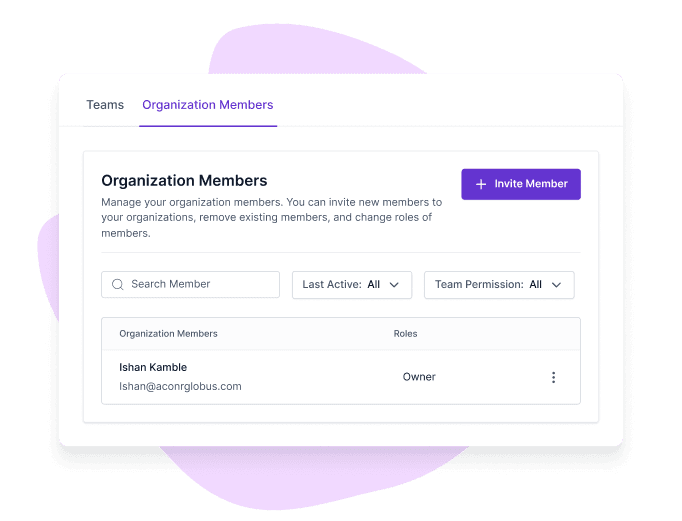
Real-Life Use Cases for Multilingual Forms
E-Commerce Surveys
Gather valuable feedback from customers across different regions in their native languages.
Understand their preferences, improve your services, and build loyalty while expanding your global reach and sales potential.

Event Registrations
Make international events more accessible by letting attendees register in their preferred language.
This ensures a smoother process, reduces confusion, and creates a welcoming experience for participants from diverse backgrounds.

Market Research
Use multilingual surveys to gather global market insights and trends.
Use the powerful form analytics to make data-driven decisions and tailor your products to meet diverse audience needs.

Education and Training
Provide online course registration or feedback forms in multiple languages.
Make online courses accessible with multilingual registration forms.

Customer Support Forms
Offer multilingual support request forms for clear communication.
Multilingual forms make your support system more efficient and help you resolve queries faster.

Job Applications
Attract global talent with multilingual job application forms.
Attract a diverse talent pool and demonstrate your company's inclusivity and global mindset.


USER TESTIMONIALS
Testimonials
Formester is really easy to use and an exceptional alternative for Typeform. We use it for call for papers, lead registrations, feedback and surveys and it cannot be simpler.

I really enjoy Formester. It’s clean and straight-forward and it does well, what it is supposed to do.

Ready to build your perfect form?
Get access to advanced AI, unlimited forms & more. See pricing for more details.
FrequentlyAskedQuestions
Multilingual forms are online forms that allow users to view and complete the form in their preferred language. Instead of creating separate forms for each language, one form can support multiple languages using AI translation.
You create your form in one primary language, select additional languages, and enable AI auto-translation. The system translates your form fields, labels, and messages instantly. Users can then switch to their preferred language while filling out the form.
AI translation provides high-quality, context-aware translations for most use cases. You can review and edit any translated text to match your tone, industry terminology, or local preferences before publishing.
Yes. You can add multiple languages to a single form. Users can select their preferred language from a language switcher, making the form accessible to a wider audience.
No. Translation only affects text content such as labels, placeholders, and messages. Your layout, branding, and styling remain unchanged across all languages.
Yes. Multilingual forms are fully responsive and work on desktops, tablets, and mobile devices. Users can switch languages easily on any screen size.
You can share your multilingual form using a direct link, embed it on your website, or distribute it via email and social media. Users can choose their language after opening the form.
Yes. You can invite team members to edit, review, and manage translations. This helps maintain consistency across languages and ensures accurate messaging for global audiences.