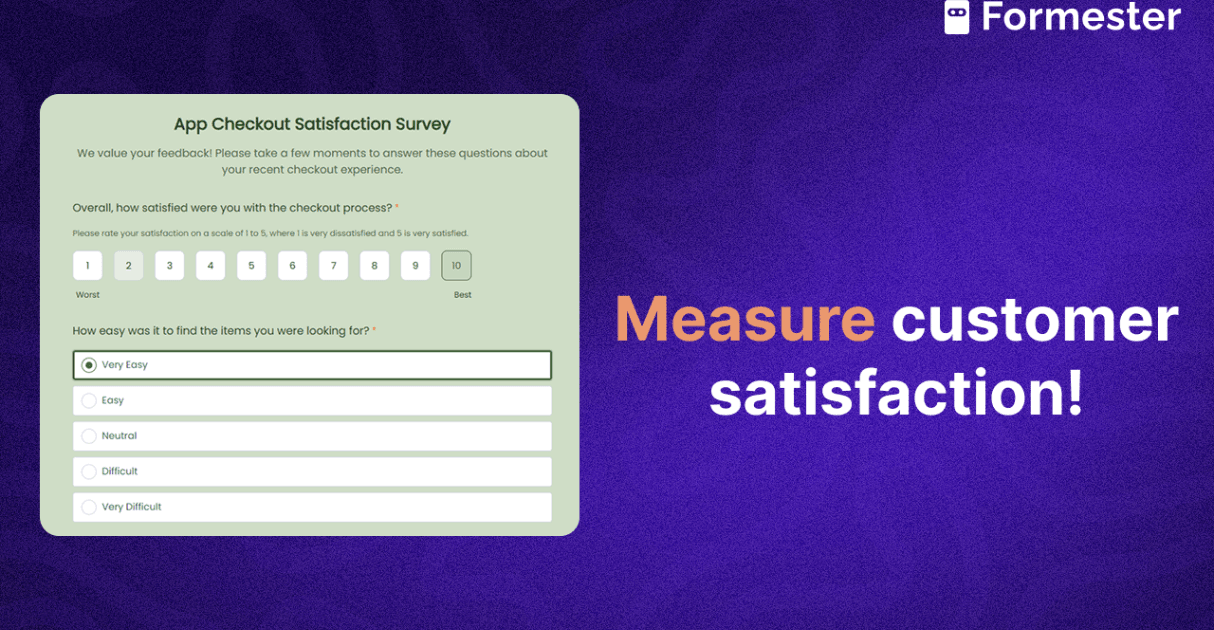How to Create a Google Form With ChatGPT or Gemini
Creating a form from scratch can feel like a lot of work. But with tools like ChatGPT, you can make that process much easier and faster.
Instead of spending time thinking about questions, designing the form, and figuring out how to set it up, you can ask ChatGPT to help with most of it.
In this guide, you’ll learn how to:
Ask ChatGPT to build your form
Turn that form into a working Google Form
Customize and publish it
And finally, discover a much easier way to create forms using Formester
Let’s get started.
Step 1: Ask ChatGPT to Create a Form
The first step is to tell ChatGPT what kind of form you want.
You can use a simple sentence like: “Create a feedback form for a product launch” or
“Make a job application form for a small business”
ChatGPT will give you a list of questions, field types, and a title. It might include short answer questions, multiple choice, checkboxes, and more. This helps you skip the blank page and gives you a ready-to-use structure.
Step 2: Convert the Form Into a Google Apps Script
Once ChatGPT gives you the questions, ask it to turn that into a script that Google can use to create a form.
Try asking: “Turn this into a Google Apps Script that creates a Google Form”
ChatGPT will give you a block of code. That code tells Google exactly how to build your form.
Here is a basic example:
function createForm() {
var form = FormApp.create('Product Feedback Form');
form.addTextItem().setTitle('What did you like most about the product?');
form.addMultipleChoiceItem()
.setTitle('Would you recommend this product to others?')
.setChoiceValues(['Yes', 'No']);
}
This script will create a new Google Form with your questions already inside.
Step 3: Use the Script to Build the Form
Now, you need to run this script to turn it into a real Google Form.
Here is what you do:
Go to Google Apps Script
Start a new project
Copy and paste the code from ChatGPT into the editor
Click Save and then Run to execute the script.
The first time you run the script, Google might ask for permission. After you allow it, your form will be created in your Google Drive.
Step 4: Customize and Share the Form
After the form is created, open it from your Google Drive. You can now:
Change the look: Pick colors, add your logo, or update the form title
Adjust settings: Decide if users can edit responses, receive confirmation messages, or need to sign in
Publish and share: Copy the form link and send it to people through email or post it on your website
Collect responses: See replies inside the form or send them to a connected Google Sheet
You now have a working form built with ChatGPT and Google!
But here’s the thing, it still takes a bit of effort, especially if you are not used to code or scripts. So what if there was a simpler way?
A Much Easier Way to Build Forms: Try Formester
If you want to build forms the fastest way, Formester’s AI Form Generator is your best option.
With Formester, you do not need to write code, use scripts, or open extra tools. You just type what you need, and the form is created for you.
It is simple, fast, and made for people who want results without spending hours building forms.
The best part? You can create powerful forms using Formester's AI. It understands what you need and builds a form with advanced fields like:
E-signature
File uploads
Logic rules
Calculations
Custom thank-you pages
And much more
Most other form builders charge for these features. But with Formester, many of them are completely free.
So if you want a better way to create forms whether for a business, event, survey, or anything else Formester saves you time and gives you more tools to work with.
Final Thoughts
ChatGPT can help you create a Google Form by giving you the content and even helping you write the code to build it.
This is a smart way to save time and avoid starting from scratch. But it still takes a few extra steps and some basic tech skills.
If you want the easiest way to create forms, use Formester. It handles everything for you. Just describe the form you want, and it’s ready to go. No scripts. No setup. Just results.
Try it free today and see how simple form building can be.