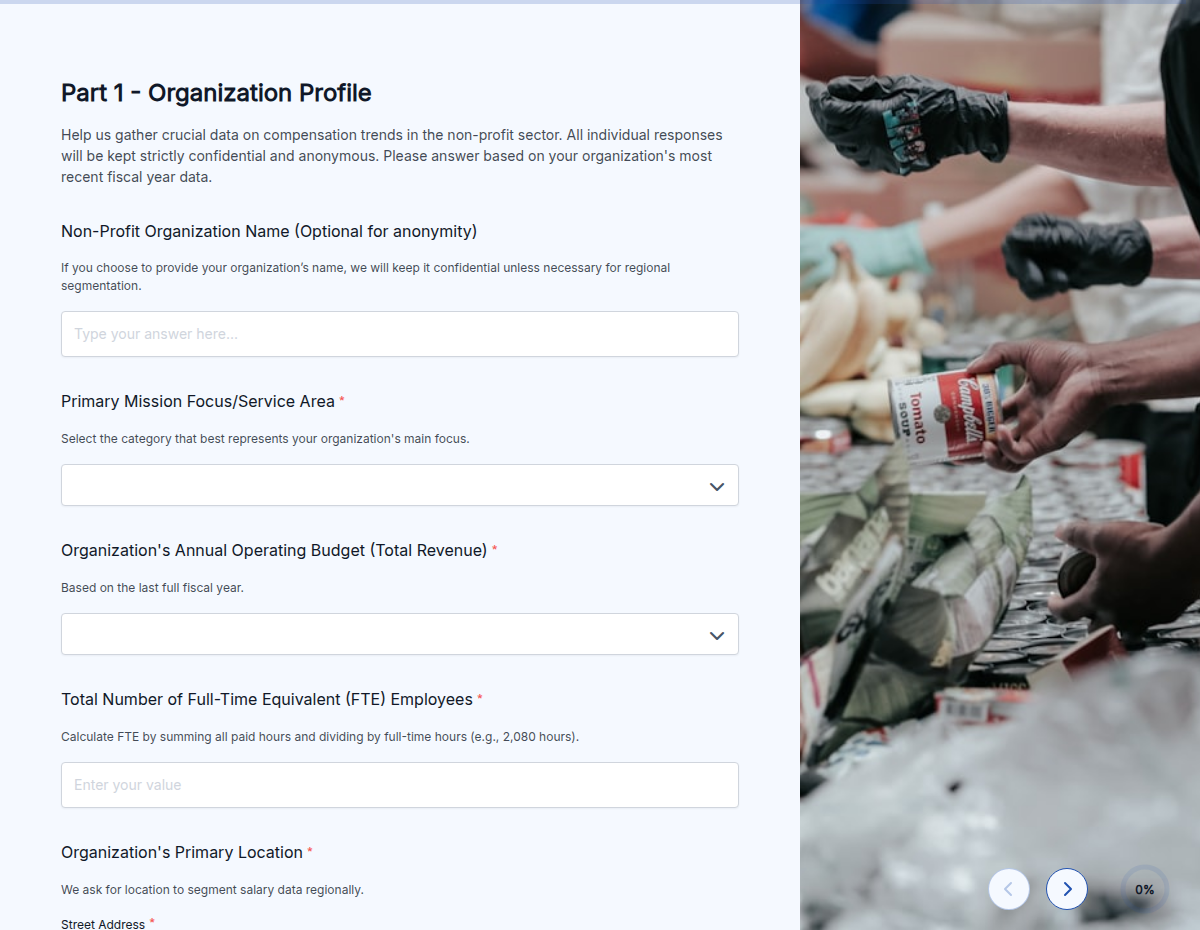Best Free Online Survey Maker
Create, Customize & Publish your online surveys with our free online survey tool. Use our AI to build a complete Survey in seconds.
Signup for Free!
Why Use this Survey Maker?

Easy Setup
Our Online survey generator makes it simple to build professional surveys in minutes.
Whether you’re a beginner or experienced, the drag and drop interface will save you time and effort.

AI-Powered Survey Creation
Use the AI survey maker to make a survey with a simple prompt. This is the best way to make a survey.
It removes guesswork and speeds up the process. You can focus on collecting feedback instead of wasting time on complex survey questions.

Custom Branding
Create surveys that reflect your brand perfectly. With the custom branding kit, you can add your logo, change colors, and customize every detail to match your business.
Build trust and get more responses by keeping your surveys professional.

Advanced Logic
Our online survey maker supports question branching, so your survey adapts to each user’s responses.
This makes your surveys smarter, more personalized, and improves the quality of the data you collect.

Powerful Integrations
Formester can easily integrate to over 1,000 apps. This can help you collect, store, and use your survey data with CRM tools, project management software, or social media for better workflow automation.

Real-Time Analytics
Get instant insights with detailed metrics. Track responses, view completion rates, and even recover partial submissions.
Our advanced analytics helps you improve and optimize your surveys for your target audience.
How to Build a Survey with Formester?
STEP 1
Create a Survey
Choose from a library of free online survey templates or let the AI survey maker design a survey for you.
This saves you time while making sure that your survey is well-structured and professional.
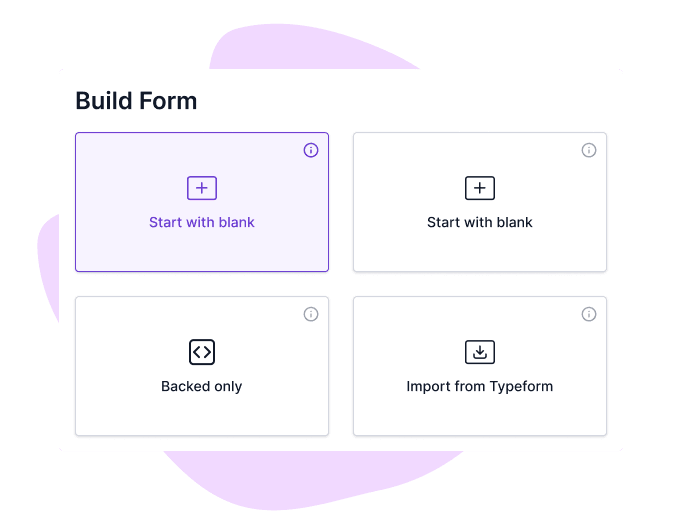
STEP 2
Customize
Use the drag-and-drop interface to add fields, adjust questions, and include custom branding. Formester is the best survey maker.
It offers advanced features like ratings and scales. This lets you customize every part of your survey.
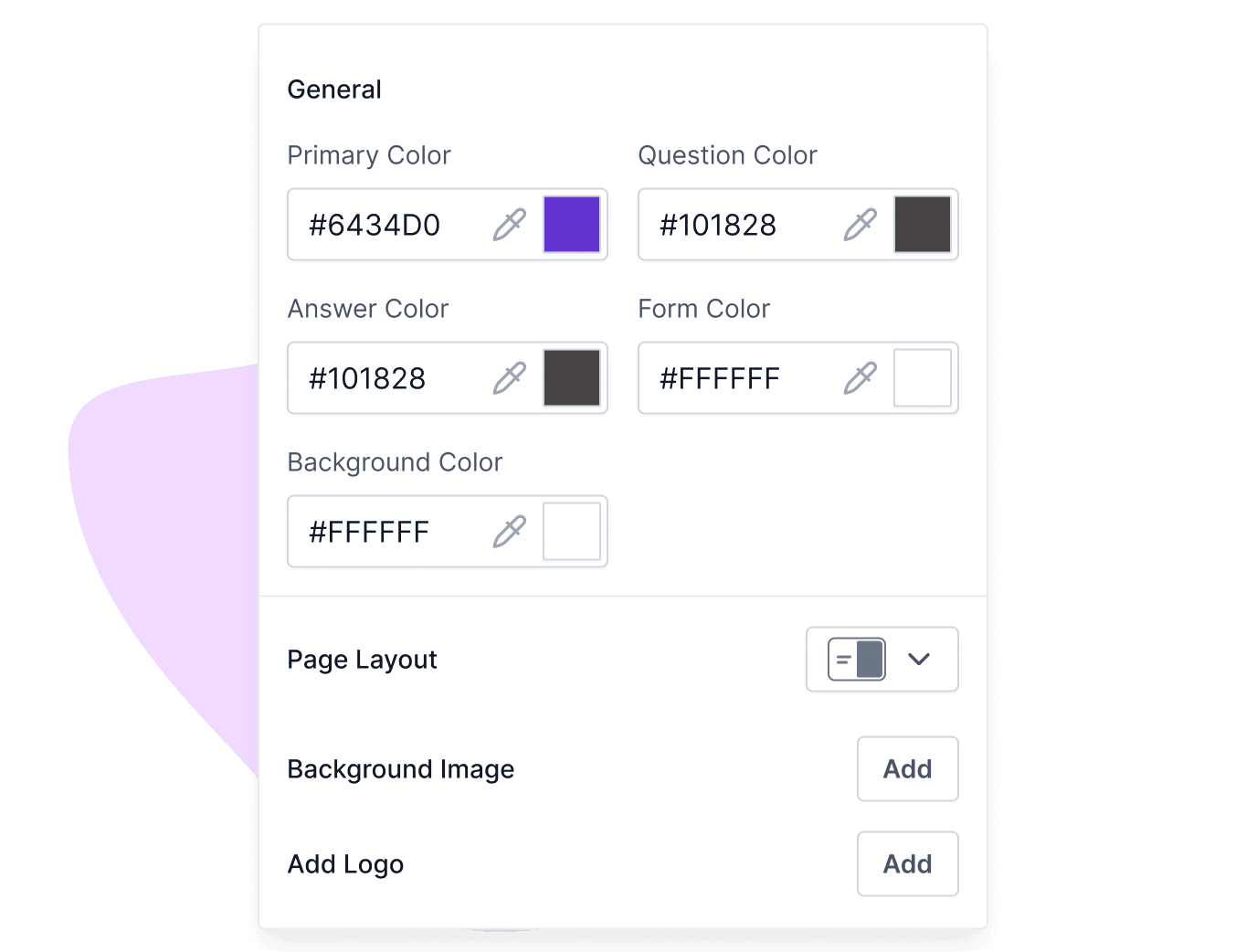
STEP 3
Optimize
Improve your survey with features like question branching, auto-save, and form limiter.
These options make your survey more dynamic, keeping users engaged and helping you collect high-quality data.
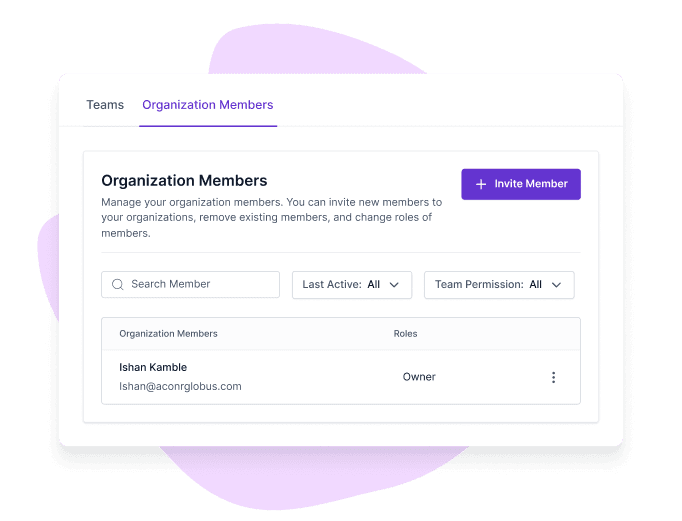
STEP 4
Publish or Embed
Share your survey with ease. Publish directly via social sharing, collaborate with your team, or generate a QR code.
You can also embed the survey on your website or share via email.
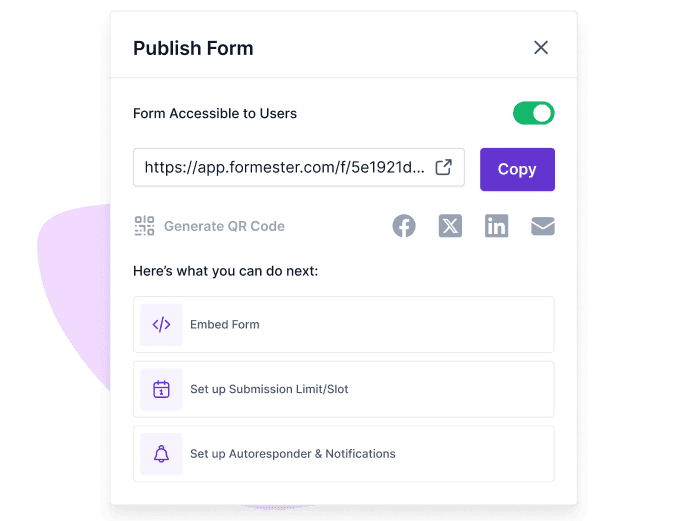
STEP 5
Analyze Results
Formester tracks all survey results in real-time. View completion rates, recover partial submissions, and analyze detailed metrics to measure success and identify areas for improvement.
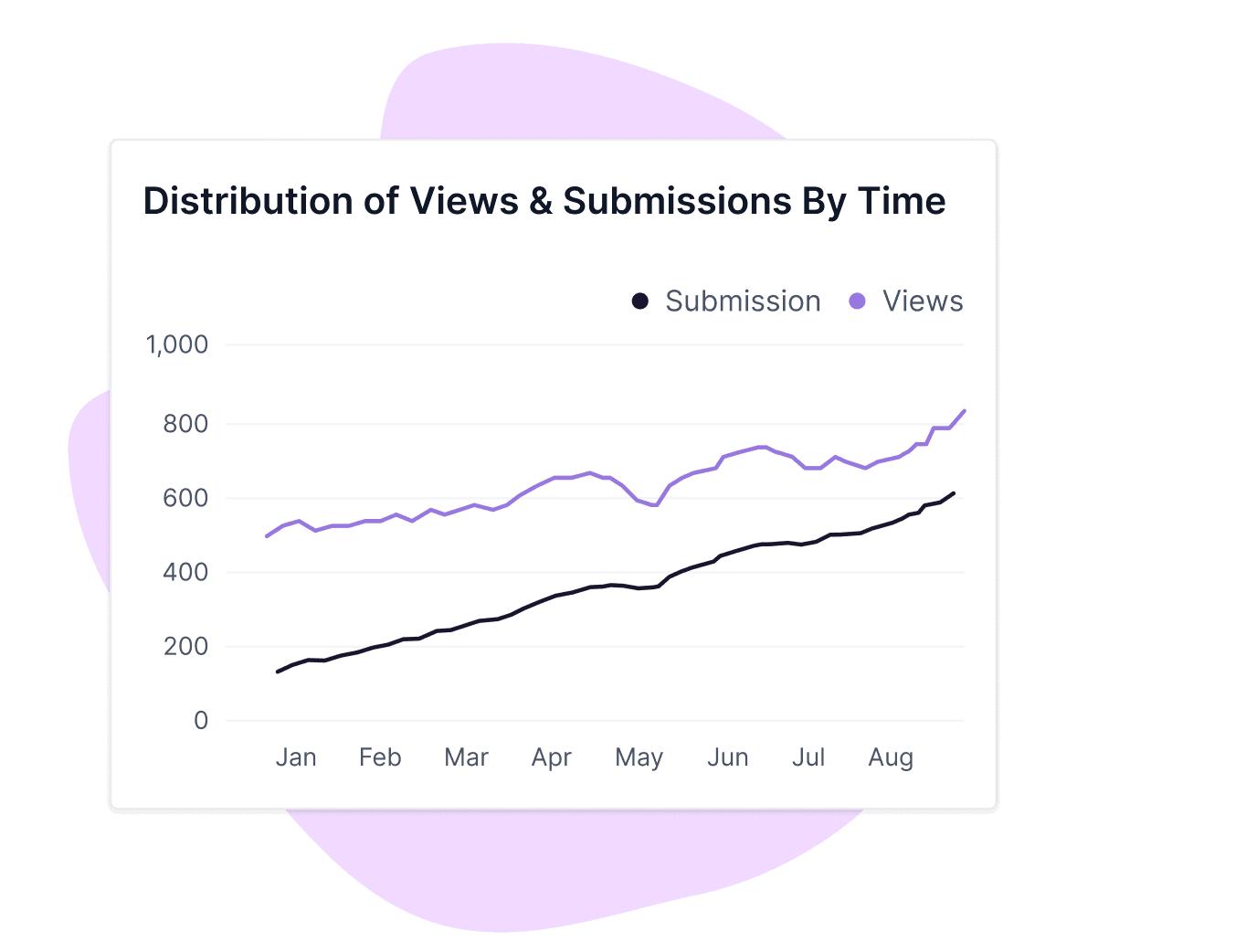
Build Advanced Surveys
Question Branching
The Conditional Logic lets you create smart surveys. Respondents see different questions based on their answers, ensuring a personalized experience and better data.
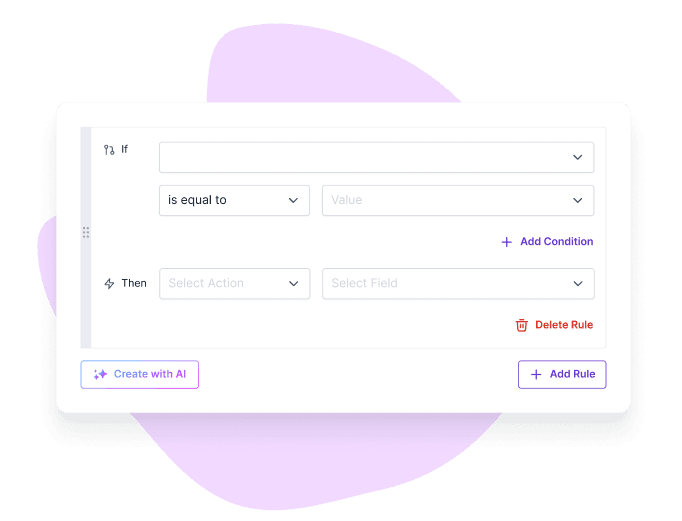
Partial Submission Recovery
Even if respondents don't finish the survey, the Partial submission feature will help you collect valuable data from partially completed surveys, improving response rates.

Email Autoresponder
Send automatic emails to respondents when they complete your survey. This helps build trust and keeps your audience engaged after they’ve submitted their answers.

Scoring
Formester allows you to assign scores to responses. This feature is perfect for quizzes, assessments, or feedback surveys that require scoring or ranking.

Form Limiter
Limit responses by time or number of submissions with the help of in-built Form Limiter. This feature is great for limited-time offers, contests, or surveys where you only need a certain number of responses.

QR Code Generation
You can turn any survey into a QR code. Our free survey maker with QR code helps people access your survey while on the go.
This is perfect for in-person events or physical locations.

Free Online Survey Templates
Get Started with Free Survey Templates

USER TESTIMONIALS
Testimonials
Formester is really easy to use and an exceptional alternative for Typeform. We use it for call for papers, lead registrations, feedback and surveys and it cannot be simpler.

Formester is simple enough for non-developers and sophisticated enough for developers. I'd say being able to choose between simplicity and complexity is one of this product's strengths. In addition, the founder is available to answer questions and doubts, which does not happen every day.

I was searching for a long time for a product I could use to send newsletters and surveys to my database. I tried so many different types of software and I found many of them difficult to use and slow to learn how to operate. But Formester was super easy to set up, and the usability is seamless! I highly recommend!

I really enjoy Formester. It’s clean and straight-forward and it does well, what it is supposed to do.

FAQs
Yes, Formester offers a free plan with access to essential features, including survey creation, free templates, and basic analytics.
Start by providing a simple prompt to the AI. It will build an entire survey for you. This will save a lot of time and also make sure that the survey is well-structured.
Yes! You can customize your surveys completely. Add your brand’s logo, colors, and fonts. This creates a professional and cohesive experience.
Question branching lets you display different questions based on a respondent’s earlier answers. This makes your survey more personal and relevant.
Yes, with the partial submission feature, you can collect and analyze valuable data from incomplete surveys.
You can share your survey through email or social media. You can also create a QR code. Another option is to embed it directly on your website for easy access.
Ready to build your perfect form?
Get access to advanced AI, unlimited forms & more. See pricing for more details.