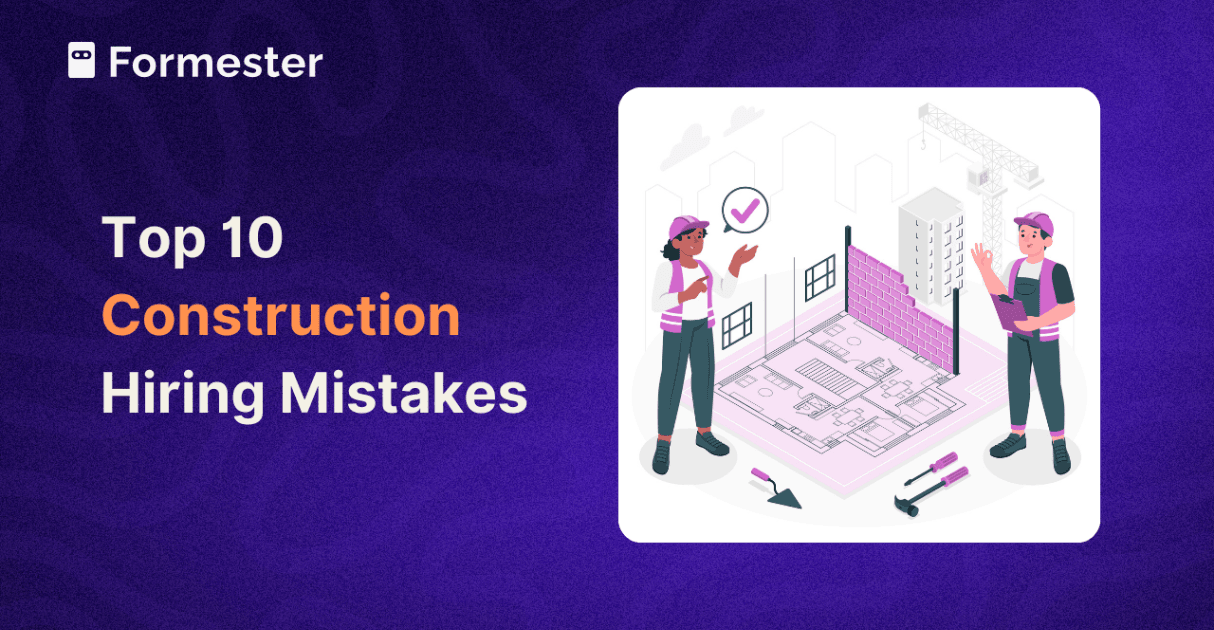Registration Forms 101: Definition, Types, Use-Cases & More + How to Create & Free Template
In the contemporary world, setting-up an online business isn't a Herculean task;
But maintaining and building a presence for the same, is!
That said, the Tech Industry has played its part by offering several softwares, tools and platforms that act as crucial elements and services, enabling the digital transformation of businesses.
And one such element are web forms.
Web Forms are the new-age communication and data-collection tool;
Automating business processes,
Eliminating transmission based data loss,
They act as an efficient, easy and accurate service finding several applications in various domains and industries.
There are several kinds of web forms, serving different business needs.
Today, we are going to discuss the most common, yet the most important kind of web form, every business should feature on their website.
And that web form is...
Registration Web Form
A registration web form enlists such fields that it allows businesses to collect user and/or customer information in accordance with any service or subscription, they wish to receive from the business.
They are as simple as any regular form, just made available online to collect basic user information alongwith their service of interest.
That said, registration forms serve as the primary source of finding user interest, intent and related data.
Types of Registration Forms
There are several kinds of registration forms designed to serve different purposes. Let's discuss a few important and commonly used Registration Forms.

1. Event-Registration Forms
It is a known fact that many established businesses often hold different kinds of events, such as product launches and pre-launches, meet-&-greets, Q/A Sessions, promotional and media events, etc.
Forms designed to collect and list the users who would want to participate in such events are known as Event-Registration Forms.
2. Subscription Registration Forms
Subscription Registration Forms are used by websites, mostly business-based, to enlist their newsletters, blog resources, etc., allowing their interested users to register themselves for the same.
3. Product Pre-Launch and Pre-Book Registration Forms
Product Pre-Launch and Pre-Book Registration Forms allow the interested and potential customers of a business to register themselves for buying the product, often at a discounted price or with an early bird reward, before it has been officially launched in the market. This helps build popularity and anticipation around the product and gain initial traction for the same.
4. Program Registration Forms
Program Registration Forms are often used by businesses offering programs through live and virtual courses and classes, to gather interested customers' details and enable them to register for the same.
5. Customer Registration Forms
Customer Registration Forms are used by websites to enable their customers to create an account on the website and register themselves for any service/product they are interested in.
A Customer Registration Form is a one-time form, unique to each user and helps customers to save the hassle of having to fill in their personal details such as address fields, card details or preferred mode of payment, every time they want to make a purchase.
6. Seminar/Webinar Registration Forms
Seminars and Webinars based meet-ups are commonly used methods to impart knowledge, discuss ideas and topics, conduct training sessions, etc. Therefore, as the name itself suggests, Seminar/Webinar Registration Forms are used to enable interested people to register themselves to be able to attend the said events.
7. Profile Registration Forms
Profile Registration Forms, similar to Customer Registration Forms, are a one-time, user-specific form, that enable interested users to register themselves on a platform and thereby, create a profile.
8. Membership Registration Forms
Membership Registration Forms are used by individual clubs, organizations, groups, etc., to enable the interested users to register themselves and identify as a member of the same.
9. General Registration Forms
Websites with multiple products and services, also often use a General Registration Form, to enlist all their offerings at one place in a consolidated manner, making it easy for users to have an overview and select the one that best fits their requirement.
Real-World Use-Cases of Registration Forms in Various Industries

1. Medical and Healthcare
Hospitals, Clinics and their websites can use Patient Registration Forms to register their patients along with their important details, such as health records, medical history and reports, etc.
Hospitals also use the same records for their own staff, to show changes such as transitions from PA to MD (physician assistant to medical doctor).
Healthcare and Pharmaceutical Companies use profile registration forms to identify and record the details of the users' who order medicines and other healthcare products from them.
2. Academic Institutes
Academic Institutes like Schools and Colleges, use student registration forms for institute admissions, program registrations, course registrations, etc., as a crucial part of enrollment.
3. Clubs and Organizations
Social Clubs, like Sports, Religious, Health and Fitness, etc., use membership registration forms to gather and enlist the interested customers.
4. Product/Service-based Companies
Product/Service-based Companies often use registration forms on the landing pages of their websites, to gather sign-ups, pre-bookings, etc.
5. E-commerce Websites
E-commerce based websites, such as clothing apparel based, let users create a profile on their websites using a registration form. A registration account in such cases, helps create a unique account and buyer profile with the necessary details.
6. Program-based Businesses
Program-based Businesses that specialize in providing learning and training for the development of a particular skill or vocation, for eg., Yoga and Meditation Classes, Dance and Singing Classes, etc., use program registration forms to enroll the interested audience.
Benefits of a Registration Form
The benefits of a registration form can be observed both at the business as well as its users' level.
On the Business Front:

Businesses can benefit from featuring an online registration form in the following ways:
1. Streamlined and Automation of Monotonous Processes
Featuring a registration form can help businesses automate and streamline the process of gathering monotonous user data and save the time, energy and other resources spent into carrying out the same manually.
2. Centralized Storage and Organization
The data gathered from the registration form can be stored, organized and managed from a centralized database.
3. Better Chance of Business
Showcasing products and services with transparency, in a consolidated manner, with an easy to use interface has a higher chance of encouraging users to sign-up and register.
4. Better Planning & Management and Enhanced Decision-Making
Having gathered user details on a prior basis, helps in better planning and management of your products, services and events, and also curbs the chance of any last-minute changes.
Moreover, analysis of registration form submissions can help zero-in on the popular-selling product and/or service, thereby helping organizations improve their marketing and business strategies.
5. Scope for Promotional Activity
A registration web form is an effective place to plan and execute strategic advertising and make your existing and new customers, aware of other products and services your business offers.
It is also a good place to showcase any on-going discounts, offers, reward programs, lucrative deals, etc.
6. Gathering Accurate User-Data
The chances of gathering inaccurate user-data become minimal, as the user himself fills out the form. Moreover, the loss occurring over other modes of transmission, such as IVR, are also curbed.
On the User Front:

Users can benefit from an online registration form in the following ways:
1. Ease of Use and Accessibility
A comprehensive registration form enlisting all the services, with an intuitive interface, gives users a simple, easy and efficient way to register themselves for any service they wish to receive, from a business. Also, some users have a preference for written modes of communication and needless to say, a registration form provides that.
2. Transparent, Safe and Secure Payments
Registering for any service, usually entails paying for the service or a small registration fee. A registration form can be easily integrated with the various acknowledged and accepted digital modes of payment, which users worldwide are likely to trust and use.
3. Receiving Early-Bird Benefits
In certain cases, such as pre-sign-ups and pre-bookings, the users are offered an early bird discount, reward, bonuses, etc., which is beneficial for them and naturally encourages them to make the purchase.
4. Email Trails
For quick user reference, a registration form can come with automated responses from the business, to confirm their details, the service they've registered for, and also send out other promotional information and ongoing offers.
How to Create a Free and Simple Registration Form in 5 Simple Steps
By now, it must be evident how a simple registration form is capable of serving multiple business functions.
That said, let's explore an easy and fun 5 step process that will let you create your own free registration form, using an easy, no-code and intuitive form-builder with a drag-and-drop design approach.
Step 1: Sign-Up on Formester

Start by signing-up and creating an account on Formester. Don't hesitate, it's free!
If you already have one, you simply have to log-in.
Step 2: Create your Own Form or Choose a Template
Click on the create form button to design your own form.
Give it a suitable name, such as Event Registration Form.

Next, simply drag-and-drop all the fields you find relevant to your form.

These could include, Name, Gender, Email Address, Service of Interest, Preferred mode of payment, etc.
There are multiple different kinds of field types you may select from, such as:
- Single-Choice
- Multiple Choice
- Drop-down lists
- Short-Answer Type, etc.
All you have to do, is edit the form fields as per your required headings.
You may also give a little description about what kind of input is expected in the field.
Moreover, you may also choose to mark certain fields as required.
OR, cut down the hassle;
By simply choosing a pre-designed, customizable, free registration form template from our Template Library and making minor edits!

Step 3: Designing the Form
Once you've added the required and relevant fields to your registration form, you may also personalize it as per your own branding theme and design.
You may change the background colour, the form colour, the font size and type, margins, etc.

You may also insert your company logo, to enhance form credibility.
Step 4: Setting-up the Auto-Responder
Once your registration form is ready, click on the Auto-Responder Tab to create an auto-response.
This feature lets you create an automatic, personalized acknowledgement message that can be sent to the users upon receiving their submissions.

It is a good practice for customer service and also helps users' receive confirmation of the service they’ve signed-up for.
Step 5: Preview and Publish
Once you've designed your form, click the preview button to view how your form will look post submission.

If you are satisfied, just hit publish!

Your registration form is now ready to gather responses!
P.S., you may also use the Analytics feature to analyze your form responses!

Tips to Design An Effective Registration Form

A registration form, if well-designed, has the capability of bringing in more sales, leads and traffic to your website. Therefore, here are a few tips that might come in handy while designing your registration form:
1. Keep it short and simple
Only include the basic user-detail fields and service related fields.
2. Featuring at Appropriate Places
If the registration form is specific to a particular product or service, ensure that it is featured on the specific landing page for that product/service.
3. Use Spam-Filter
Place a spam-check, or a captcha test on your forms to make sure you receive genuine responses only.
4. Employ Advanced Features
Use advanced features like conditional logic to create dynamic forms and gather more accurate information.
5. Compelling CTA
Use a more compelling and well-thought CTA in place of a regular Submit or OK button. For eg., the CTA for a registration form for a Newsletter of a website that offers financial advice, could be - Yes, I wanna be rich!
6. Third-party integrations
Make sure that the responses received on your registration form are being stored, organized and managed centrally. At Formester, we offer integrations with several third-party platforms, such as Google Sheets, Salesforce, Slack, etc.
Click here to know more about how you can design engaging forms, to get the most out of your leads!
Conclusion
Online Registration Forms are an effective tool when it comes to the digital transformation of a business.
Not only do they automate processes and eliminate data loss, but also are an effective medium of communication and customer acquisition.
Registration Forms are of several kinds and find application in many different domains.
That said, it is important to explore and carefully design, one that serves your business the best!
At Formester, you'll get a no-code, drag-and-drop approach to form-building and also offers customization and personalization options!

Moreover, you get a range of features, from basic to advanced;
So none of your form-requirements are compromised!
Start your journey to designing effective registration forms now!