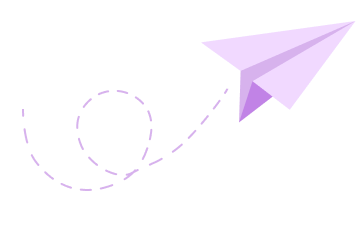The Ultimate Guide to Contact Forms
Are you running a website or an online store?
Picture this scenario: Your customers, whether they're eager shoppers or curious visitors and even future brand enthusiasts, want to reach out to you with questions, feedback, or maybe even a virtual high-five.
But what if they're holding back from reaching out simply because uncovering your contact details feels like embarking on a treasure hunt?
And even when they do manage to connect, we've all witnessed it – those crucial customer queries getting swallowed up in a never-ending pile of emails, resulting in missed opportunities!
But wait, there's more! Let's talk about lead generation – the heartbeat of any successful venture. You might offer the most amazing products or services, but if your potential leads don't have a hassle-free way to connect, you could be waving them goodbye without even realizing it. And who wants that, right?
Wouldn't it be awesome to offer your users a simple and smooth way to get in touch with you?

And while it might not be possible for everyone to have the best solution of Pam, saying - "Dunder-Mifflin, this is Pam. How may I help you?"; There's no need to fret.
The good news is that the world hasn't run out of solutions, either. Just probably not as dazzling as the former ;)
And out of all the options that remain, Contact Forms shine the brightest. They're easy to use and incredibly efficient!
They act as an easy and quick way for your users to ask questions, seek assistance, or simply drop you a line of appreciation!
So without further adieu, let's explore their key details and related aspects!
What is a Contact Form?
A contact form is a user-friendly online tool often found on websites that allows visitors to easily get in touch with the website owner, business, or organization. It typically consists of fields where users can input their name, email address, subject of inquiry, and a message.
Once the form is submitted, the information is sent directly to the website owner's designated email address or stored in a database for further processing.
Contact forms streamline communication, making it convenient for users to reach out while providing businesses with an organized way to manage inquiries and feedback.
Types of Contact Forms
In a digital landscape where communication is key, these five categories of contact forms act as versatile tools, each addressing unique communication needs. They're the bridges that connect users and website owners or businesses, facilitating conversations, solutions, appointments, insights, and event participation. These forms aren't just lines of code – they're the conduits of seamless interactions, ensuring that your audience's voice is heard and their needs met.

1. Inquiry Forms
Inquiry forms act as friendly gateways through which users can directly contact you. They offer users a platform to ask questions, gather information, and express curiosity.
Whether they're seeking more details about your products, services, or your company itself, inquiry forms provide a straightforward and convenient method for initiating contact.
This category caters to users who want to connect for the sole purpose of satisfying their curiosity, clarifying doubts, or simply engaging in a conversation.
2. Support Forms
Support forms provide a designated route for users to get in touch with your support team when they encounter issues or require assistance.
Users can detail their problems, describe technical glitches, or seek guidance, and the support team can swoop in to provide timely solutions.
In essence, support forms are your direct line to users who need help, ensuring their concerns are addressed and issues resolved efficiently. This category ensures seamless communication during times when users need it the most.
3. Appointment Forms
Appointment forms are the virtual schedulers that bridge the gap between users and service-based businesses.
If you're in the business of offering services – be it medical consultations, beauty treatments, or professional coaching – appointment forms enable users to reach out and request time slots.
They simplify the process of setting up appointments, allowing users to select preferred dates and times. This category facilitates hassle-free communication for users who want to engage in real-time interactions, making it convenient for both parties involved.
4. Feedback Forms
Feedback forms are digital suggestion boxes where users can pour out their thoughts, opinions, and experiences.
Whether they've had an amazing interaction with your brand or see room for improvement, feedback forms provide a platform to share it all. Users can share insights, offer suggestions for enhancement, and even provide valuable testimonials about your offerings, which you can later showcase.
This category fosters a strong connection with your audience, demonstrating that you value their input and are open to their ideas for improvement.
5. Event Forms
Event forms are the RSVPs for the virtual gatherings you're hosting. If you're planning an event, workshop, webinar, or seminar, these forms are how your users can communicate their intent to participate.
By submitting these forms, users express their interest, provide necessary details, and secure their spots for the event. This category ensures smooth communication for event planning, helping you gauge attendance and manage logistics effectively.
11 Reasons to Add a Contact Form on your Website Today
Contact forms offer several advantages over traditional communication methods like emails and phones. Here's why contact forms often stand out as the preferred option for many users:

1. Structured Information
Contact forms have designated fields for specific information such as name, email, subject, and message. This structure ensures that users provide all necessary details in an organized manner, reducing the likelihood of missing or incomplete information.
2. Effortless Access
Contact forms are prominently displayed on websites, making them easy to find. In contrast, users might have to search for email addresses or phone numbers, especially if the information isn't readily available.
3. Convenient Timing
Contact forms are available 24/7, allowing users to reach out at their convenience. Emails might have delayed responses due to differing time zones or business hours, while phone calls could be missed during non-operational times.
4. No Hold Time
Contact forms eliminate the need for users to wait on hold, as they might have to with phone calls. This reduces frustration and enhances the user experience.
5. Reduced Spam
Contact forms often incorporate security features like CAPTCHA to prevent spam submissions, ensuring that you receive genuine inquiries. Emails, on the other hand, can be flooded with spam or irrelevant messages.
6. Focused Communication
Contact forms are tailored to specific purposes like inquiries, support, or appointments. This focused approach results in more relevant and effective communication, as compared to general emails or phone conversations.
7. Record Keeping
Messages submitted through contact forms are typically stored in a database or sent to a dedicated inbox. This creates a record of interactions that can be easily accessed and referenced, unlike emails or phone calls that might get lost or deleted.
8. User-Friendly Interface
Contact forms provide a user-friendly interface with clear instructions, ensuring a seamless experience for users. Emails can sometimes be confusing, especially if users aren't sure about the correct email address or subject line.
9. Privacy and Security
Contact forms often require minimal personal information, enhancing privacy and reducing the risk associated with sharing sensitive details via emails or phone calls.
10. Automation
Contact forms can trigger automated responses or acknowledgments, assuring users that their message has been received. This immediate feedback might not be possible with emails or phone calls.
11. Efficient Routing
Contact forms can be set up to route inquiries to the appropriate department or person, streamlining the process and ensuring faster responses. With emails and phone calls, getting in touch with the right person might involve more steps.
Not only are contact forms the preferred choice for users, but they also hold significant potential to help your business in lead generation.
Benefits of Contact Form for your Business
Let's have a look at 7 ways how having a well designed contact form benefits your business:

1. Streamlined Communication - Contact forms provide a structured way for businesses to receive inquiries and messages. This ensures that the information businesses receive is organized and easy to manage.
2. Efficiency Contact forms - help businesses gather specific details they need from users in a concise manner. This efficiency saves time for both businesses and users by eliminating the back-and-forth often associated with emails or phone calls.
3. Lead Generation - As discussed above, well-designed contact forms can be integrated with lead capture strategies, enabling businesses to collect valuable information about potential customers. This data can then be used for targeted marketing and follow-up campaigns.
4. Data Collection and Analysis - The information gathered through contact forms provides businesses with insights into user preferences, pain points, and interests. This data can inform business decisions, allowing for more personalized and effective interactions.
5. Automation - Many contact forms can trigger automated responses, acknowledging receipt of the inquiry. This immediate feedback enhances user experience and showcases the business's responsiveness.
6. Privacy and Security - Contact forms can include security features like CAPTCHA and re-CAPTCHA, reducing the risk of spam submissions and protecting the business's communication channels.
7. CRM Integration - Contact forms can be seamlessly integrated with customer relationship management (CRM) systems, helping businesses manage, track, and nurture leads more effectively.
Benefits of Contact Form for Website Users
Let's have a look at how contact form benefits the users of your website and potential clients:

1. Convenience - Contact forms are available 24/7, allowing users to get in touch at their convenience. This accommodates different time zones and user schedules.
2. User-Friendly Interface - Contact forms typically have clear instructions and designated fields, making them easy to understand and fill out. Users don't need to worry about finding the correct email address or wondering what information to provide.
3. Reduced Effort - Users don't need to navigate through phone menus or wait on hold. Filling out a contact form requires minimal effort and doesn't involve time-consuming interactions.
4. Privacy - Contact forms often require minimal personal information, enhancing user privacy and reducing the risk associated with sharing sensitive details over the phone.
5. Immediate Confirmation - Automated responses or thank-you messages reassure users that their message has been received. This immediate confirmation provides peace of mind.
6. Structured Interaction - Contact forms guide users to provide specific information relevant to their inquiry, ensuring that they don't miss important details.
7. Focused Purpose - Different contact forms cater to specific needs such as inquiries, support, or appointments. Users can choose the appropriate form based on their intention, leading to more relevant communication.
Feeling inspired to create a Contact Form for your website today? We will walk you through the step by process of creating a Contact Form using Formester No Code Form Builder.
How to Create a Contact Form using Formester: Step-by-Step Guide

Step 1: Sign Up and Log In
Visit Formester's website and sign up for a free account (if you haven't already!).
Log in to your Formester account using your credentials.
Step 2: Create a New Form OR Choose a Template
Once logged in, you'll be directed to your Formester dashboard. Click on the Create Form button to start building your very own contact form, from scratch; OR
Formester offers a variety of pre-designed templates. You can choose a contact form template that suits your needs and simply make quick edits to match your branding themes and designs!
Step 3: Add Form Fields & Customize Form Fields
Drag and drop form fields from the left-hand sidebar onto your form canvas. Common fields of a contact form include Name, Email, Subject, and Message. You can also add custom fields like dropdowns, checkboxes, or radio buttons.
Click on each form field to customize it. You can change labels, add placeholder text, set required fields, and adjust field types (e.g., short-answer text, long-answer text, etc.).
You can also rearrange the order of the fields by dragging them on the canvas.
Step 4: Design and Styling
Navigate to the Design section, on the right-hand side of the dashboard, to customize the appearance of your form. You can choose colors, fonts, button colors, and other design elements that match your website's branding.
Step 5: Set up Information Recall
Information recall pre-populates certain form fields based on user input. Make sure to set up the information recall feature at appropriate fields to give your users a more tailored and personalized form-filling experience.
Step 6: Form Settings
In the Settings section, configure general settings for your form. Also under the Auto-responder Tab, you can set up notifications to receive an email whenever a user submits the form.
You can also customize the "Thank You" message users see after submitting the form.
Step 7: Integrations (Optional)
Formester allows you to integrate your form with other tools. For example, you can integrate with email marketing platforms to automatically add contacts to your lists.
Step 8:Test & Publish the Form
Before making the form live, it's a good idea to test it. Fill out the form fields and submit it to ensure everything is working as expected.
Once you're satisfied with your form's design, settings and functioning, hit the Publish button.
Formester provides options to embed the form on your website using HTML code or to share a direct link to the form.
Step 9: Monitor Responses
As users start submitting the form, you can log in to your Formester's Analytics dashboard to view and manage responses. You can export responses for further analysis.
Creating a contact form using Formester is a straightforward process that allows you to tailor the form to your specific needs and branding. Remember to keep the form simple, user-friendly, and aligned with your website's goals.
Before we conclude, remember that creating a contact form is only half the battle; creating an effective one is where the real magic happens. So, before we say goodbye, let's delve into this crucial aspect. We'll explore some valuable tips for designing contact forms that truly work and highlight some often underestimated mistakes that can have significant repercussions.
Conclusion
From the basics of contact forms to their role as the friendly face of communication on websites, we've covered some ground. These simple forms are like the "knock-knock" of the digital world, giving users an easy way to say hello.
But guess what? Contact forms are not just about saying hi; they're like secret agents for generating leads. They help businesses catch those interested folks and turn them into loyal customers. Plus, the perks are not just one-sided – users get an easy way to ask questions and share their thoughts.
Moreover, we've also covered why they're the preferred communication method, and how to create them effortlessly using Formester. But there's more to the story.
So, why wait? Dive into Formester and let your contact forms do the talking, the connecting, and the growing.
Ready to make those digital conversations count? Explore Formester now by signing up for free!