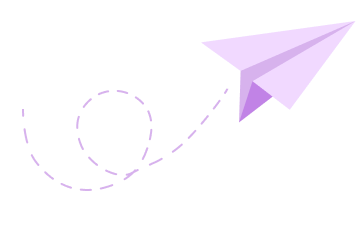Top 6 Google Forms Alternatives in 2023
Are you looking for the best Google Forms alternatives in the market? Well, you're in the right place in that case. In this blog, we will discuss a selection of the top 6 alternatives to Google Forms, each offering unique features and capabilities to cater to your specific needs.
Google Forms has been a popular choice for creating surveys and forms, but it's important to explore alternatives that better suit your requirements. Whether it's advanced features, branding and customisation flexibility, or seamless integration, these alternatives have a lot to offer.
What is Google Forms?
Google Forms is a widely recognised online form builder that provides a user-friendly platform for creating various types of forms, surveys, and questionnaires. It's a product of Google, making it easily accessible to anyone with a Google account. Google Forms is known for its simplicity, making it a popular choice among users who need to gather data or feedback quickly.
Pricing and Use Cases of Google Forms
Google Forms is available for free with a Gmail account, making it an attractive option for individual users. It's commonly used for a range of purposes, including:
- Surveys: Conducting surveys to gather opinions or feedback.
- Event Registration: Managing registrations for events or webinars.
- Quizzes: Creating online quizzes and assessments.
- Data Collection: Collecting data from respondents on various topics.
Although Google Forms offers ease of use and accessibility, it does come with its own set of limitations that might not align with the needs of all users.

Limitations of Google Forms
- Limited Customisation: Google Forms offers only basic customisation options, making it challenging to match the form's design with your branding.
- No Advanced Features: It lacks important features like advanced analytics and interactive forms, which can be crucial for more complex use cases.
- Data Storage: Files uploaded to Google Forms are stored in Google Drive, which may not be convenient for some users.
- Limited Support: Google Forms support can be limited, and users may face challenges when seeking help or assistance.
With these limitations in mind, it becomes evident that there's a growing need for alternatives to Google Forms that can provide more advanced features better suited for business needs.
In the following sections, we will have a look at the best alternatives of Google Forms that offer a broader range of features and functionalities to change the way you collect, manage and analyse data.
Let's move ahead with our list of Top 6 Google Forms Alternatives in 2023:
1) Typeform
Typeform is an innovative online form builder that stands out for its ability to create unique, visually appealing forms and surveys. It's designed for those who want to make a statement with their forms and gather data in an engaging way. Typeform enables you to create interactive and conversational forms with ease.

Main Features
- Stunning Surveys: Typeform's forms are known for their visually pleasing and engaging design, making them ideal for marketing and customer feedback surveys.
- Mobile-Friendly: The forms are optimised for mobile devices, ensuring a seamless experience for respondents on various platforms.
- Conditional Logic: Typeform allows you to create dynamic forms with conditional logic, showing or hiding questions based on previous answers.
- File Upload Capability: Users can upload files directly through Typeform, which is useful for collecting documents and media.
- Conversational Marketing: The platform encourages one-question-at-a-time interactions, providing an engaging and interactive experience for respondents.
Pricing Plans
- Basic: The basic plan of Typeform costs 29$ per month and allows 100 responses.
- Plus: This plan includes more advanced features and starts at $59 per month.
- Business: Priced at $99 per month, it's suitable for businesses that require additional customisation and branding.
- Enterprise: The enterprise plan provides VIP Support and Outcomes Manager. The pricing is not mentioned.
Suitable For
- Customer Satisfaction Surveys
- Employee Satisfaction Surveys
- Marketing Campaigns
- Order Forms
2) JotForm
JotForm is another online form builder that offers a wide range of features and customisation options. Similar to Google Forms, JotForm provides a versatile platform for creating forms, but it takes things a step further with an abundance of features for creating complex and interactive forms.

Main Features
- Form Templates: Choose from a library of over 100 pre-built form templates, which cover various use cases and industries.
- Advanced Form Customisation: JotForm's form builder allows you to add different types of fields, customise the design, and make your forms look exactly the way you want them to.
- Payment and Marketing Integrations: Seamlessly connect your forms to payment processors or customer relationship management (CRM) systems, making it ideal for e-commerce and lead generation.
- Form Embedding: Easily add your forms to your website by generating a code snippet or sharing your forms with a unique link.
Pricing Plans
- Free Plan: Get started with up to 5 forms and 100 submissions per month.
- Bronze Plan: Priced at $24 per month, this plan allows you to create more forms and receive up to 1,000 submissions.
- Silver Plan: For larger needs, this plan costs $29 per month and offers more forms and 10,000 submissions.
- Gold Plan: At $79 per month, this plan provides unlimited forms and 100,000 submissions.
- Enterprise Plan: The enterprise plan provides priority real-time support. The pricing is available upon request in the form of a custom quote.
Suitable For
- Online Surveys
- Data Collection
- Lead Generation
- Event Registration
3) SurveyMonkey
SurveyMonkey is a well-established and widely used online survey and data collection platform. It's known for its simple interface and powerful survey creation tools, making it a popular choice for individuals and businesses alike.

Main Features
- User-Friendly Interface: SurveyMonkey's platform is intuitive, making it easy for users to create and distribute surveys.
- Question Types: It supports various question types, including multiple-choice, open text, Likert scale, and more.
- Survey Templates: Choose from a library of professionally designed survey templates to jumpstart your survey creation.
- Survey Distribution: SurveyMonkey provides options for distributing surveys via email, social media, or embedding them on your website.
- Data Analysis: Powerful data analysis tools help you make sense of the responses and generate insightful reports.
Pricing Plans
- Free Plan: The basic plan allows for survey creation and data analysis but comes with limitations.
- Individual Plans: These are tailored for individual users and range from $25 to $75 per month.
- Team Plans: Team plans start at $25 per user per month, ideal for collaboration and sharing within a team.
- Enterprise Plans: Customised enterprise solutions are available for larger organisations.
Suitable For
- Market Research
- Employee Feedback
- Customer Satisfaction Surveys
- Academic Research
- Event Feedback
4) Paperform
Paperform is a reliable online form builder that stands out for its flexibility and aesthetic appeal. It helps users with various tasks, from processing payments to managing bookings and data collection.

Main Features
- Beautiful Design: Paperform provides a range of templates and customisation options, allowing you to create visually appealing forms.
- Conditional Logic: Easily create forms that adapt based on user responses, providing a personalised experience.
- Payment Processing: Paperform supports online payments, making it suitable for e-commerce, event registrations, and more.
- Integrations: Connect your forms with various apps and tools to streamline data flow and automate processes.
- File Uploads: Collect files and documents directly through your forms.
Pricing Plans
- Essentials: Starting at $15 per month, this plan includes basic features and customisation options.
- Pro: Priced at $39 per month, the Pro plan offers more advanced features, such as payments and conditional logic.
- Agency: Geared towards businesses, this plan starts at $89 per month and includes team collaboration and branding options.
Suitable For
- Event Registrations
- Surveys and Feedback
- Online Orders
- Lead Generation
- Quizzes and Assessments
5) Formester
Formester is an affordable no-code form builder with a drag-and-drop interface. It has been designed to provide users with a highly customisable form-building experience and robust analytics capabilities. Whether you're collecting data, conducting surveys, or processing payments, Formester is your one-stop solution.

Main Features
- Customisation: Enjoy unparalleled freedom in designing your forms. From layout to colour schemes, Formester allows you to tailor every aspect to your brand.
- Conditional Logic: Create dynamic forms that adapt based on user responses, ensuring a personalised experience.
- Payment Processing: Seamlessly integrate payment gateways to enable secure transactions, ideal for e-commerce and event registrations.
- Integrations: Formester supports integrations with various third-party applications, enhancing your workflow.
- Advanced Analytics: Gain insights into user behaviour and form performance with detailed analytics and reporting.
Pricing Plans
- Free: The Free plan lets you create 10 forms with a limit of 100 submissions per month.
- Personal: Priced at $12 per month, the plan is perfect for personal use, offering customised branding and payment processing without commission.
- Business: Priced at 45$ per month, the business plan is tailored for large organisations and provides API Access along with a custom domain.
Suitable For
- Lead Generation
- Online Surveys
- E-commerce
- Event Registrations
- Feedback Forms
6) Microsoft Forms
Microsoft Forms is a web form builder offered by Microsoft, it provides a simple and efficient way to collect customer data, employee feedback, and conduct market surveys. It's an integral part of Microsoft 365, making it a good choice for organisations already using Microsoft's suite of productivity tools.

Main Features
- Ease of Use: With an intuitive interface, creating forms, surveys, and quizzes is straightforward, even for beginners.
- Templates: Access a library of form templates for various purposes, reducing the time it takes to get started.
- Integration: Seamlessly integrate with other Microsoft 365 apps, including Excel for data analysis and SharePoint for data storage.
- Real-time Collaboration: Collaborate with colleagues on form creation in real-time, enhancing productivity.
- Response Tracking: Monitor responses in real time and view detailed analytics to gain valuable insights.
Pricing Plans
- Microsoft 365 Business Basic: Starting at $5 per user per month, this plan includes access to Microsoft Forms and other essential apps.
- Microsoft 365 Business Standard: Priced at $12.50 per user per month, this plan provides more advanced features and additional apps, making it suitable for growing businesses.
- Microsoft 365 Enterprise Plans: Large enterprises can explore enterprise-level plans, which offer comprehensive features, including advanced data protection and compliance tools.
Use Cases - Best Use Cases
- Employee Surveys
- Customer Feedback
- Education
- Event Registration
- Data Collection