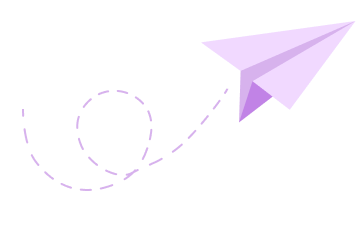How to integrate MailGun SMTP with Formester
How to use MailGun SMTP Serve
Mailgun's primary purpose is to provide transactional email services for developers. But, even non-technical people can easily use their service. We'll show you exactly how easy it is in the steps below!
Step 1: Visit MailGun and first sign up for a free account by clicking on Get Started

Step 2: Fill in the required details and signup

Step 3: Go to the overview section from sending option and select SMTP

Step 4: Find your integration credentials here

Step 5: Final step, check your integration credentials with Formester to verify if it’s working or not,
Login to your account -> select a form -> Click on SMTP Integration from the top -> Click on Add Account

Fill in the required fiels as mentioned below:
* Name – Can be anything of your choice
* SMTP server - smtp.mailgun.org
* Port - 587 ( Some users may have different ports do checkout other ports as well 25/465/587/2525)
* Username – As mentioned in STEP 4
* Password - As mentioned in STEP 4
* From email – Your MailGun account
Add your credentials and click on three dots at the end of the mail account and select the Test option. Wait for a few seconds for the result.