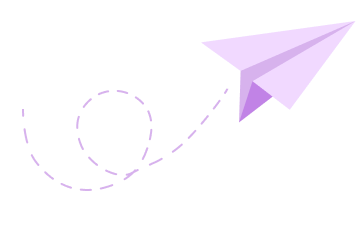10 Best SurveyMonkey Alternatives & Competitors in 2024
In today's world, feedback and data collection are essential for individuals and businesses alike. SurveyMonkey has been a popular tool for creating surveys and gathering insights for a long time. However, users are now realizing that one size doesn't fit all.
While SurveyMonkey is user-friendly and has a solid reputation, its limitations have prompted users to explore other alternatives. There are many reasons for the growing demand for survey tools. People want better pricing, more customization, and integrations with popular tools.
In this guide, we will look at the top 10 SurveyMonkey alternatives for 2024. Each platform has unique features to meet different user needs. No matter if you’re a solo operator, startup, or a large enterprise, there's a survey tool for your unique needs.
If you are struggling to find the perfect survey maker, use our Comparison tool to compare 30+ SurveyMonkey free alternatives. This will help you find the best option for your needs.
List of Top 10 SurveyMonkey Alternative in 2024
Here is a detailed list of all the different tools that effectively act as the best alternative to SurveyMonkey;
1. Formester

Formester is the best free alternative to SurveyMonkey. It has a simple drag-and-drop interface and unique features, like an AI survey-generator to make your survey building and data collection experience as easy as possible.
Formester is a great solution for users who want an easy-to-use interface, advanced features and is also cheaper than SurveyMonkey to collect feedback from people.
Key Features:
- Intuitive Interface: Formester has an easy-to-use interface. This lets users create surveys without any trouble. It is perfect for both beginners and experienced survey makers.
- Customisation Options: Make your surveys match your brand with various customisation options. This will give them a professional and personal look.
- Real-time Analytics: Keep up with real-time analytics. Get instant insights into survey responses as they come in.
- Multi-Channel Distribution: Reach your audience wherever they are with Formester's multi-channel distribution options, maximising your survey's reach.
Pricing: Formester offers flexible pricing plans to accommodate various needs:
- Free Plan: Ideal for individual users or small teams, offering essential features at an affordable price.
- Personal Plan: Unlock advanced features, customisation options, and increased survey capacity with the Personal plan at $12 per month.
- Business Plan: Tailored solutions for large organizations at $45 per month.
User Rating and Review:
- User Rating: 4.9/5
- User Review: "My primary objective is to conduct effective customer surveys and I need online forms for that. Formester does the job perfectly and gives me all the analytics at one place - super easy to work with."
2. SurveySparrow

SurveySparrow has recently emerged as a strong alternative to SurveyMonkey. It stands out for its unique approach to surveys, making them feel conversational.
SurveySparrow has a smooth and engaging user interface. It has been named the fastest-growing product by G2 three times in a row.
SurveySparrow is the best choice for people who want engaging surveys. It offers affordable plans and a tool that stands out.
Key Features:
- Conversational UI: SurveySparrow boasts a 40% higher survey completion rate with its engaging chat-like surveys and conversational forms.
- 360-Degree Feedback: Conduct performance appraisals, customize employee reports, and enhance productivity.
- NPS Software: Roll out Net Promoter Score surveys to understand customer and employee loyalty.
- Executive Dashboard: Gain instant and unlimited access to rich insights with vibrant dashboards and widgets.
- Chatbot for Website: Improve customer support and relationships with a website chatbot.
- AI Surveys: Create surveys in seconds using the AI survey builder.
Pricing: SurveySparrow offers a range of plans to fit different needs:
- Starts at $19 per month.
- Different plans, from Basic to Enterprise.
- Forever Free plan available with limited features.
- Free trial for users to test the product.
User Rating and Review:
- G2 Rating: 4.4/5
- Customer Review: "The overall look of the dashboard is what I like best about SurveySparrow. It also had a free function which was nice compared to other survey softwares." – G2 Review
3. forms.app

forms.app is an all-around form builder tool known for its AI form generator feature. forms.app is a practical SurveyMonkey alternative with much more affordable prices and advanced features. It offers over 5000 ready-made survey templates in various languages and customization options to personalize forms.
Key features:
- +500 third-party integrations: Users can create their workflow by integrating their forms with popular tools like Slack, Notion, or Microsoft Excel.
- Conditional logic: Users can improve the relevancy by hiding or showing questions based on a previous answer.
- Advanced statistic page: It offers a detailed analysis of data that can be exported in various formats.
- Mobile application: forms.app’s mobile application is available on IOS, Android, and Huawei.
- Signature and payment collection: Users can collect legally binding signatures and payments via PayPal and Stripe.
Pricing: forms.app has a free forever plan and three paid subscriptions:
- Basic: 25 USD a month
- Pro: 35 USD a month
- Premium: 99 USD a month
User rating and review:
- G2 rating: 4.5/5
- Customer review: “Forms are user-friendly and straightforward to navigate, making it easy to create and customize forms without needing technical expertise.”
4. HubSpot

HubSpot, known for its comprehensive marketing and sales tools, extends its prowess to unlimited surveys. With a focus on user-friendly design and powerful analytics, HubSpot offers a holistic approach to collecting data and analysis.
HubSpot stands out for businesses seeking a comprehensive platform that combines surveys with powerful CRM and marketing tools.
Key Features:
- Drag-and-Drop Builder: Craft surveys effortlessly with a user-friendly interface, making customisation a breeze.
- CRM Integration: Sync survey data with your customer relationship management for a unified view of customer interactions.
- Advanced Analytics: Gain valuable insights with in-depth analytics, allowing you to make informed decisions based on survey responses.
- Automation: Set up automated follow-up actions based on survey responses, saving time and increasing efficiency.
Pricing: HubSpot offers a range of plans to suit different business needs:
- Starter Plan: $45 per month
- Professional Plan: $800 per month
- Enterprise Plan: $3200 per month
User Rating and Review:
- Capterra Rating: 4.5/5
- Capterra Customer Review: "The most important thing about Hubspot is the great quantity of tools and features that you can find in this software. They are really easy to use and the Look and Feel is excellent."
5. Alchemer (formerly SurveyGizmo)

Alchemer, rebranded from SurveyGizmo, provides businesses with a robust survey solution. Recognised for its versatility, Alchemer caters to diverse survey needs, from market research to employee feedback. Alchemer, with its redefined brand, continues to be a go-to solution for businesses requiring versatile and powerful survey capabilities.
Key Features:
- Advanced Question Types: Dive deep into insights with a variety of question types, ensuring you capture nuanced responses.
- Multichannel Distribution: Reach your audience through various channels, including email, social media, and embedded surveys on your website.
- Data Analysis Tools: Leverage advanced analytics tools to interpret survey results and derive actionable insights.
- Customisation: Tailor surveys to your brand with customisable themes, ensuring a seamless brand experience.
Pricing: Alchemer offers flexible pricing based on business requirements:
- Essentials Plan: Starting at $25 per user per month
- Professional Plan: Starting at $75 per user per month
- Enterprise Plan: Custom pricing available
Capterra User Rating and Review:
- Rating : 4.5/5
- Review: "What I like most about Survey Gizmo is it allows you to set up the exact type of survey you need, no matter how simple or complex. Then you can export the data you extracted exactly as you want it."
6. QuestionPro

QuestionPro stands as a dynamic SurveyMonkey alternative, providing a comprehensive platform for survey creation and analysis. With a user-friendly interface, it caters to a wide range of users, from businesses to educational institutions. QuestionPro's commitment to user-friendly design and various features makes it a compelling choice for those seeking a versatile survey solution.
Key Features:
- Survey Personalisation: Craft surveys with ease using a drag-and-drop interface and a rich library of question types.
- Analytics and Reporting: Uncover trends and patterns through robust analytics tools, enabling data-driven decision-making.
- Collaboration Tools: Foster teamwork with features allowing multiple users to collaborate in real-time on survey creation and analysis.
- Automation: Save time and increase efficiency with automated features for survey distribution and follow-ups.
Pricing: QuestionPro offers flexible pricing plans suitable for various user needs:
- Essentials Plan: Free of cost
- Advanced Plan: Starting at $99 per user per month
- Research Plan: Custom pricing available on request
Capterra Rating and Review:
- Rating: 4.8/5
- Customer Review: "It is very functional and has all the types of questions that I need in my work, and I can export results to PowerPoint!"
7. Jotform

Jotform has recently emerged as an enticing alternative to SurveyMonkey, specialising in form creation for various purposes. Its intuitive interface caters to both beginners and experienced users, offering a wide array of customisation options.
Jotform is easy to use and flexible. This makes it a great choice for anyone wanting a simple but strong survey and form-building tool. If you're exploring a Jotform alternative, check out Formester.
Key Features:
- Drag-and-Drop Builder: Create forms easily with a simple drag-and-drop builder. You don’t need any coding skills.
- Templates Library: Choose from a collection of unlimited templates for surveys, feedback forms, and more, saving time and ensuring professional-looking forms.
- Integration Capabilities: Seamlessly integrate Jotform with popular apps and platforms, enhancing workflow efficiency.
- Mobile-Optimised Forms: Reach respondents on the go with mobile-optimised forms, ensuring a smooth experience across devices.
Pricing: Jotform provides flexible pricing plans to suit diverse user needs:
- Free Plan: Basic features at no cost.
- Paid Plans: Starting at $24 per month, offering advanced features and increased form limits.
Capterra User Rating and Review:
- Rating: 4.7/5 based on 1,000+ reviews.
- Customer Review: "The template were super easy to use and provided you with an excellent foundation to develop your form."
8. Zoho Survey

Zoho Survey is a comprehensive alternative to SurveyMonkey, designed to empower users with survey creation for different purposes and analysis capabilities. Whether you're conducting market research or gathering customer feedback, Zoho Survey has you covered.
Zoho Survey proves to be a reliable and feature-rich alternative, empowering users to conduct surveys with ease and precision.
Key Features:
- Intuitive Interface: Zoho Survey offers an easy-to-use interface, ensuring that users can create surveys efficiently without a steep learning curve.
- Advanced Question Types: Diversify your surveys with various question types, including multiple-choice, rating scales, and more, allowing for nuanced data collection.
- Real-time Analytics: Gain valuable insights with real-time analytics, helping you make data-driven decisions swiftly.
- Multilingual Surveys: Reach a global audience by creating surveys in multiple languages, enhancing your ability to gather diverse perspectives.
Pricing: Zoho Survey provides flexible pricing plans to suit different needs:
- Free Plan: Begin with essential features at no cost.
- Paid Plans: Starting at $19 per month, unlock advanced features such as increased survey limits, customization options, and detailed analytics.
Capterra User Rating and Review:
- Rating: 4.6/5 based on 150+ reviews.
- Customer Review: "For businesses that are interested in a survey solution, I would recommend Zoho Survey because it works and has some great features."
9. Qualtrics

Qualtrics stands out as a sophisticated alternative to SurveyMonkey, offering an unparalleled platform for experience management. From [customer feedback]/blog/customer-experience-survey-definition-to-design-90-sample-survey-question/) to employee engagement, Qualtrics empowers users to gather and analyse insights with precision.
Qualtrics sets itself apart as an end-to-end solution, combining precision, customisation, and seamless integration to meet the demands of modern surveying. However there are better Qualtrics alternatives out there.
Key Features:
- 360-Degree Feedback: Gain a holistic view with 360-degree feedback mechanisms, allowing you to assess and improve various aspects of your organisation.
- Advanced Survey Logic: Craft intricate surveys with advanced logic, ensuring respondents receive tailored questions based on their previous responses.
- Real-time Reporting: Harness the power of real-time reporting, enabling you to make informed decisions on the fly.
- Integration Capabilities: Integrate Qualtrics with other business tools, streamlining your workflow.
Pricing: Qualtrics offers a range of plans to accommodate diverse needs:
- Free Trial: Experience the power of Qualtrics with a free trial period.
- Custom Pricing: Tailored plans are available based on your specific requirements, with scalable options for businesses of all sizes.
Capterra User Rating and Review:
- Rating: 4.8/5
- Customer Review: "Best survey use I've seen out there. Non linear question editing is superb and it is super easy to view mobile and desktop visuals."
10. Wufoo

Meet Wufoo, your go-to survey platform for streamlined survey creation and data collection. Wufoo prides itself on simplicity making it a noteworthy SurveyMonkey alternative for those seeking a user-friendly surveying experience.
Key Features:
- Form Builder Excellence: Wufoo's form builder is easy to use. Its drag-and-drop interface helps users create surveys without any hassle.
- Customizable Themes: Tailor the look of your surveys with Wufoo's customisable themes, ensuring a cohesive and branded survey experience.
- Secure Data Collection: Wufoo takes data security seriously, providing secure and encrypted data collection to safeguard sensitive information.
- Integration Capabilities: Seamlessly integrate Wufoo with your favourite apps and tools to enhance your surveying experience.
Pricing: Wufoo offers flexible pricing plans to suit various needs:
- Free Plan: Ideal for beginners, offering basic features and limited form entries at no cost.
- Starter Plan: Unlock more features and increase form entries with the Starter Plan, catering to small to medium-sized teams.
- Professional Plan: Enjoy advanced features, increased form entries, and priority support with the Professional Plan.
- Advanced Plan: Tailored solutions for larger organisations, providing extensive features, customisation options, and dedicated support.
Capterra User Rating and Review:
- User Rating: 4.4/5
- User Review: "Ease of use, Simple to Embed on a Website, Simple to customise. Love the integrations."
The Pricing Consideration
While exploring these alternatives, it's important to consider pricing as a crucial factor in your decision-making process. Assess your budget, team size, and specific feature requirements to find the perfect fit for your surveying needs.
These alternatives present innovative solutions tailored to different preferences and objectives. Get into the details, explore free trials, and find the best SurveyMonkey alternative that aligns best with your unique requirements.
Your opinions matter to us! Have you tried any of these alternatives? Are there other platforms you believe deserve a spot on this list? Share your thoughts, experiences, and questions in the comments below.