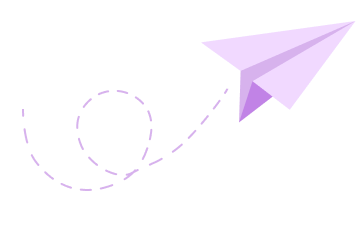How to Create a Net Promoter Score (NPS) Survey in Minutes
Measuring customer loyalty is crucial for any business that wants to grow. One effective way to do this is through a Net Promoter Score (NPS) survey.
This survey reveals how happy your customers are and if they would recommend your product or service to others. Here’s a simple guide to help you create, customize, and publish your NPS survey.
What is a NPS Survey?
An NPS survey primarily asks one main question: "How likely are you to recommend our product to a friend or colleague?" Respondents rate their likelihood on a scale, which helps categorize them into three groups:
-
Promoters: Customers who score 9-10. These are your happiest and most loyal customers.
-
Passives: Customers who score 7-8. They are satisfied but not enthusiastic enough to promote your brand.
-
Detractors: Customers who score 0-6. These customers are unhappy and could damage your brand through negative feedback.
The Net Promoter score (NPS) is calculated by taking the percentage of promoters and deducting the percentage of detractors, yielding a value ranging from -100 to +100. A higher score indicates a more loyal customer base, while a lower score suggests a need for improvement.
How to create a NPS Survey?
Step 1: Start Building Your Form
To begin, access your form-building tool and click on "New Form." You have three options: starting from scratch, using AI to generate your form, or selecting a free template. For this guide, we'll start from scratch.
-
Rename: Give your survey a clear title.
-
Add Elements: Include a scale rating question, fields for name and email, and a couple of feedback questions:
"What went wrong?" "What did you enjoy?"
Step 2: Design Your Survey
Once you’ve added your questions, focus on the design. Choose a layout that matches your brand and make all fields required to ensure you get valuable responses.
Step 3: Create Thank You Pages
Next, set up three separate thank you pages to categorize respondents based on their ratings. This helps you show 3 different thank you pages to promoters, passives, and detractors respectively.
-
For a rating of 9-10, redirect to the "Promoters" page.
-
For ratings of 7-8, direct them to the "Passives" page.
-
For ratings below 6, use the "Detractors" page.
Step 4: Set Up Conditional Rules
To make sure the correct thank you page appears, establish conditional rules. Here’s how:
-
Go to the "Advanced" section and find "Form Control."
-
Set rules such that if a respondent gives a score of 9 or above, they see the promoters’ thank you page.
-
Repeat this for passives and detractors using appropriate score ranges.
You can also use conditional logic to show or hide specific fields based on the respondent's answer. Learn more about what conditional logic forms are and how to create one using AI.
Step 5: Test Your Survey
Before publishing, test the survey to ensure it works as expected. Submit responses to see if the correct thank you pages and feedback questions display. For example, if a respondent scores a 5, they should only see the "What went wrong?" question.
Step 6: Publish and Analyze Your Survey
Once your survey looks good, publish it and start gathering responses. You can also generate an unique QR Code for you NPS survey and use it in marketing flyer, public places to attract respondents.
After collecting the data, you can view submissions and filter results based on scores. This analysis will help you understand the distribution of promoters, passives, and detractors among your respondents.
Use this pre-built net promoter score survey template to skip the process of building one from scratch!
Calculate Net Promoter Score:
-
Export submission data to Excel or connect to Google Sheets.
-
Find the percentage of promoters and detractors.
-
Use the formula: NPS = %Promoters - %Detractors.
This simple calculation gives you valuable insights into customer loyalty.
Conclusion
Creating a Net Promoter Score survey is an effective way to gauge customer satisfaction and loyalty. By following these steps, you can gain insights that help improve your product or service.
High NPS scores reflect loyal customers, while lower scores highlight areas for improvement. Start building your NPS survey today with Formester and take a step towards improving your customer relationships.