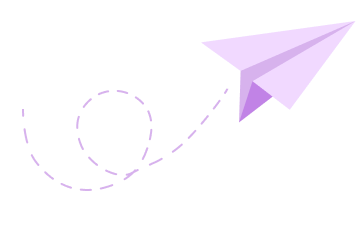Form Builders Faceoff: JotForm vs Typeform
When it comes to the realm of form-builders, it is inevitable to navigate without coming across Jotform & Typeform.
These two platforms have established their status as influential players in the industry of online form creation, including diverse kinds of business web forms and survey forms.
It's like they're the celebrities of the web-form world;

Except they empower you to create impactful and meaningful web forms, instead of doling out autographs!
Undoubtedly, both Jotform and Typeform are powerful form-builders, but when it comes to choosing one of them, users are usually in a spin!
Why Are People Perplexed When Choosing Between JotForm & Typeform?

A few key reasons one may experience confusion when choosing between JotForm and Typeform are as follows:
1. Akin Reputation
Considering both Jotform & Typeform, are renowned in the field of form building, it is reasonable to assume that both offer competitive features and functionalities at a more or less similar price range;
Users may think - What will I miss, if I pick one over the other?
2. Feature Parity
While JotForm and Typeform have their individual, unique features, some overlapping is bound to occur in terms of approach to form designing, customization options, and integrations;
Which may lead users to think - What's the difference, anyway?
3. User Priorities
Considering a more subjective aspect, some users may find one platform's interface more intuitive, aesthetic and visually appealing, while others may prefer the look and feel of the other.
Needless to say, some aren't even as concerned about the design and put more value on the robustness.
4. Brand Recognition and Marketing
Since both Jotform and Typeform have a large customer base, their marketing efforts, including advertising and online reviews, are the biggest cause of confusion as users encounter conflicting information or find it challenging to differentiate the platforms based on their brand reputation alone.
With that in mind, it's time to delve into a comprehensive exploration,
Comparing JotForm and Typeform
Let's dive into the comparison between JotForm and Typeform to uncover their similarities, differences, and the unique benefits they bring to the table. By exploring both the platforms in such a manner, you'll be equipped with the knowledge to choose the form builder that best suits your requirements and helps you achieve your goals effectively.
Similarities between JotForm and Typeform

Let's start by discussing the similarities as that will allow us to identify the core functionalities and features that both JotForm and Typeform offer. This will provide a baseline for understanding the standard capabilities of both the form builders and help establish a fair and balanced ground for evaluation.
1. Design Approach
Both JotForm and Typeform provide user-friendly, intuitive interfaces with a drag-and-drop functionality, allowing users to easily create online forms without any coding knowledge, or the need for a professional web-from designer.
2. Multiple Form Field Types
Both platforms offer a variety of form fields to include in their web forms, such as text fields, checkboxes, dropdown menus and file uploads, to name a few, allowing users to create forms that fit their specific requirements.
3. Multi-Device Compatibility
JotForm and Typeform ensure that the forms created using their platforms are user-friendly, responsive and adapt to different screen sizes and devices.
4. Robust Analytics
Both JotForm and Typeform offer robust response analysis and management capabilities, allowing users to not only collect and organize form submissions, but also view, export, and analyze form data within their platforms.
5. Form Templates
JotForm and Typeform have a vast library of pre-designed, customizable form templates that users can personalize and use without having to put in much time and effort.
6. Team-Sharing
Both platforms offer team-sharing features, allowing multiple users to work together, simultaneously on both, form creation and management. Moreover, it is also possible to assign suitable roles and set permissions for team members, facilitating seamless and controlled collaboration.
7. Integrations
Both JotForm and Typeform offer integrations with popular third-party tools, platforms and services, allowing users to connect and use their forms in collaboration with other systems, such as Spreadsheets, email marketing systems, CRMs, payment gateways, etc.
Differences between JotForm and Typeform
While it is simple to identify the similarities between two competing brands within the same product category, making a well-informed decision requires a thorough understanding of their unique differences.
So let's discuss in detail, the differences between Jotform and Typeform, taking into account, each of the features, from basic to advanced:

1. Form Design Approach
Jotform: Jotform offers advanced form design options with customizable themes to create complex forms.
Typeform: Typeform offers a conversational and visually appealing approach to form designing.
2. Form Layout
Jotform: JotForm provides users with the choice between classic and card layouts for their web forms, and also allows for the flexibility of including multiple questions on each page.
Typeform: Typeform exclusively provides card layouts for its web forms, utilizing a one-question-per-page format.
3. Form Themes
Jotform: JotForm provides users with a comprehensive designer panel, including extensive options for theme customization, such as:
- Select from preset color schemes or create your own
- Customize page colors and images, font colors, and input field backgrounds
- Control form width, element alignment, and question spacing
- Apply different button styles
- Advanced customization options are available using CSS
Typeform: Typeform offers users the ability to enhance the appearance of their forms by selecting from a range of available themes, for individual elements like questions, answers, buttons, and text, such as:
- Customize fonts
- Customize colors
- Background color or image
4. HTML Form Endpoints
Jotform: JotForm offers powerful HTML form endpoints for seamless integration with websites and applications. Users can embed HTML forms and receive submissions directly to specified email addresses or view them within the JotForm dashboard.
Typeform: Typeform provides HTML form endpoints for embedding forms on websites and receiving submissions. While not as extensive as JotForm's backend options, Typeform allows users to collect and manage form responses within the platform.
5. Logic and Branching Features
Jotform: Jotform Offers advanced form logic capabilities, including conditional branching, page skipping, and advanced routing options.
Typeform: Typeform provides basic form logic features, allowing users to show or hide questions based on previous answers, but with fewer customization options compared to JotForm.
6. Media & File Uploads
Jotform: Jotform allows users to accept file uploads directly through the form, along with options for file size limits, file types, and storage options.
Typeform: Typeform also supports file uploads, but with limitations on file size and storage, and may require integration with external storage services.
7. Security and Compliance
Jotform: Jotform prioritizes data security and compliance, offering features like HIPAA compliance, SSL encryption, and adherence to GDPR regulations.
Typeform: Typeform offers standard security measures, including SSL encryption, but has limited compliance options in comparison to JotForm.
8. Branding
The aspect of branding can be covered under three heads:
a. Branding Kit
Jotform: JotForm offers a comprehensive branding kit that allows users to customize their forms and surveys with their own branding elements. This includes the ability to add custom logos, colors, fonts, and even CSS customization enabling users to provide a cohesive and branded experience for their respondents.
Typeform: Typeform also provides a branding kit, albeit with some limitations compared to JotForm. Users can add their own logo and customize colors to match their brand. However, the customization options in terms of fonts and advanced CSS styling may be more limited in Typeform's branding kit.
b. White Labeling
Jotform: Jotform allows users to white label forms, removing JotForm branding and customizing the form URL with their own domain.
Typeform: Typeform does not provide native white labeling options, so Typeform branding remains visible on the forms.
c. Brand Invasiveness
Jotform: JotForm offers users the flexibility to customize the branding and appearance of their forms while maintaining a professional and non-invasive user experience.
Typeform: Typeform, on the other hand, has a more prominent and distinct brand presence within the form interface. While users can still add their own logos and colors, the Typeform branding remains more visible and pronounced, as a result of the unique visual style and design choices that are characteristic of Typeform's brand, which may have a stronger presence throughout the form experience.

9. Language Localization & Translation
Jotform: Jotform offers multilingual form support, allowing users to create forms in multiple languages and cater to a diverse audience.
Typeform: Typeform has some level of language localization but may not have the same level of flexibility and customization options as JotForm.
10. Form Submissions
a. Number of Submissions
Jotform: With JotForm, you have the flexibility to receive 100 form submissions even with the free plan.
Typeform: In contrast, Typeform imposes a limitation of 10 form submissions with its free plan.
b. Offline Form Submissions
Jotform: Jotform supports offline form submissions through mobile apps, allowing users to collect responses without an internet connection.
Typeform: Jotform does not have native support for offline form submissions.
11. Visualization
Jotform's Focused Submissions: In JotForm, the Submission section offers a user-friendly table format that visualizes the responses received. It provides various filtering and sorting options, allowing you to easily navigate and explore the data.
Typeform's Comprehensive Visualization: Under the insights tab in Typeform, users have access to a range of visualizations and summary statistics related to form submissions. This includes views, submissions, completion rates, completion times, and other insightful metrics.
12. Form Analytics
Jotform: Jotform provides detailed analytics and reports on form submissions, including response rates, completion times, and user engagement metrics.
Typeform: Typeform offers basic analytics, such as response rates and completion percentages.
13. Form Notifications
Jotform: Jotform offers a variety of notification options, including email notifications, SMS alerts, and integration with messaging platforms like Slack.
Typeform: Typeform also provides basic email notifications for new form submissions, however, Typeform's notification feature focuses primarily on email alerts and may not have the same level of flexibility and variety as JotForm's extensive notification system.
14. Auto-Responder
Jotform: JotForm offers a robust auto-responder feature that allows users to automatically send personalized confirmation emails or responses to form submissions. Customization extends right from the content of the auto-responder email, to including dynamic fields to show submission details and personalized messages.
Typeform: Typeform has limited provision for auto-responses compared to JotForm. While Typeform does provide an option to send a basic confirmation email to form respondents, its auto-responder feature is more focused on sending simple confirmation emails rather than advanced automation and tailored responses.
15. Integrations
Jotform: Jotform supports integration with numerous third-party applications, including payment gateways, CRM systems, email marketing tools, and more.
Typeform: Typeform also provides integrations with popular tools such as Google Sheets, Mailchimp, and HubSpot, but the selection is limited.
16. API Access
Jotform: Jotform has robust API access, allowing users to integrate and automate workflows with other applications and services.
Typeform: Typeform offers API access for programmatic interactions with Typeform, but with limitations on available endpoints and functionalities.
17. Custom Scripts for External Embedding
Jotform: Jotform allows users to add custom scripts and code snippets to their forms for enhanced functionality and integration with external services.
Typeform: Typeform does not provide native support for custom scripts, limiting the ability to add advanced customizations.

18. Data Export Options
Jotform: Jotform provides various options for exporting form data, including CSV, Excel, PDF.
Typeform: Typeform offers limited options for data export, primarily supporting CSV and Excel formats.
19. Widgets and Add-ons
Jotform: Jotform supports a wide range of widgets and add-ons to enhance form functionality, such as electronic signatures, appointment scheduling, and geolocation.
Typeform: Typeform focuses more on the core form experience rather than extensive functionalities.
20. Collaboration
Jotform: JotForm offers robust collaboration features that enable multiple users to work together on form creation and management. It allows users to not only invite team members but also assign them different roles and permissions enabling streamlined workflows. By sharing a unique form link, collaborators can edit the form even without a JotForm account, enabling convenient and accessible collaboration.
Typeform: Typeform also supports collaboration with team members, but it has fewer collaboration features compared to JotForm. While users can invite team members to collaborate on form projects, the range of available roles and permissions may be more limited. However, Typeform still allows for basic collaboration, enabling team members to work collectively on form creation and management.
Moreover, collaboration features are available exclusively in the upper-tier plans. The free and basic subscriptions, unfortunately, only support individual usage, limiting the ability to add additional users for collaborative purposes.
21. Payment Integration
Jotform: JotForm excels in providing built-in payment integration options, making it easy for users to collect payments directly within their forms. It offers a wide range of payment gateway integrations, including popular options like PayPal, Stripe, Square, and more, which allow users to set up product pricing, calculate totals, and securely collect payments from their form respondents.
Typeform: While Typeform allows users to integrate with payment gateways like Stripe and PayPal, its payment integration focuses primarily on collecting payments. The customization options for pricing, product options, and calculation functionalities may be more restricted as compared to JotForm.
22. Customer Support
Jotform: Jotform is widely known for its excellent customer support through multiple channels, including email, live chat, and a comprehensive knowledge base.
Typeform: Typeform's customer support may have varying levels of service depending on the plan chosen.
23. Form Templates
Jotform: Jotform offers a vast library of over 10K customizable form templates across various categories.
Typeform: Typeform provides a collection of stylish and modern form templates that can be customized to fit different purposes.
24. Survey and Quiz Features
Jotform: JotForm offers a comprehensive set of features for not only creating detailed surveys and quizzes, but also includes advanced functionalities such as scoring, grading, and automatic feedback based on user responses, enabling thorough assessment.
Typeform: Typeform offers basic survey features, allowing users to collect feedback and responses, but with fewer options for scoring and advanced quiz functionalities.
25. Pricing
Jotform: Jotform's tiered pricing structure with plans: Free, Bronze, Silver, Gold, and Enterprise.
Click here for Jotform's detailed Pricing Structure.
Typeform: Typeform's tiered pricing structure with different plans: Free, Basic, Plus, and Business.
Click here for Typeform's detailed Pricing Structure.
Main Difference
JotForm focuses on providing extensive customization options, advanced features, and robust form-building capabilities, making it a powerful and flexible solution for creating highly tailored and complex forms.
Typeform, on the other hand, prioritizes a conversational and interactive form experience, with a visually appealing design and user-friendly interface that promotes engagement and simplicity.
While both platforms offer form-building functionality, JotForm shines in its comprehensive customization options and advanced features, while Typeform excels in its visually engaging and interactive form design approach.
It's important for individuals to carefully evaluate their specific needs and priorities, and;
Consider factors such as
- Desired Features
- Ease of Use
- Pricing
- Integrations
- Customer Support
Taking advantage of free trials or exploring demo versions of both platforms can also help in making an informed decision based on personal experience and preferences.
Personal Suggestion
If you want to feature a visually impressive form, that's going to be the first point of contact or one of the first visual elements that users will encounter on your website; then Typeform is your go-to;
Typeform will captivate your users from the very first interaction!
For eg.: Contact Forms, Pop-over/Pop-up Forms, Registration Forms, etc.
On the other hand, if you're conducting a survey, or gathering data for any purpose, which requires heavy-duty, feature-rich, complex forms, then Jotform is what you need!
For eg.: Website Usability Survey, Academic Quizzes, etc.
While JotForm and Typeform are popular choices for form creation, there's another player in the game that deserves your attention: Formester.
Formester is a feature-rich form builder that combines the best of both worlds, offering a user-friendly interface and advanced functionality.
With Formester, you get:
Intuitive Form Building: Effortlessly create stunning forms with a drag-and-drop interface or choose from a range of customizable templates.

Advanced Feature Set: Work with powerful features like conditional logic, payment integrations, spam protection, digital signatures, file uploads, and more to build dynamic, interactive and intelligent forms.
Seamless Data Management: Collect, store and manage form submissions with ease, export data in various formats, and integrate with your favorite apps for streamlined workflows.
Ready to experience the Formester magic?
Sign up for a free account today and elevate your form-building game!