Build Any Form in Seconds with AI
Create surveys, quizzes, registration forms, payment forms, and feedback forms instantly using Formester’s AI form generator.
Start Free - No Credit Card Required
Trusted by 15,000+ businesses, educators, and marketers worldwide.
Formester is a powerful AI form generator that helps you create surveys, quizzes, registration forms, and lead capture forms in seconds. No coding required. Just describe your needs and let our AI form builder do the work.
Create any form with a prompt
Describe your requirements in simple words and let our AI form generator create a complete form for you. Whether you need a survey, quiz, registration form, or feedback form, the AI form builder instantly generates smart questions, layout, and logic based on your prompt.
Describe your form
Tell our AI what kind of form you want to create in the prompt.

Watch it build
In seconds, you'll get a complete form with all the necessary questions, design, and page layout tailored to you.

Edit with AI and launch
Add new fields using the AI editor. Add logic, style and share your form.

Unlock the full power of AI
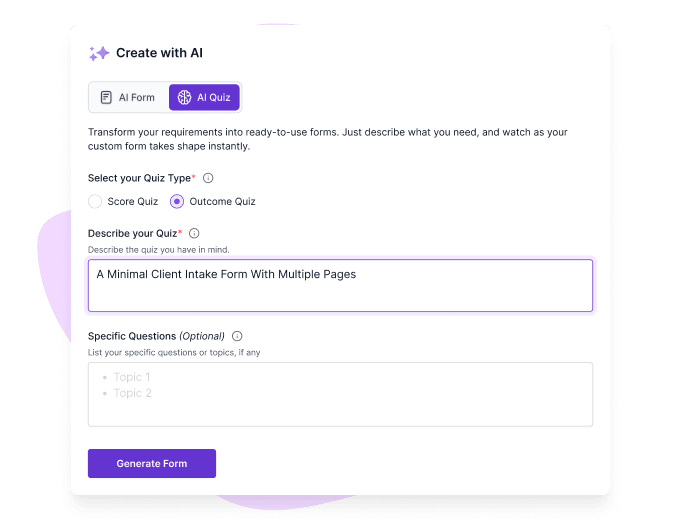
AI quiz maker
Build scored quizzes and outcome-based flows in seconds. Great for lead gen, education, or fun user engagement.
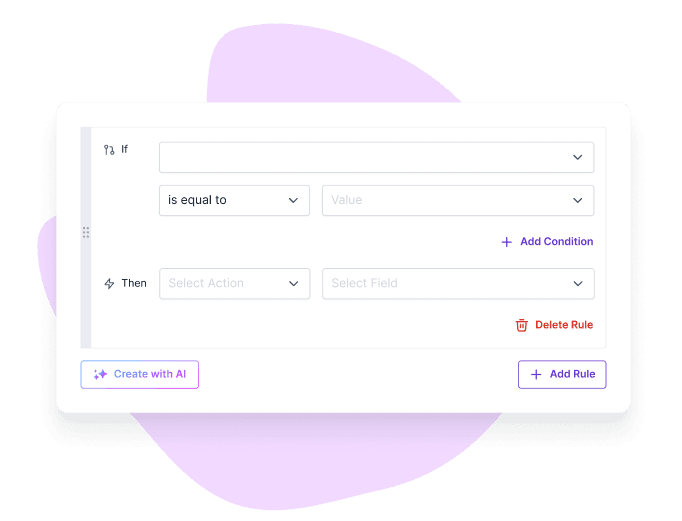
AI conditional logic forms
Show or hide questions based on answers. Let AI build custom paths for each user without any setup.

AI auto translation
Translate your form into 80 plus languages instantly. Reach users in their native language with no manual work.
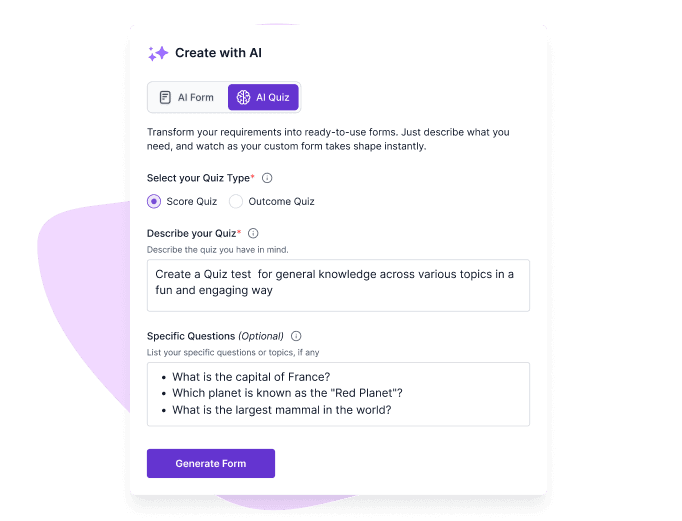
AI test creator
Create skill based tests in seconds. Let AI generate questions, scores, and feedback with zero manual effort.

AI survey generator
Generate full surveys with smart questions. Discover insights faster and make better data backed decisions.

AI poll maker
Create quick, engaging polls with smart AI generated questions. Get instant responses and clear summaries that guide smarter decisions.

USER TESTIMONIALS
Testimonials
Formester is really easy to use and an exceptional alternative for Typeform. We use it for call for papers, lead registrations, feedback and surveys and it cannot be simpler.

I really enjoy Formester. It’s clean and straight-forward and it does well, what it is supposed to do.

Who is this for?

Marketers
Launch lead generation forms without help from developers

HR teams
Create job applications, onboarding, and feedback forms

Educators
Build quizzes, assessments, and surveys in minutes

Founders
Validate ideas fast with no code prototypes.
Ready to build your perfect form?
Get access to advanced AI, unlimited forms & more. See pricing for more details.
FAQs
An AI Form Generator is a tool that uses artificial intelligence to help you create and customize forms quickly. It can automate the building and design process, making form creation simpler and faster.
The AI Form Generator analyzes the details you provide about your form and adds all the necessary fields to create the form, quiz or survey you’ve described. You can then make changes and adjust the form to fit your needs.
Yes, our AI Form Generator is free, just sign up to Formester to access it.
Absolutely. The AI Form Generator is designed to be user-friendly, guiding you through the process of creating forms with minimal effort.
Yes, you can make changes to the AI-generated forms, including adjusting fields, layouts, and designs to meet your specific requirements.