Powerful AI Quiz Generator
Create any quiz in seconds with our AI quiz generator! Our quiz maker auto-generates questions, answers, and scoring.
Get Started – It's Free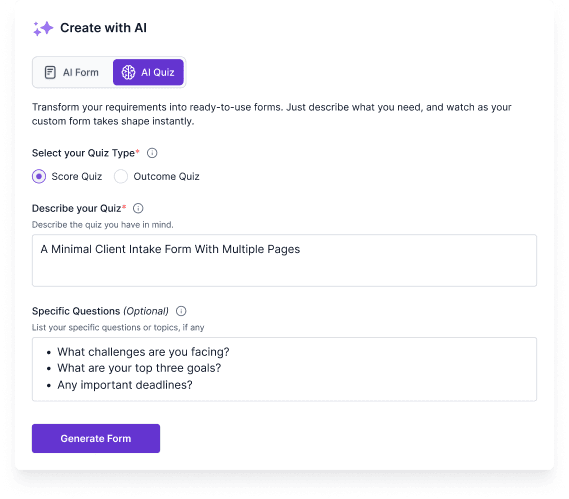
Join 15,000+ happy users
Benefits Of AI Quiz Maker

Create Engaging Quizzes
Design fun and interactive quizzes that keep your users engaged using AI, whether they’re for learning or entertainment.

Instant Feedback
Get immediate results for your participants. They'll know their scores or outcomes right after finishing the quiz.

Customizable Results
Tailor quiz outcomes based on users’ responses, making every quiz unique and relevant.

Easy Setup
With our AI-powered outcome quiz maker, you can create quizzes quickly, even if you have no prior experience.

Flexible Scoring
Implement a robust quiz scoring system to accurately reflect user performance, enhancing their learning experience.

Versatile Applications
Use quizzes for various purposes, like education, customer feedback, or team training, making your quizzes valuable across different fields.
Create Outcome Quizzes with AI
An outcome quiz shows unique results based on answers. Here’s how to create one with AI:
STEP 1
Create a prompt
First create a prompt that clearly outlines the type of quiz you want to create and the outcome you want to show.
For example, "Create a skincare product recommendation quiz, with 4 unique outcomes : Cleanser, Moisturizer, Serum, Exfoliator"
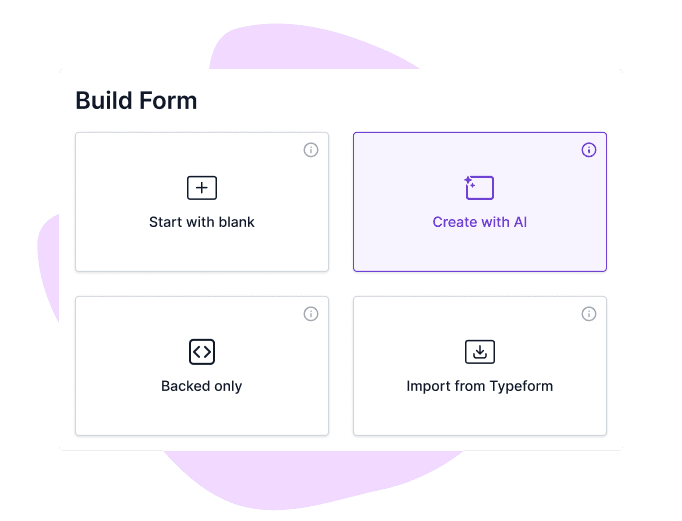
STEP 2
Input in the AI Quiz Generator
Next, put the prompt in the AI quiz maker. Make sure to select the Outcome Quiz option.
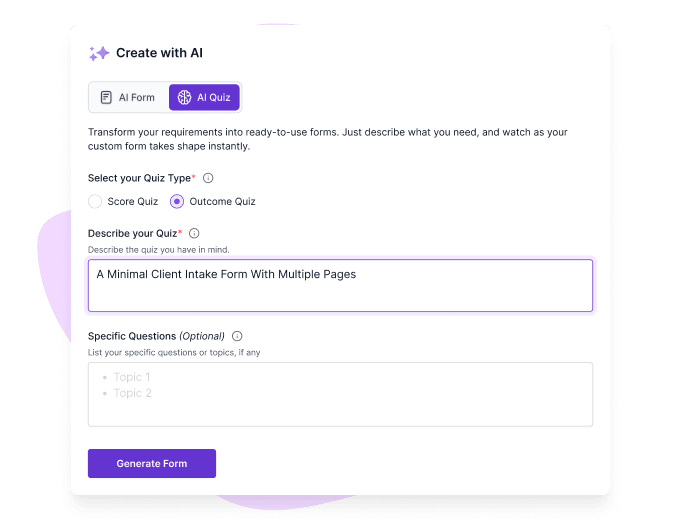
STEP 3
Add Questions
If you have any specific questions to add, drop them in the Specific Questions section.
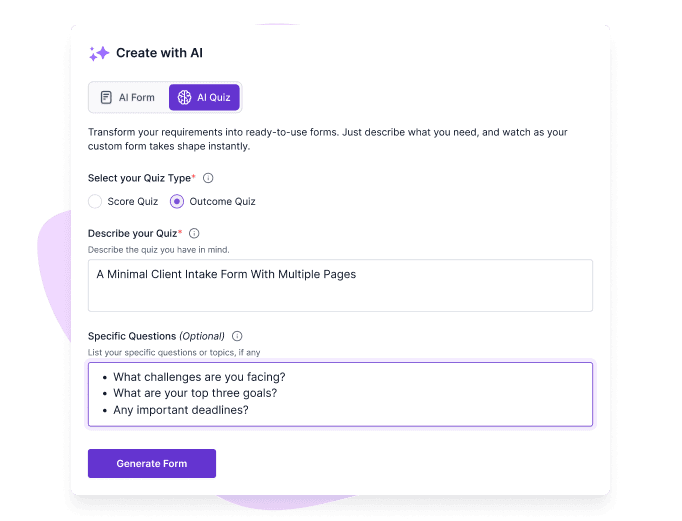
STEP 4
Generate & Customize the Quiz
Once everything is ready, click Generate and wait for the AI to create the quiz. Then, you can customize the quiz to your liking.
You can change themes](/features/branding-kit/)** and add more fields. Everything is customizable in Formester.
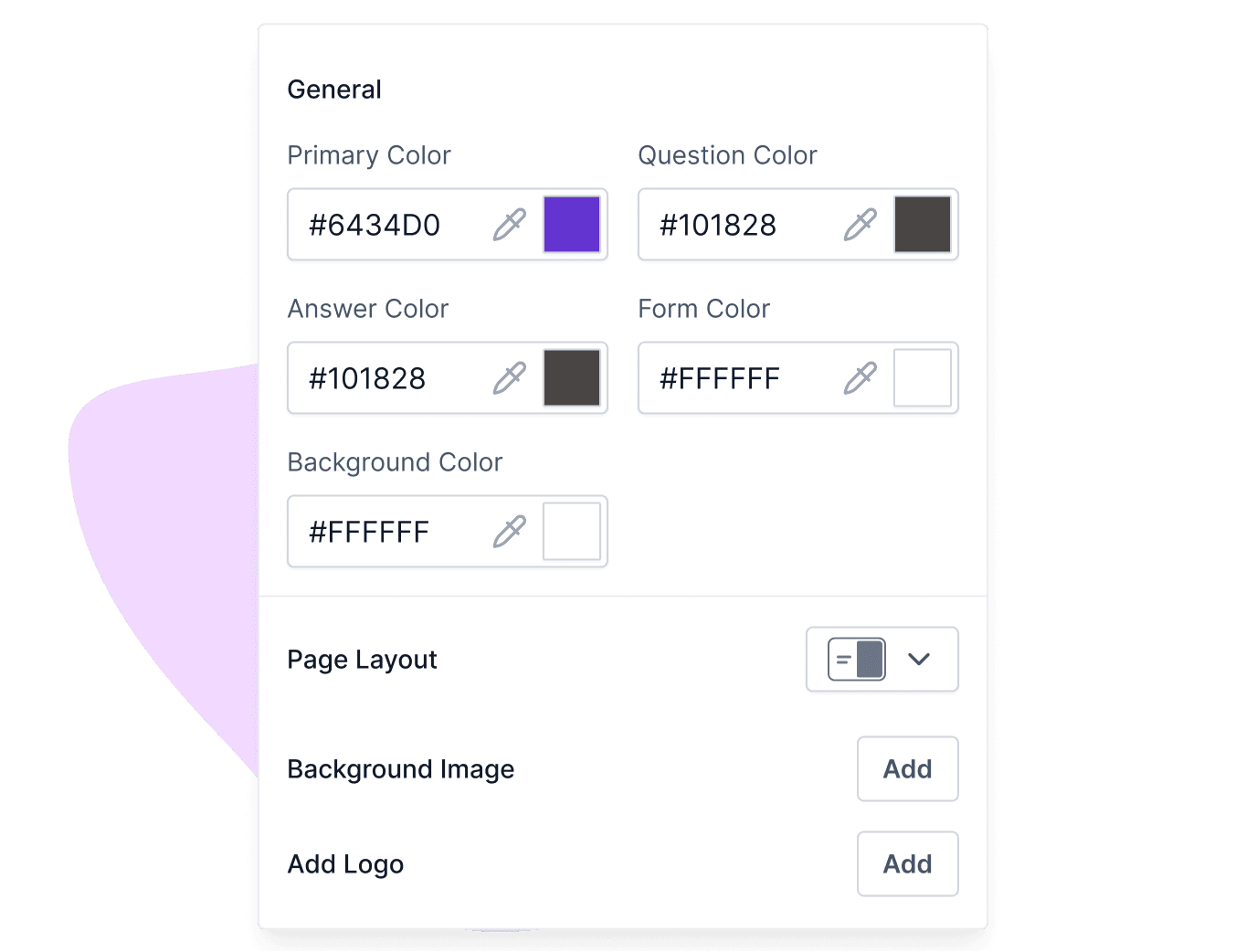
STEP 5
Test & Publish
Head over to the Outcome Quiz feature under Advanced tab to review the outcomes.
Then preview your quiz to ensure everything works fine. Once satisfied, publish it and start collecting responses!
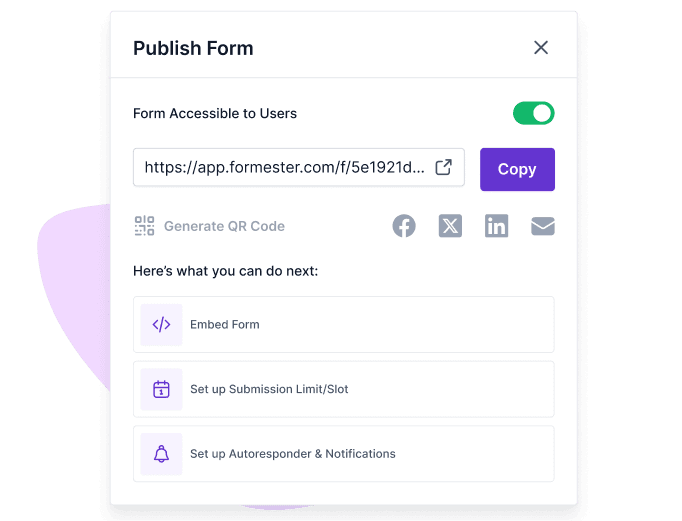
Create Scored Quizzes with AI
A scored quiz assigns points based on answers. Here’s how to build one with AI:
STEP 1
Create a Prompt
Start by writing a prompt that describes the scoring quiz.
Example: “Create a quiz to assess someone’s fitness level with scores leading to three possible results: Beginner (0-10 points), Intermediate (11-20 points), and Advanced (21+ points).”
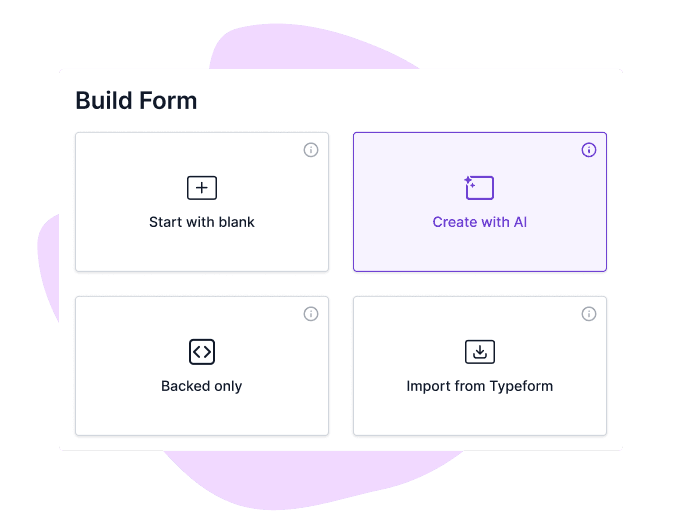
STEP 2
Enter the Prompt
Input your prompt in the AI quiz generator, and choose the Scored Quiz option.
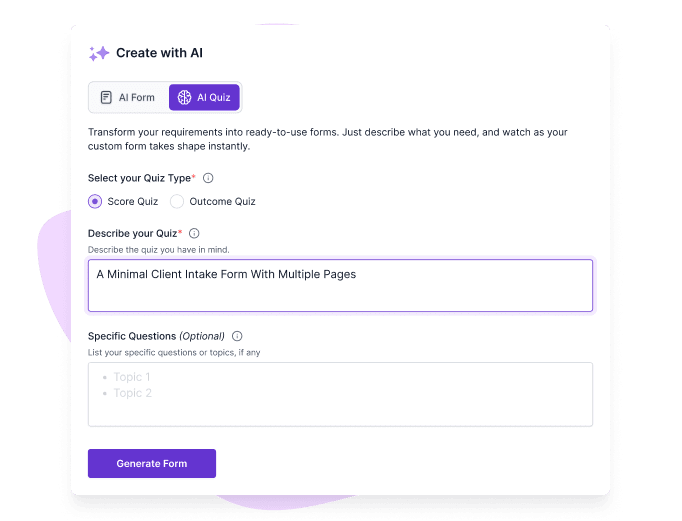
STEP 3
Add Questions
If you have specific questions, add them in the Specific Questions section.
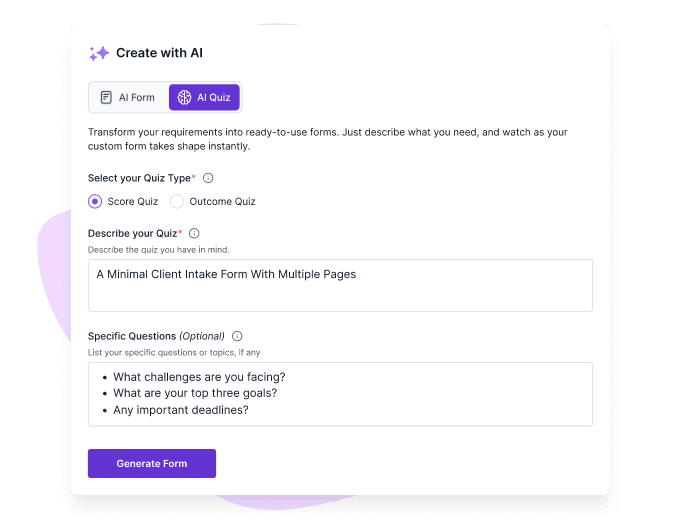
STEP 4
Generate & Customize
Click Generate and let the AI create the scored quiz. Customize it with themes, additional questions, or fields. Everything is customizable in Formester.
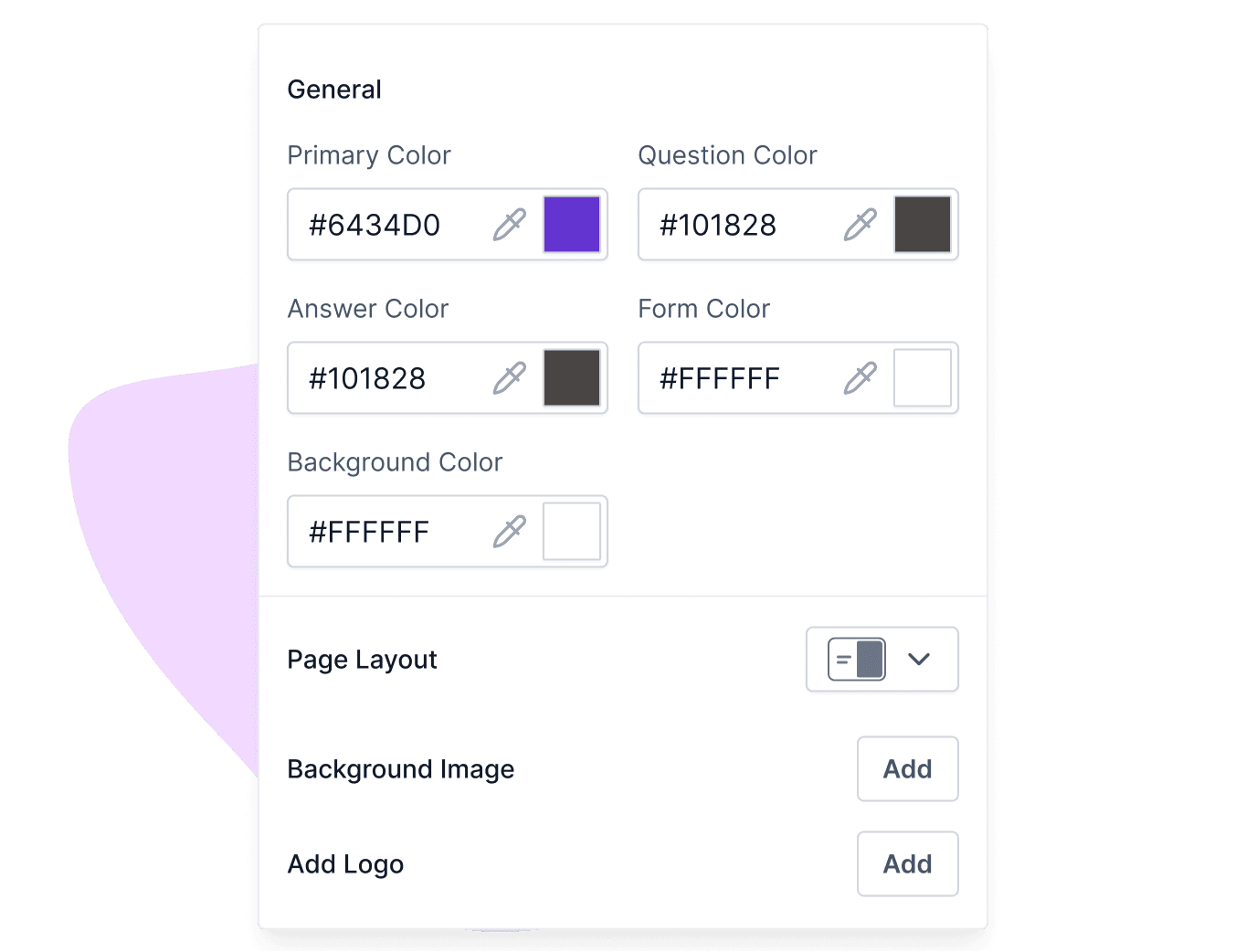
STEP 5
Test & Publish
Preview your quiz under the Scored Quiz to verify accuracy. Once it looks good, publish it and start gathering responses!
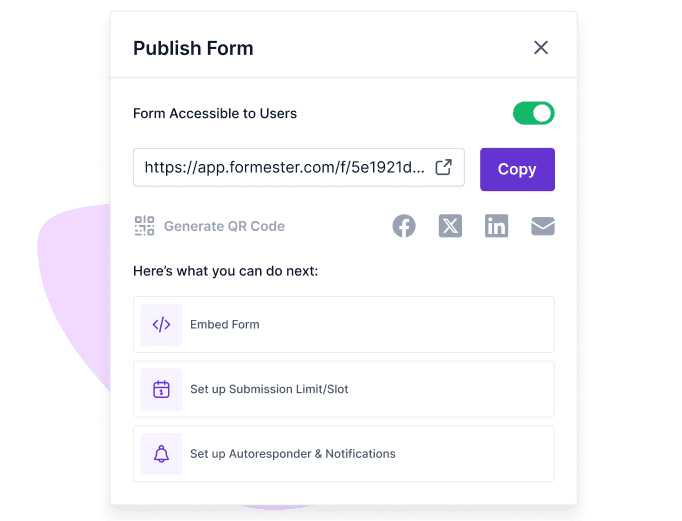
Quiz Features You'll Love!
Form Limiter
Set limits for how many responses you accept or for how long the questionnaire is open. This feature is perfect for limited-time surveys or exclusive offers.

QR Code Generator
Share your quizzes easily by generating QR codes. Participants can scan these codes to access your quiz right away.

Multi-Lingual Quizzes
Let AI translate your quizzes into multiple languages, so everyone can understand and participate easily, no matter where they're from.

Offline Quizzes
With the offline feature , you can run quizzes without an internet connection perfect for events or training.

Who Will Benefit?
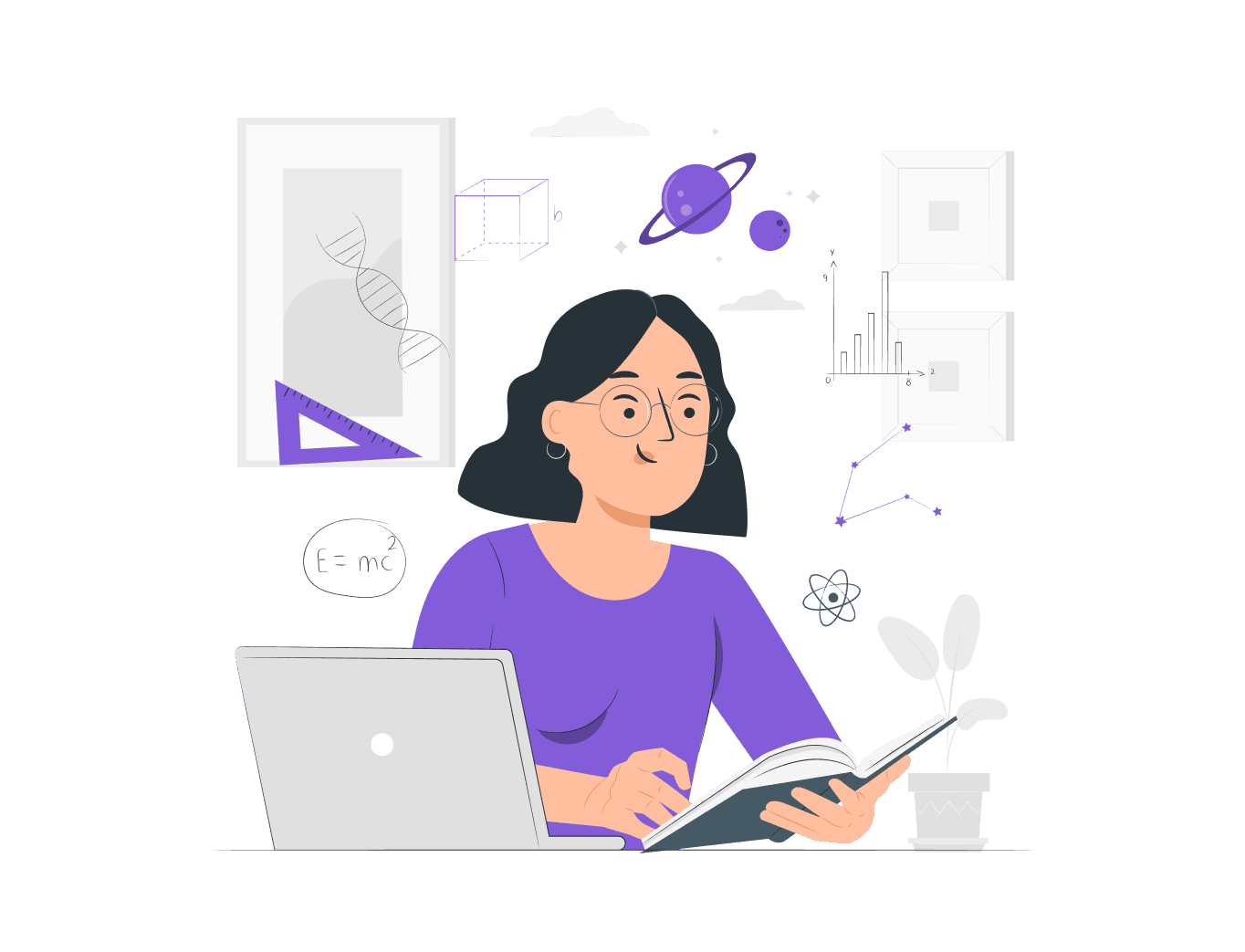
Teachers
Save time by auto-generating quizzes with AI, making learning fun and personalized for students of all levels.

Marketers
Create engaging quizzes in seconds to boost lead generation, customer interaction, and brand awareness effortlessly.

HR Teams
Quickly generate skill-based quizzes to assess candidates, making hiring and employee training faster and easier.

Coaches & Trainers
Build custom quizzes instantly to test knowledge, track progress, and keep learners motivated with minimal effort.
Free Online Templates
Get Started with Free Templates

USER TESTIMONIALS
Testimonials
Formester is really easy to use and an exceptional alternative for Typeform. We use it for call for papers, lead registrations, feedback and surveys and it cannot be simpler.

I really enjoy Formester. It’s clean and straight-forward and it does well, what it is supposed to do.

Ready to build your perfect form?
Get access to advanced AI, unlimited forms & more. See pricing for more details.
FAQs About AI Quiz Generator
An outcome quiz gives personalized results based on user answers. It helps users understand their choices better.
Start by choosing a template, adding questions, setting outcomes, and testing before publishing.
A scored quiz gives points for correct answers, helping users track their performance with a clear scoring system.
Yes! Tailor the outcomes of your outcome quiz based on user answers to provide meaningful insights.
Absolutely! You can easily adjust point values and scoring criteria to suit your needs.
Use the QR code generator to create codes that participants can scan, making it easy to access your quizzes on the go.
Yes! AI analyzes your input and generates well-structured quizzes based on best practices. You can always edit questions to fit your needs.
Absolutely! You can modify questions, answers, scoring, and design to match your style and audience. AI just helps you get started faster.
AI can generate quizzes on any topic. If needed, you can refine the questions or guide AI with more specific instructions.
No! AI creates natural, engaging quizzes, but you can tweak wording to match your tone and personality.
Yes! AI can create scored quizzes, outcome-based quizzes, personality tests, and more, saving you hours of work.
Yes! AI-generated quizzes are fully responsive, meaning they work smoothly on desktops, tablets, and mobile phones.
Yes! It saves time, reduces effort, and helps you create engaging, high-quality quizzes instantly, without brainstorming from scratch.


