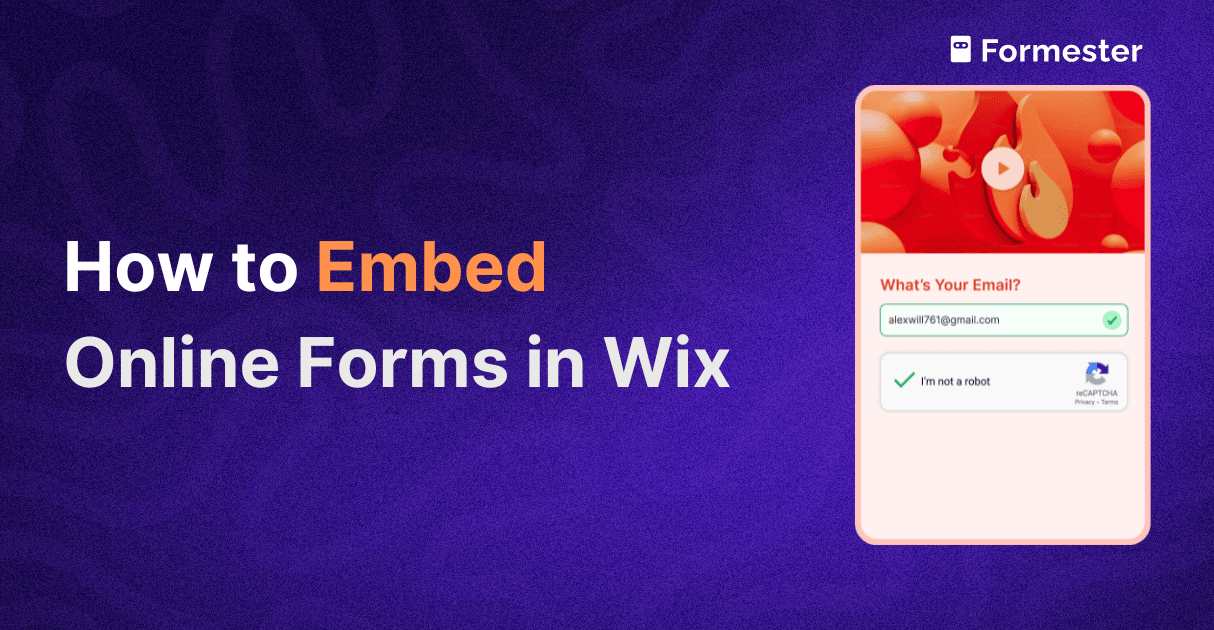3 Best No Code Contact Form Plugins for WordPress

If you’re running a WordPress website, having an easy-to-use contact form is essential. It provides visitors with a way to reach you, generates valuable leads, and helps streamline communication.
But how do you choose the best contact form plugin for your WordPress site? With so many options out there, it can be overwhelming.
In this article, we’ll guide you through the 3 best contact form plugins for WordPress that don’t require coding. We’ll break down their features, pros, cons, and why Formester’s WP plugin is the best option for most users.
Why You Need a Contact Form Plugin for WordPress
Contact forms are vital for several reasons:
Convenience for Visitors: A contact form gives your website visitors an easy way to get in touch with you without leaving your site.
Customization: You can personalize the form to match your brand’s look and feel, without needing to write any code.
Lead Generation: Contact forms are useful for gathering leads, customer feedback, and questions. These help your business grow.
Key Features to Look for in a Contact Form Plugin
When searching for the best contact form plugin, keep an eye out for the following features:
Ease of Use: A user-friendly, drag-and-drop builder is essential for creating forms without any coding experience.
Customization: Ability to modify fields, layouts, and design to suit your needs.
Spam Protection: Built-in CAPTCHA or anti-spam features help keep bots at bay.
Integrations: The plugin should integrate with your email marketing or CRM tools for easy lead management.
Analytics: Track form submissions to measure success and optimize for better results.
Top 3 Best Contact Form Plugins for WordPress
Below is the curated list of top WP contact form plugins compared to help you find the perfect one:
1. Formester
Formester provides an easy to use AI Form Generator. It has customizable form templates and advanced spam protection. You can also integrate it smoothly with email marketing platforms. It’s packed with advanced features like conditional logic, multilingual support and many more.

Pros:
- Extremely easy to use, no coding required.
- Flexible design options to match your website.
- Built-in integrations with popular tools.
- Great customer support with easy-to-follow guides.
Cons:
- Some advanced features, like multi-user collaboration, may require a premium plan.
Why It’s #1: Formester stands out because it strikes the perfect balance between ease of use , affordability and feature set. It’s a powerful tool for marketers, small businesses, and agencies that need a flexible, no-code solution.
Plus, its affordability and helpful support make it a top choice for both beginners and seasoned users.
2. WPForms
WPForms is a popular form builder. It uses a drag-and-drop method. It has pre-built templates and customizable fields. It also offers spam protection features.

Pros:
- Beginner-friendly with an easy setup process.
- Advanced features like form logic and email notifications.
- Integrates with popular email marketing services and CRMs.
Cons:
- Many advanced features are only available in the Pro plan.
Best For: Beginners who need a simple yet feature-rich form plugin.
3. Contact Form 7
Contact Form 7 is a free plugin that allows you to create simple forms and integrates with other tools.
 Pros:
Pros:
- Completely free with no hidden costs.
- Highly customizable with third-party plugins.
- Large user base and community support.
Cons:
- Not as user-friendly for beginners; some coding knowledge may be required.
- Lacks advanced features without using add-ons.
Best For: Developers or those who are comfortable with code and want a highly customizable form.
How to Install and Set Up a Contact Form Plugin in WordPress
Here’s how to get started with Formester, WPForms, or Contact Form 7:
Install the Plugin: Go to the WordPress dashboard, click on "Plugins" > "Add New," and search for your preferred plugin.
Activate the Plugin: Once installed, click "Activate" to start using the plugin.
Create Your Form: Use the drag-and-drop editor (in Formester and WPForms) to design your contact form. Add fields like Name, Email, and Message.
Configure Settings: Set up email notifications, form behavior, and other settings as needed.
Publish: Copy the shortcode provided by the plugin and paste it into your page or post where you want the form to appear.
Best Practices for Using Contact Forms
To get the most out of your contact form, follow these best practices:
Keep it Simple: Don’t overwhelm visitors with too many fields. Stick to the essentials.
Label Fields Clearly: Make it obvious what information you need.
Thank you pages: Set up a confirmation page or email to inform users that you received their message.
Test Your Form: Regularly check your form to ensure it works and that you send submissions correctly.
Conclusion
Choosing the best contact form plugin for your WordPress site doesn’t have to be difficult. All three plugins, Formester, WPForms, and Contact Form 7, are good choices.
However, Formester is the best. It is easy to use and has strong features. Plus, it offers great support.
Whether you own a small business or work in marketing, Formester gives you the tools you need. It helps you create a smooth experience for your visitors.
Ready to try Formester? Sign up here and get started with an easy-to-use, customizable contact form today!