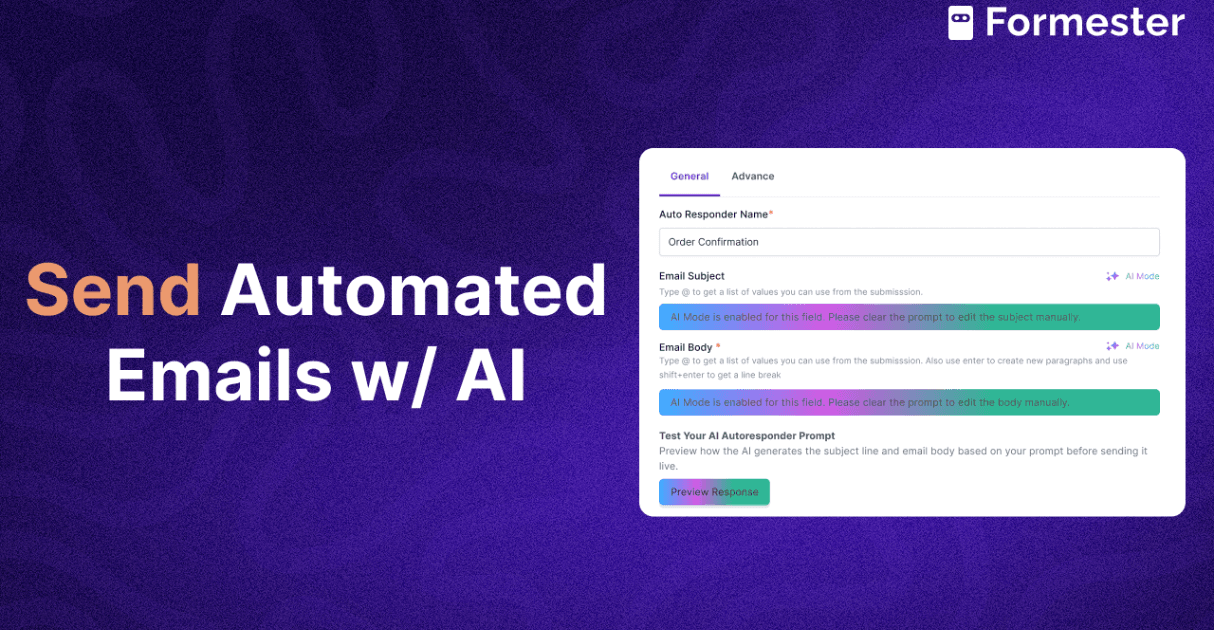How to Embed a Contact Us Form to Your Canva Website?
Want to turn your Canva website into a lead-generating machine?
All you need is a contact form. In this guide, I’ll walk you through how to add a Contact Us form to your Canva website using Formester, a free no-code form builder for Canva that makes everything easy, even if you're not techy.
Why Use Canva for Your Website?
If you're just starting out and don’t want the hassle of coding, Canva is a great choice for building your website. It’s fast, free, and beginner-friendly.
Here’s why so many people choose it:
- No Code Needed
You don’t need to know any coding. Just drag and drop elements to build your site the way you want. Whether it’s text, images, buttons, or icons, Canva makes it simple.
- Free Templates
Canva gives you access to hundreds of professionally designed website templates. You can explore different categories like business, portfolio, or event pages. Just pick a template that suits your brand and customize it easily.
- Easy to Design and Publish
Designing a website in Canva feels just like creating a regular Canva project. You can add new sections, change colors, upload images, and move things around without any learning curve.
Once you’re happy with how it looks, just hit Publish. Your site goes live instantly with a shareable Canva link.
Whether you are building a landing page, a personal site, or a simple online portfolio, Canva helps you get it done quickly and with confidence.
Now let’s add that contact form!
Step 1: Create a Landing Page in Canva
Go to Canva.
Search for “**Canva Website Builder.**”
Choose a template or start with a blank design.
Build your landing page by adding text, images, and branding.
Step 2: Create a Contact Us Form in Formester
Click New Form.
Use the AI Form Generator or build from scratch.
Add these fields:
Name
Phone
Email
Message box
Step 3: Match the Form Design With Your Canva Page
- In Canva, copy the color code of the document colors (found in the color panel).
In Formester, customize:
Button color
Question text color
Background color
Font style and size
This keeps your form on-brand and seamless with your design.
Step 4: Embed the Form in Canva
In Canva, go to Apps.
Search for and select Formester.
Copy your form URL from Formester.
Paste the URL in Canva’s app window.
Adjust the form height to match the form width (for better layout).
Resize and reposition the form as needed.
Step 5: Publish Your Website
Hit the Publish button.
Open your live site.
Do a test submission to make sure everything works smoothly.
Features You Might Want to Use
Formester is more than just a basic form builder. It comes with powerful features that save time, keep you organized, and help you follow up with leads.
Here’s how these features can make your life easier:
Email Notifications As soon as someone submits your form, you get an instant email. No need to keep checking your dashboard. For example, if you're a freelancer and a client sends an inquiry, you’ll know right away and can respond quickly.
This helps you act fast and never miss an opportunity.
Autoresponder Right after someone fills out your form, they receive an automatic email from you. This can be a thank you message, a confirmation, or even next steps.
If you run a small business, this makes your brand look more professional and saves you from replying to every message manually.
Submissions Tab All your form responses are stored in one place. You can view, sort, or filter them anytime.
If you're getting a lot of entries, like job applications or event signups, this feature helps you stay organized and find specific responses without the mess of a crowded inbox or scattered spreadsheets.
CRM Integration You can connect Formester with your existing CRM tool. This means any new contact from your form goes directly into your lead database.
If you're a marketer or agency, this saves hours of manual data entry and helps you follow up with leads faster, keeping your sales process smooth and efficient.
These features are simple to use and designed to solve real problems. Whether you're running a business, managing a team, or building a personal brand, Formester helps you stay on top of every response with less effort.
Summary
With Canva and Formester, you do not need to be a designer or developer to build a great-looking website and start collecting leads.
Canva helps you create a clean and professional landing page in minutes, using free templates and an easy drag-and-drop editor. No technical skills required.
Formester lets you add a powerful contact form to your site. You can build the form from scratch or generate one using AI, match it with your website design, and embed it into Canva in just a few steps.
Once the form is live, you can receive email notifications, send automatic thank-you emails, and track all submissions from one place.
You can even connect your form to a CRM tool to follow up with new leads and grow your business. Design your website, connect your form, publish your page, and you’re ready to go.
It’s fast, simple, and made for people who want results without the hassle.