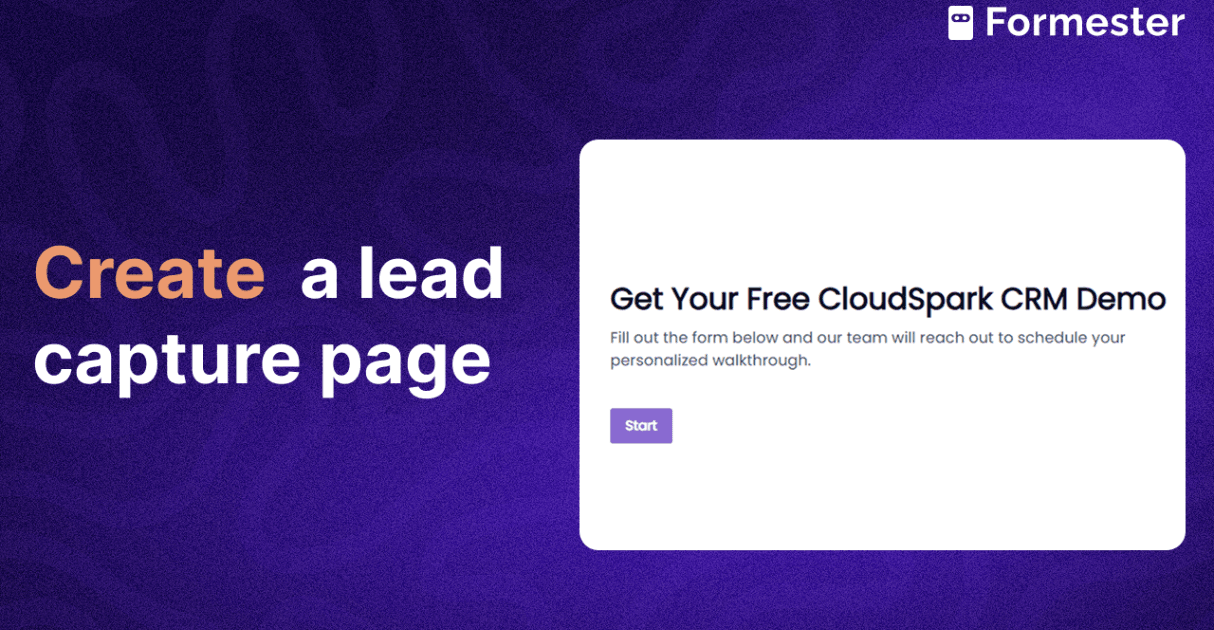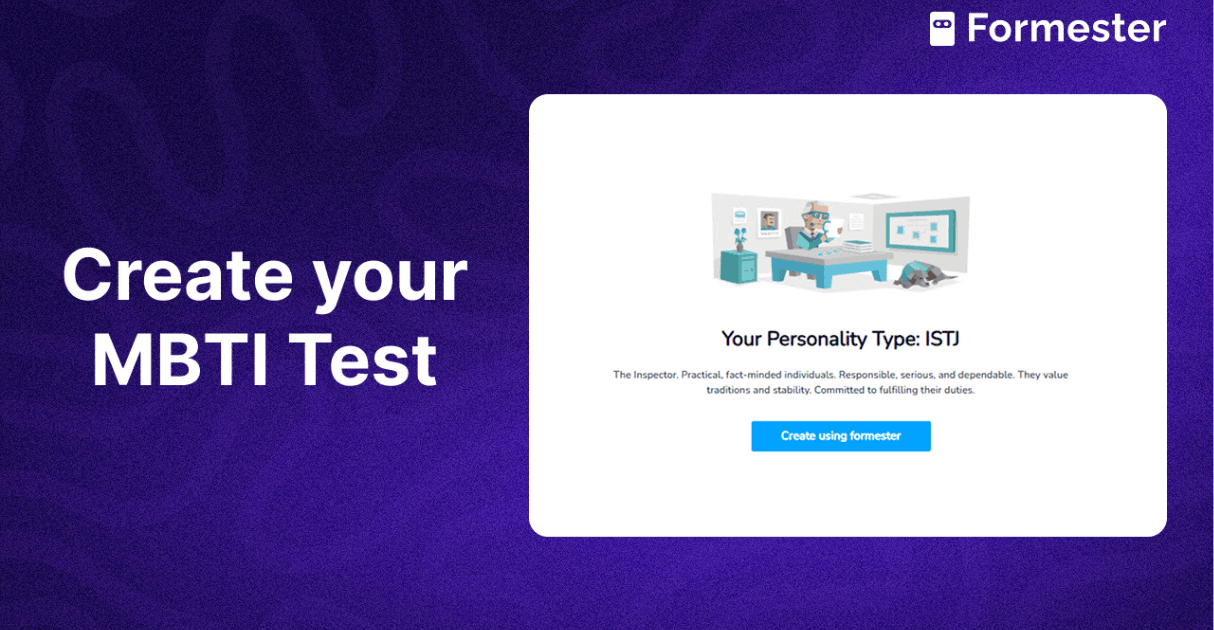How to Collaborate on a Single Form Submission?
Sometimes, one form needs input from more than one person. Maybe HR fills one part, the manager fills another, and the new employee adds the final details.
Sending emails back and forth or using spreadsheets is a mess.
That’s why** collaborative form submission** matters and why Formester makes it super easy.
In this post, you’ll learn what form collaboration is, how it works, and how to set it up in just a few clicks.
What Is Form Collaboration?
Form collaboration means more than one person can work together on a single form submission. Instead of everyone filling out separate forms or waiting for a copy, each person adds their part to the same form entry.
With Formester’s collaborative form feature, you can:
Save your progress
Share a unique link
Let others fill out the rest
It’s like passing a digital clipboard around, no confusion, no lost data.
Why Use Collaborative Form Submission?
Here’s why this feature is a game-changer:
Keep Everything in One Place: No need to combine multiple forms or chase missing answers.
Save Time: Each person fills only what’s needed, without repeating information.
Reduce Errors: Everyone sees what’s already filled, so nothing gets duplicated or missed.
Easy to Use: No logins, no technical setup. Just toggle a setting and share a link.
How to Collaborate on a Form in Formester
You can set up a collaborative form in just 3 simple steps:
Step 1: Turn On Collaboration
Go to the Formester form builder
Open your form or create a new one
Click Settings → Advanced Settings
Toggle Save and Resume Later
This option enables users to save a partially filled form and return later or pass it to someone else.
Step 2: Fill and Save Your Progress
Start filling out the form
Click the Save and Resume Later button
You’ll get a unique collaboration link
This link saves all current entries and lets the next person continue where you left off.
Step 3: Share the Link with Your Team
Send the collaboration link to the next person
They open the form and see everything filled so far
They complete their part and either submit or pass it on again
Repeat this until the form is complete and ready to submit.
Conclusion
Some forms need input from more than one person. Instead of sending emails or sharing files, use Formester’s form collaboration feature. It lets your team work together on a single form entry with one simple link.
Each person fills in their part. Everyone sees what is already done. And the final form stays complete and organized.
{Start using collaborative forms today](https://app.formester.com/users/sign_up) and make teamwork easier.