How to create conversational forms for your websites?
Are you dealing with high drop-off rates in your forms and surveys? You’re not alone. Many businesses face the same problem. The reason is simple: forms are often too long, too generic, and too boring.
When users feel overwhelmed by endless questions, they abandon the form halfway through. That means lost leads, fewer conversions, and wasted opportunities.
The solution? Conversational forms.
Unlike static forms, conversational forms guide users through one question at a time in a card style form layout. They feel interactive, personal, and engaging. This creates a better user experience, which directly improves completion rates.
How to Build a Conversational Form?
Follow the steps below to create highly engaging forms in Formester.
Step 1: Create Your Form in Formester
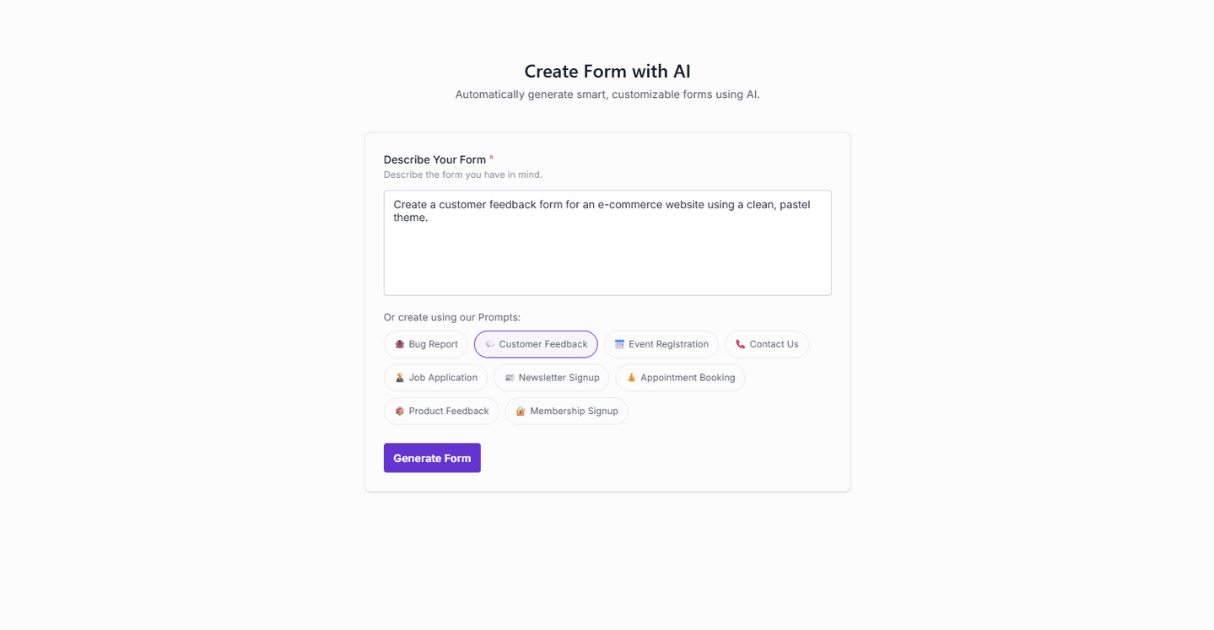
You can start in two ways:
AI Form Builder: Simply describe the type of form you want — for example, job application or customer feedback. Within seconds, Formester’s AI will generate a complete form for you.
Import Existing Form: Already have a form? Just bring it into Formester to transform it into a conversational experience.
Once your form is ready, review the fields. Ensure you include everything you need. If not, open the Add Elements tab and insert new questions or input fields.
Step 2: Turn It Into a Conversation
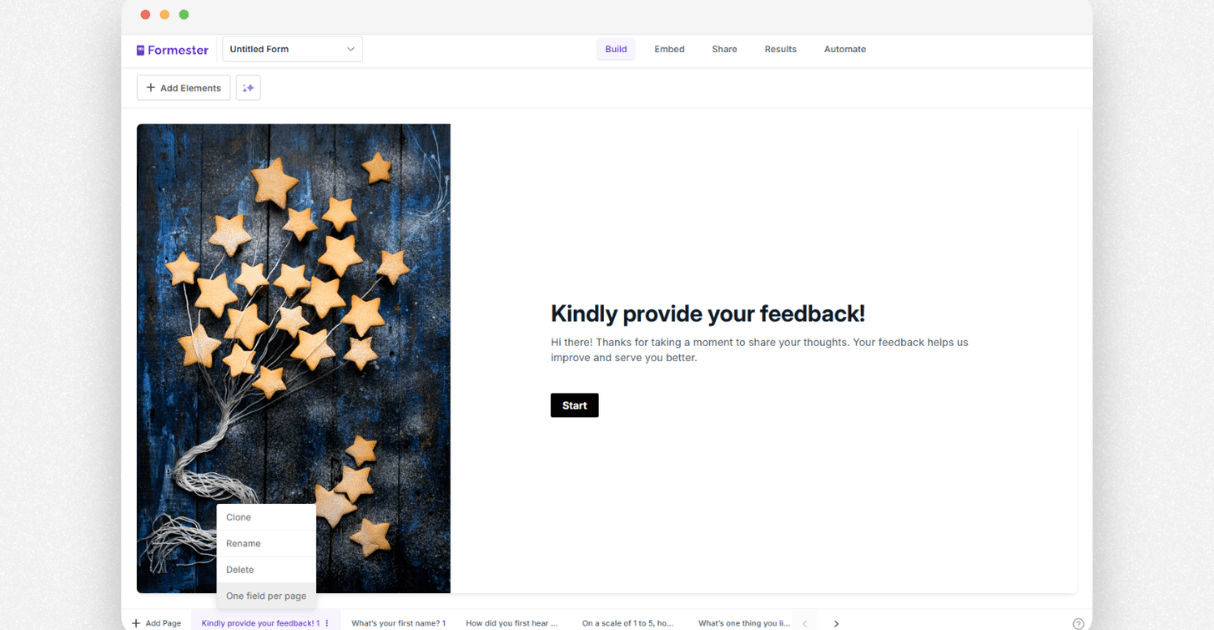
Here’s where the magic happens.
Click the three dots on the page title and select One field per page. This breaks down your form into a card style flow where users see only one question at a time. It feels less like a chore and more like a conversation.
To boost engagement further, you can add visuals. Insert images on each page, align them to the left, right, or even use them as a background. Pair this with progress bars to help users always know how far they’ve come and how much is left. This small addition helps improve completion rates because it reduces uncertainty.
Step 3: Personalize with Information Recall
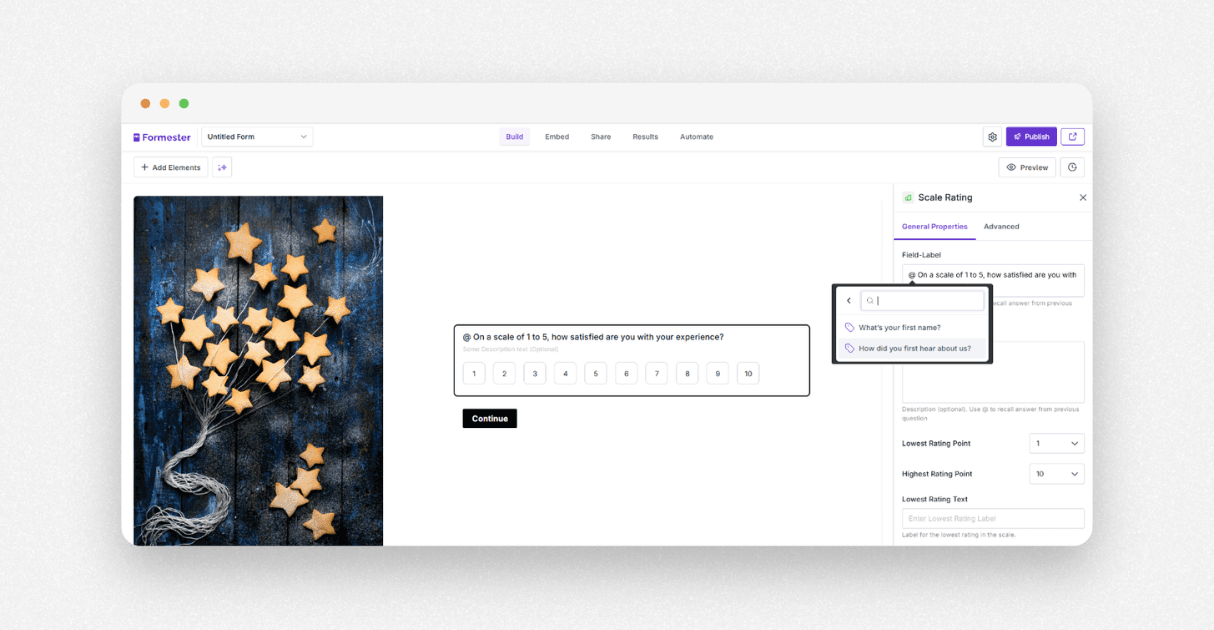
Static forms ask questions without context. Conversational forms, on the other hand, can remember and reuse previous answers.
Formester allows you to use the @ symbol inside labels and descriptions to recall earlier inputs. For example:
If someone enters their name as Harish, the next question can say:
“Thanks, Harish. Can you tell us more about your goals?”
This small touch creates a natural, human-like flow. You can recall details like name, email, company, or preferences. It makes the form feel like it’s speaking directly to the user, which keeps them engaged until the end.
Step 4: Apply Conditional Logic
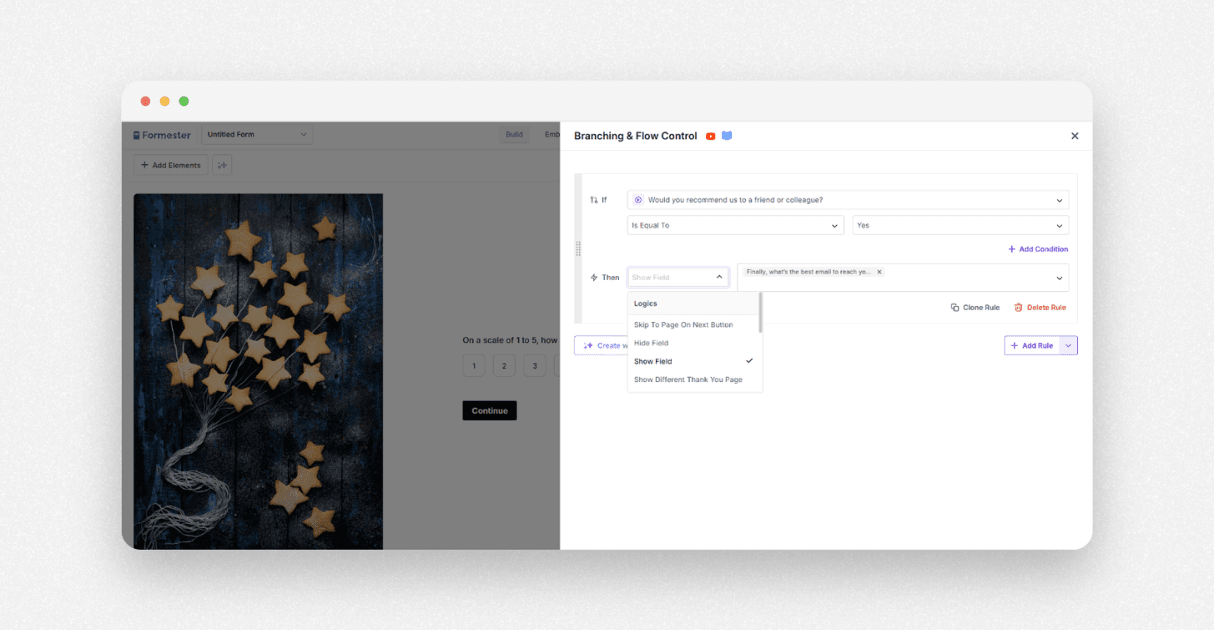
The next step is to make your form smart. With conditional logic, you can show or hide follow-up questions in real time.
Here’s an example:
If someone selects “Yes, I own a business,” show them more questions about their company.
If they select “No,” skip those questions and move on.
This way, every user only sees what’s relevant to them. The form feels shorter, more personal, and less overwhelming, reducing drop-offs dramatically.
To set this up in Formester:
Go to Advanced > Rules
Click Add New Rule
Choose the question for your “if” statement
Set the condition
Define what should happen next
That’s it. Your form now adapts in real time to each user.
Step 5: Customize, Publish, and Share
Now comes the fun part. In Formester, you can tweak colors, layouts, fonts, and background images to align the form with your brand. These design details may seem small, but they really enhance the user experience. They also encourage users to finish their journey.
Once your chat form is ready, you can put it on your website. You can also share the link directly or add it to landing pages. Your form is now made to keep people interested until the end. It helps you capture leads, collect feedback, and qualify prospects.
Final Thoughts
Long, boring forms are conversion killers. But with conversational forms, you turn that frustrating process into a dynamic, engaging interaction. By using card style forms, progress bars, and customization options, you create a smooth user experience. This helps increase completion rates and reduce abandonment.
With Formester, you can make forms in minutes using AI. You can personalize them with information recall.
You can also add smart features with conditional logic. The result? Fewer drop-offs, more completions, and happier users.
Ready to try it yourself? Build your first conversational form with Formester today.

