Make Your Forms Smarter with API-Powered Pre-Fill
Pre populate forms with data from your CRM, database, or other Formester forms. Less typing, fewer errors, faster results.
Get Started!
Trusted by 25,000+ Global Users
Real-Life Use Cases

Capture more leads
Auto-fill website inquiry or quote request forms with data from your CRM or Excel to close deals faster.

Simplify hiring
Pre-fill job application forms with candidate details stored in Excel or other forms to speed up hiring.

Streamline client onboarding
Auto-fill onboarding forms with client details from your database to create a smooth, professional first impression.

Speed up order processing
Pre-fill order forms with existing customer details from your system to reduce errors and process orders faster.
How to auto fill forms
STEP 1
Go to share and select pre-fill
Open your form in Formester
Click the Share tab and choose Pre-Fill

STEP 2
Choose API based pre-fill and connect
Select API Based Pre-Fill
Use the provided API to connect your data source or another Formester form

STEP 3
Map fields and share
Map your form fields to your data
Share the form link your fields will be pre-filled automatically

Get the most out of your forms

Form prefill links
Easily generate personalized form links that pre-fill fields for users, reducing friction and boosting completion rates.

Multi-step forms
Break long forms into smaller steps and carry data forward automatically for a smoother, faster user experience.
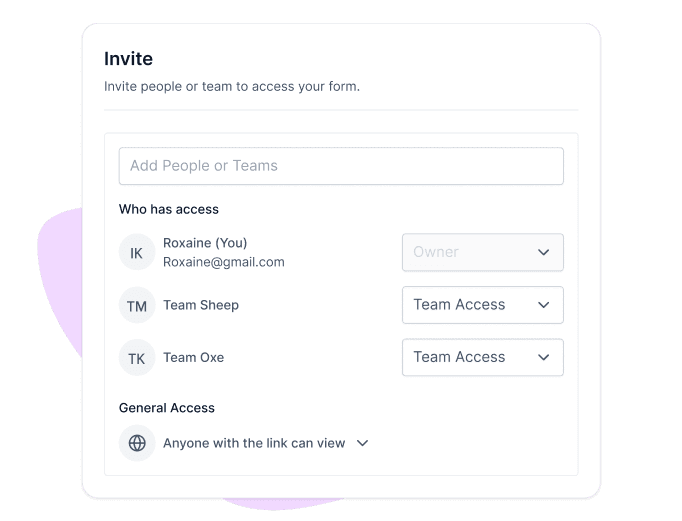
Form collaboration
Easily share forms with your team, manage permissions, and work together to build, review, and launch forms faster.

Workflow automation
Connect your auto-filled forms to apps like Slack, Notion, Zapier, or CRMs to automate workflows and keep your data flowing smoothly.
Pre-Designed Templates
Get Started Quickly with Ready-Made Form Templates
Testimonials

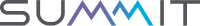
Ready to build your perfect form?
Get access to advanced AI, unlimited forms & more. See pricing for more details.
FAQs
No. If you're using tools like Notion, Airtable, or Excel, setup is simple with our easy-to-follow guides. For API connections, basic technical help may be useful, but you don’t need to be a developer.
Yes. You can pull data from tools like Notion, Airtable, Excel, CRMs, or even other Formester forms. We also offer integrations and API access to connect with your existing apps.
Absolutely. Formester follows strict security standards to protect your data. We never share or expose your information during the auto-fill process.
No worries. Your forms pull real-time data from your connected sources, so the latest information always shows up automatically.
Yes. You have full control over which fields get pre-filled. You can keep some fields manual and others automated based on your workflow.


