Make Every Form URL Truly Yours
Turn every form URL into a reflection of your business. Build trust, look professional, and stay consistent, all in minutes.
Get Started!
Trusted by 25,000+ Global Users
Make Every Click Feel Like Home

Build a Stronger Brand
Your brand deserves more than a random URL. With custom subdomains, every form link includes your business name—reinforcing your identity with every click.

Earn Trust, Boost Responses
People trust what they recognize. A familiar domain feels safe, which means more people are likely to open and complete your forms.

Look Professional Everywhere
Whether you’re sending forms to clients, partners, or team members, a branded link shows you’re serious, organized, and ready to do business.

Improve Email Deliverability
Generic URLs often get flagged. Branded subdomains reduce the risk of your links going to spam, so your forms actually get seen.
Set Up Your Custom Subdomain in Minutes
Setting it up is quick and simple:
Log in to Your Dashboard
Add fields like name, email, or any details you want to pre-fill.

Add Your Subdomain
Head to the Domains section, click Add Domain, and follow the step-by-step instructions.
You’ll need access to your DNS settings, usually found in your hosting provider account.

Publish Branded Forms
Once your subdomain is connected, any form you publish can use your domain.
Your links will look like: forms.yourcompany.com/form-name, clean, custom, and fully branded.

Works Even Better With These Features

Form Embeds
Embed your forms directly into your website while keeping your subdomain in the browser. Smooth, on-brand user experience.

Email Notifications
Send alerts that include your custom domain. Every touchpoint feels consistent and professional.
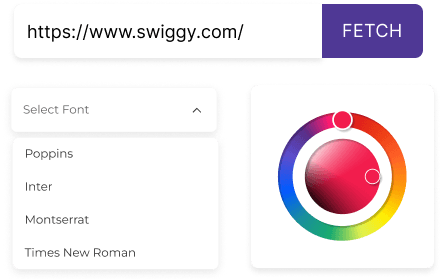
White Label Forms
Remove all Formester branding and pair with your subdomain for full control over the look and feel.

Custom PDFs
Deliver form responses as personalized, branded PDFs, perfect for client reports or internal records.
Pre-Designed Templates
Get Started Quickly with Ready-Made Form Templates
Testimonials
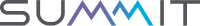

Ready to build your perfect form?
Get access to advanced AI, unlimited forms & more. See pricing for more details.
Frequently Asked Questions
Yes. You need access to your domain’s DNS settings. This is usually managed through your hosting provider.
Yes. You can add and manage multiple subdomains from your Formester dashboard.
No worries. We’ll notify you right away and guide you through fixing any issues.
It’s available on select paid plans. You can view the full details on our pricing page.


