Formester, a free Microsoft Forms alternative
The perfect alternative to Microsoft Forms with deeper customization, automation, and freedom to scale without limits.
Get Started - it's FreeBuild complete forms in seconds
- Create forms, surveys, and quizzes in seconds using AI.
- Drag and drop fields, add logic, and customize layouts instantly.
- Access ready-to-use templates for every business need.

Customize every detail
- Fully brand your forms with logos, colors, fonts, and layouts.
- Customize redirect pages, notifications, and emails without coding.
- Enjoy a modern, intuitive interface that is easier to use.

Get more for free
- Collect payments, e-signatures, and file uploads without paying extra.
- Use AI translations, conditional logic, and form analytics.
- Access PDF generation, appointment scheduling, and offline forms.

Create & submit forms together
- Work with your team in real time.
- Assign roles, manage permissions, and stay aligned with shared dashboards.
- Capture partial submissions and track responses collaboratively.

Join 15,000+ happy users!
Why look for a Microsoft Forms alternative?
Microsoft Forms only offers basic design options, leaving you with generic, off-brand forms that fail to meet the needs of businesses looking for a polished, branded experience.
Advanced conditional logic, branching, and automation workflows are missing, which makes it difficult to build complex or dynamic forms that adapt to user responses.
Analytics are shallow, providing only surface-level insights. Without deeper reporting, businesses struggle to understand user behavior or optimize form performance.
Since Microsoft Forms works mainly inside the Microsoft ecosystem, it limits your ability to connect with non-Microsoft tools, automation platforms, or custom workflows.
Formester Vs Microsoft Forms

Formester
Formester is an AI-powered form builder with features like conditional logic, file uploads, multiple choice questions, and team controls. It's a top Microsoft Forms alternative for businesses that want better customization options and automation tools.

Microsoft Forms
MS Forms is part of Office 365 and works well for basic forms and surveys. But if you need more advanced form fields, branding, or integration options, MS Forms includes fewer features. Formester gives you more control and flexibility for real-world business needs.
What's the difference?
| Feature | | | Formester | | | Microsoft Forms | |
| AI form generation | | | - | | ||
| Backend only forms | | | - | | ||
| Pre-made templates | | ||||
| Payment collection | | | - | | ||
| Branding | | | - | | ||
| File uploads | | ||||
| Third-party integrations | | ||||
| Conditional logic | | | - | | ||
| Email autoresponder | | | - | | ||
| Drop off analytics | | | - | | ||
| Offline forms | | | - | | ||
| E-signatures | | | - | | ||
| Real time collaboration | | | - | | ||
| Advanced spam protection | | | - | | ||
| Quiz auto-scoring | | ||||
| AI multi-lingual translation | | | - | | ||
| Convert PDFs to fillable forms | | ||||
| Generate PDFs with submissions | | | - | | ||
| Connect to GTM & GA4 | | | - | |
What about advanced features?
| Feature | | | Formester | | | Microsoft Forms | |
| AI assistance | | | Free | | | - | |
| Address auto-complete | | | Personal - $13/mo | | | - | |
| API access | | | Business - $49/mo | | | - | |
| API powered pre-filling | | | Business - $49/mo | | | - | |
| Backend only forms | | | Personal - $13/mo | | | - | |
| Conditional email autoresponder | | | Free | | | - | |
| Conditional logic | | | Personal - $13/mo | | | - | |
| Custom domains | | | Business - $49/mo | | | - | |
| Custom form building support | | | - | | ||
| Custom thank you pages | | | Free | | | Limited customization | |
| Meta pixel integration | | | Free | | | - | |
| Multi-lingual forms | | | Business - $49/mo | | | - | |
| Save and resume submissions | | | Business - $49/mo | | | - | |
| Workspaces | | | - | | ||
| Granular permissions | | | - | | ||
| Real-time collaboration | | | - | | ||
| Generate PDFs from submissions | | | - | | ||
| Generate QR code | | | - | | ||
| Timer | | | - | | ||
| Partial submissions | | | - | |
How to switch?
Create or Import
Build a new form using AI or import your Microsoft Forms for an instant upgrade.
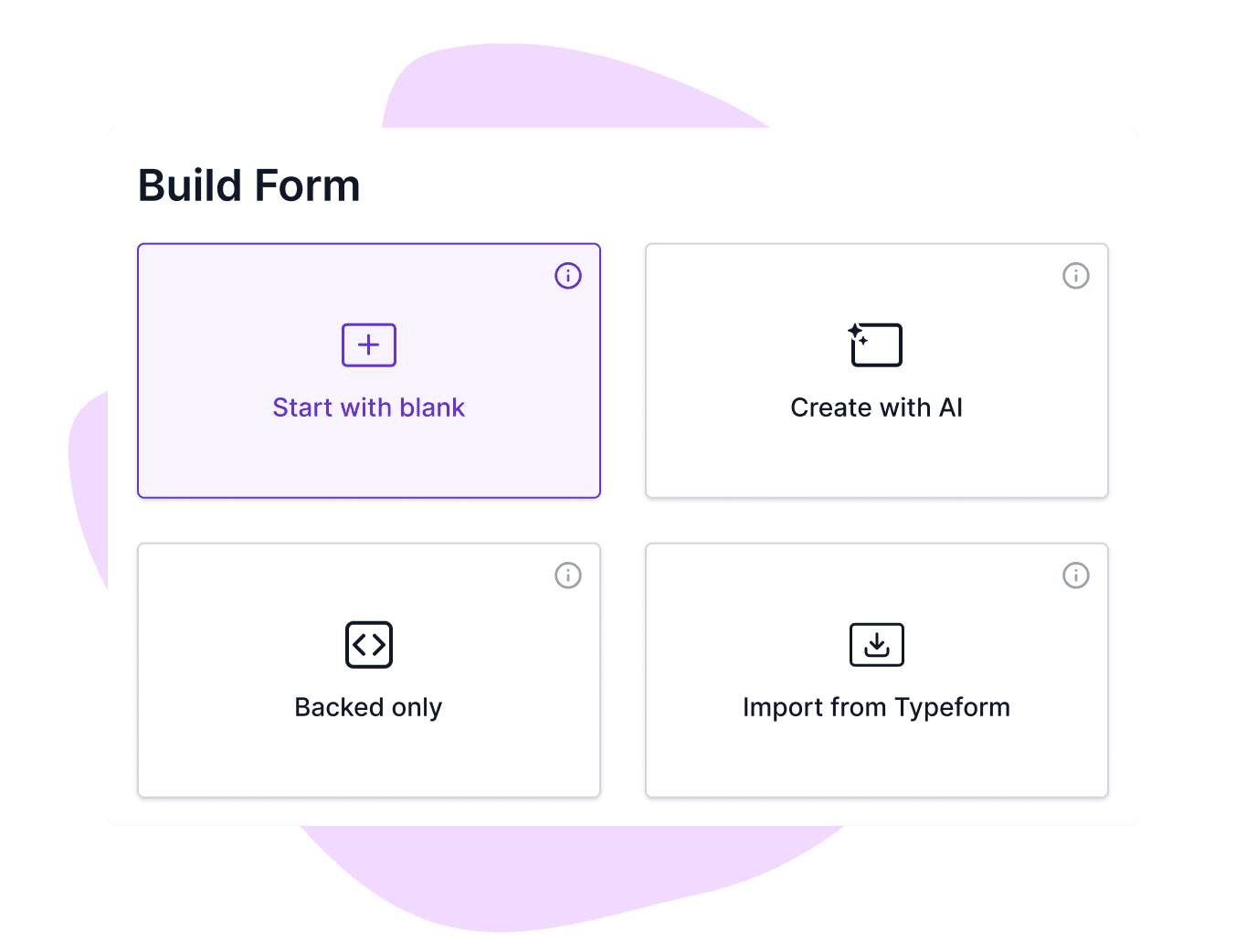
Customize Fields
Use the drag and drop editor to add logic, customize layouts, and apply your branding.
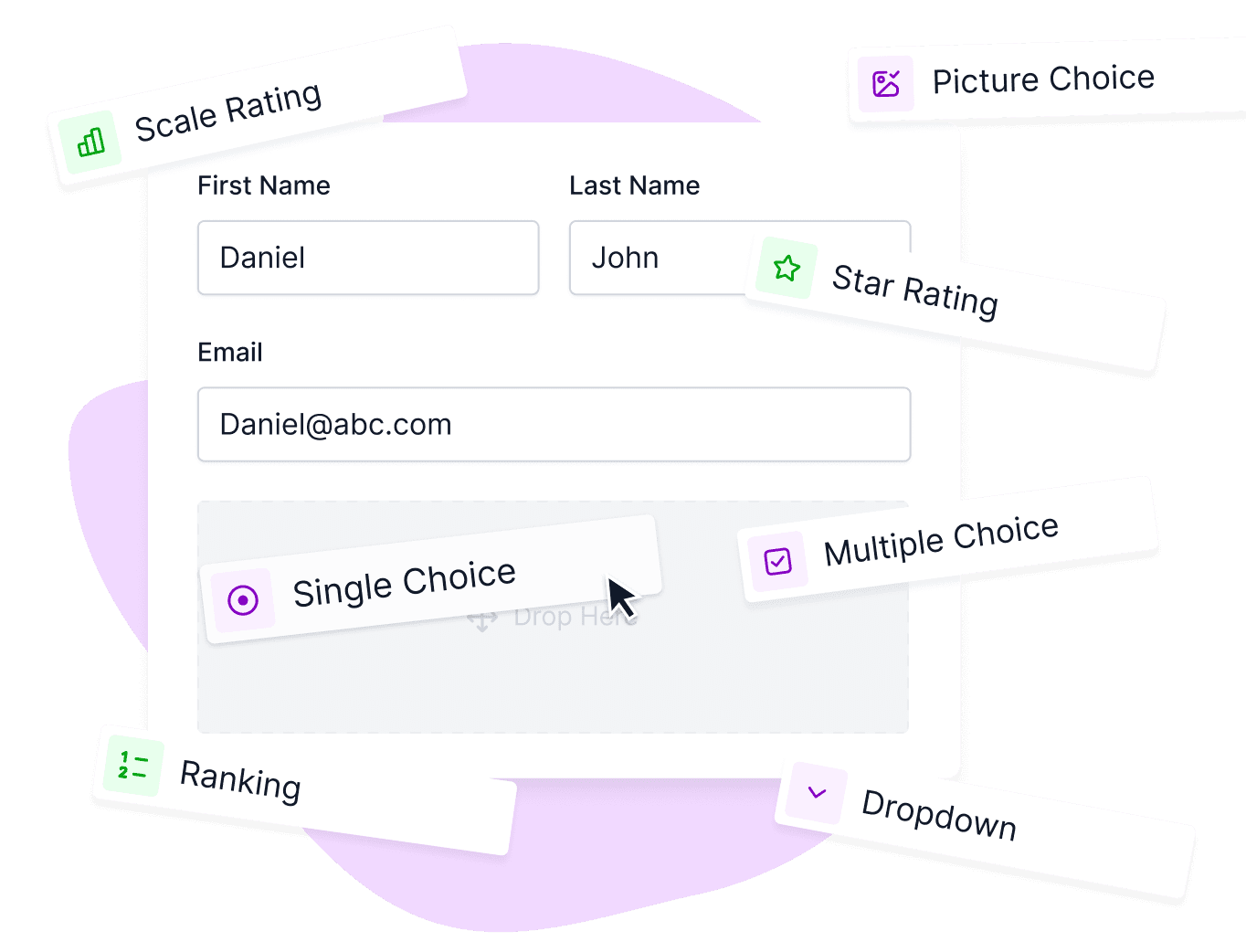
Collect Submissions
Share your form and track responses in real time. Use advanced analytics to see what works.
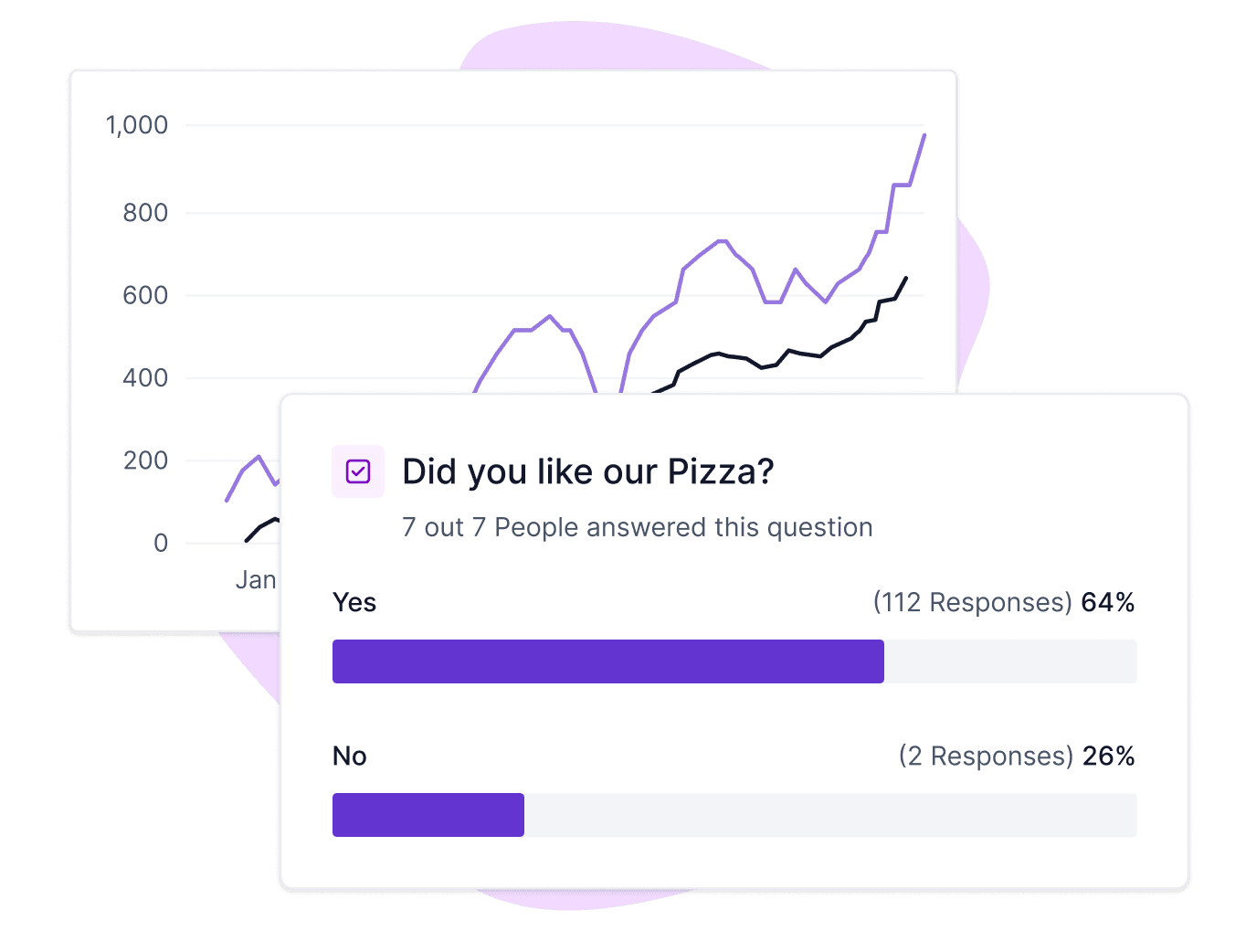
Why choose Formester?
Form Building Support
From setting up form fields to adding conditional logic, our support team helps you every step of the way.

Built for Teams
Formester facilitates collaboration. You can manage permissions, share your forms, and handle submissions with ease.
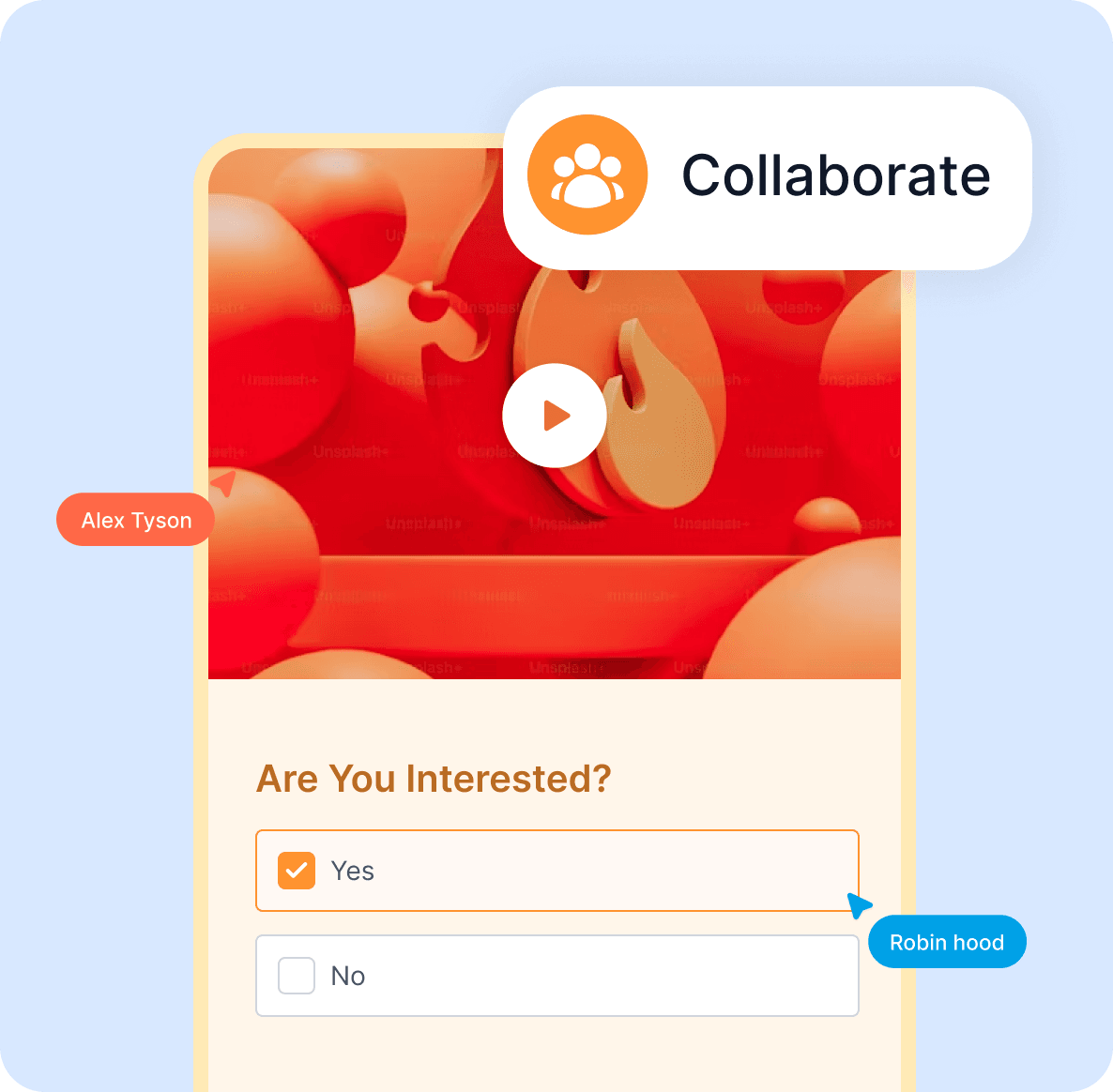
Easiest to Use
Formester offers a smooth drag and drop experience that works well on mobile devices too.

Get more done!
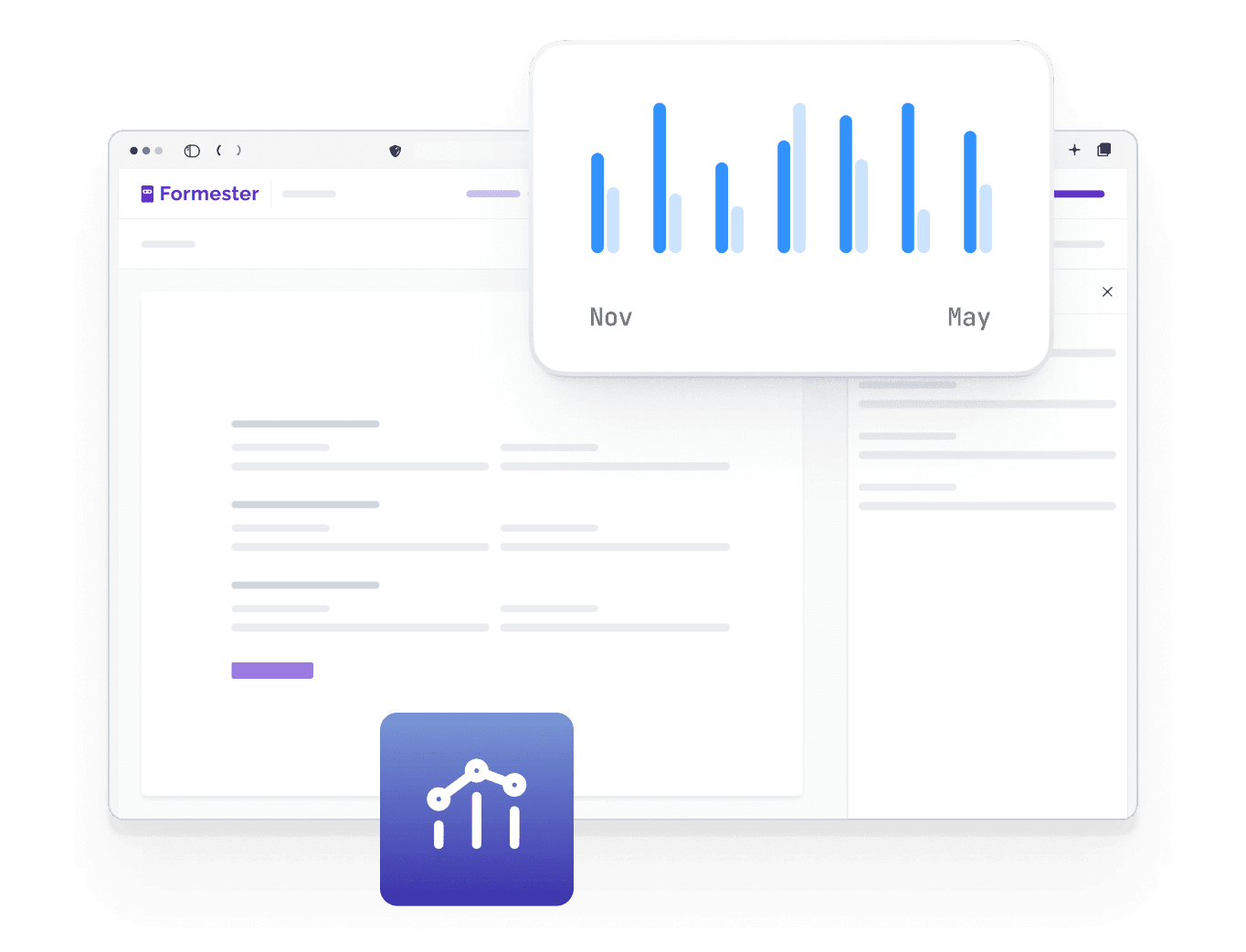
Lead Capture Forms
Build smarter lead forms with conditional logic, file uploads, and seamless integrations. Qualify leads instantly, connect your form to CRM tools, and even collect payments.
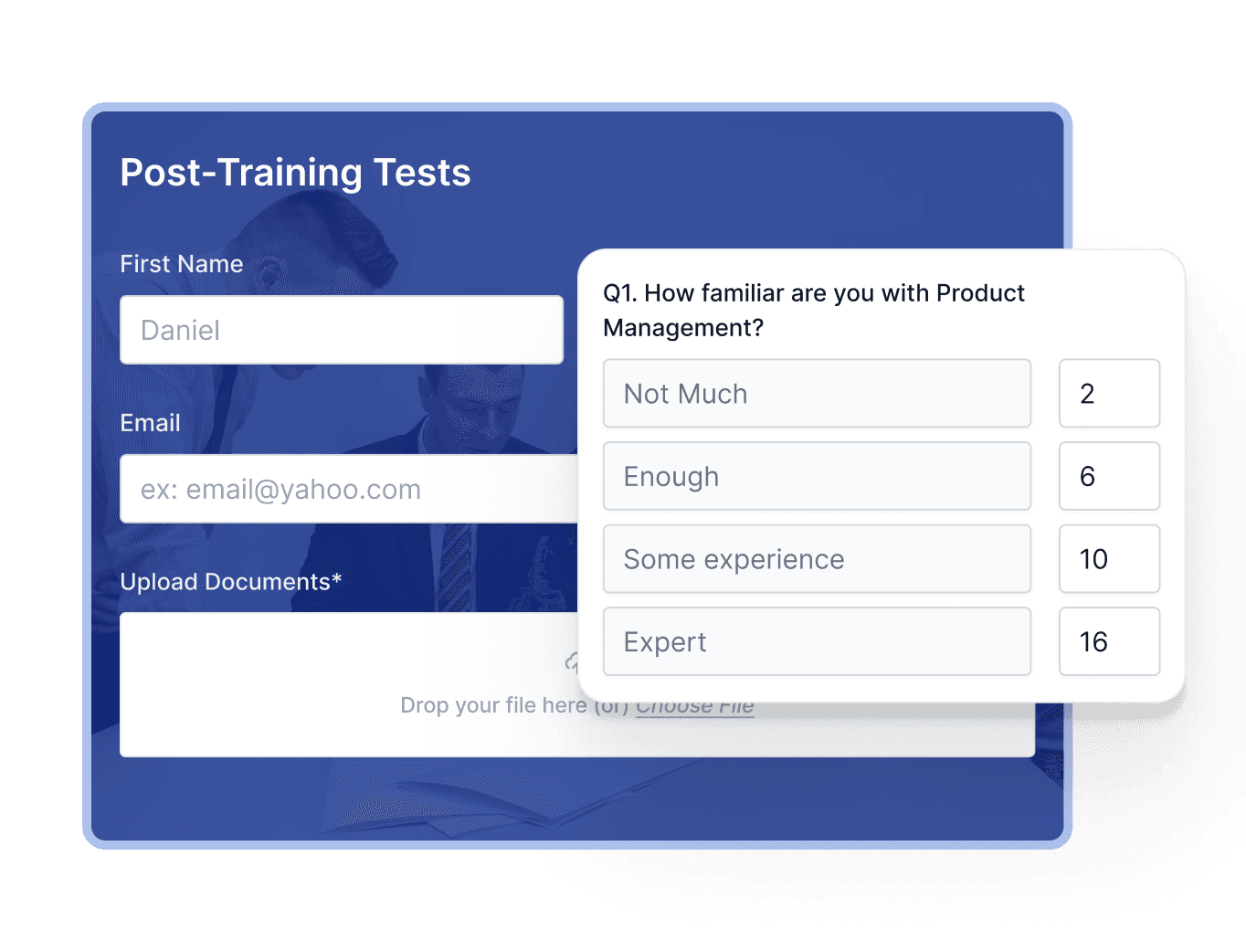
Quizzes and Internal Training
Build interactive quizzes and training assessments with drag and drop ease. Add scoring, outcomes, and conditional logic to track progress, and measure knowledge.
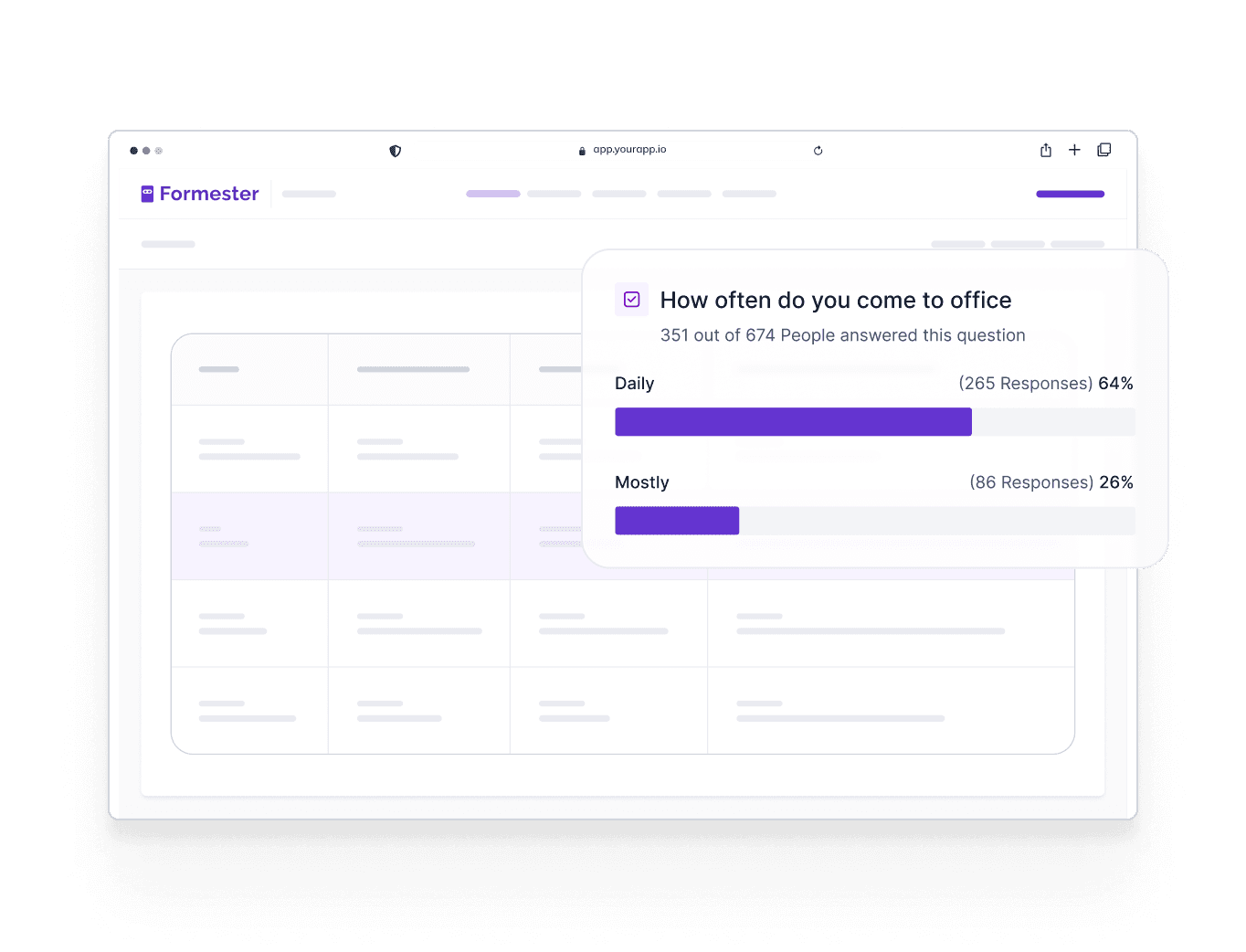
Customer Surveys and NPS Forms
Create engaging customer surveys using AI. No need to add questions manually, just enter a prompt and let AI handle the rest.
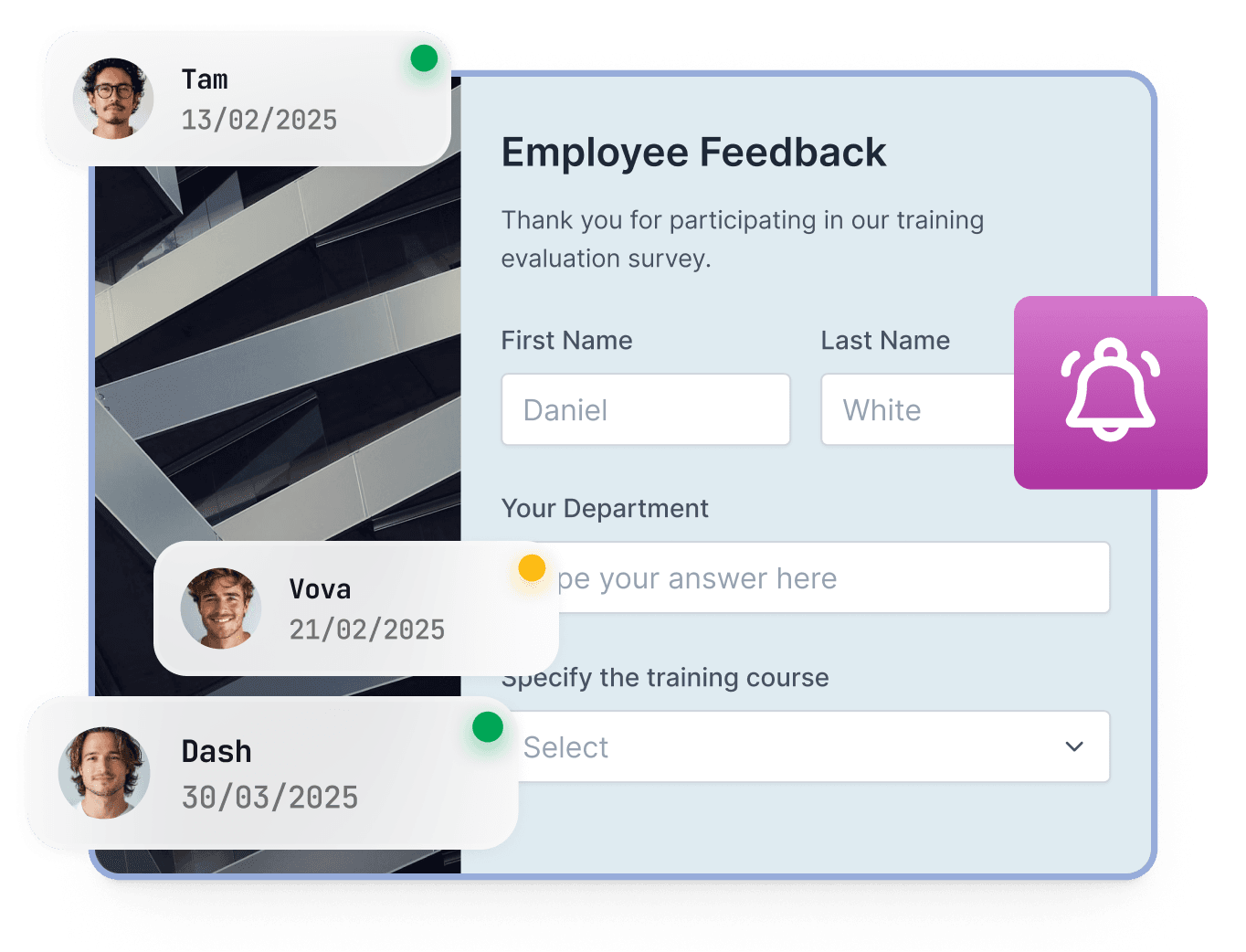
Employee Onboarding and Feedback
Create onboarding forms with forms select questions, branded design, and automation. Perfect for mobile devices and Microsoft 365 teams managing internal workflows.

USER TESTIMONIALS
User Stories
I really enjoy Formester. It’s clean and straight-forward and it does well, what it is supposed to do.

Formester is really easy to use and an exceptional alternative for Typeform. We use it for call for papers, lead registrations, feedback and surveys and it cannot be simpler.

Went through many form builders for my lead gen company and I will say it is by far the most affordable and customizable form I have found!! 10/10

We have been in business for over thirty years and were never happy with our forms until we found Formester. Now, we have clients actually enjoying completing and submitting online forms. If you are looking for a platform to create online forms... look no further – Formester is the best. Your clients will thank you!

Great software system. Very intuitive and looks absolutely great. Most importantly, I requested features… and the features were implemented within hours. Stellar support that is hands-down better than others. I highly suggest you use Formester… you’re not going to find that with the competition.

FAQs
MS Forms covers the basics. However, Formester allows you to create smarter surveys. It offers conditional logic, file uploads, and flexible customization options. It serves serious data collection across mobile devices and teams.
Yes. You can use Formester’s drag and drop form builder to recreate or improve your forms. Our AI helps you add smart form fields and streamline the setup.
Absolutely. Formester helps you manage forms in Office 365 or run different workflows. It supports shared access, tracking, and full control over forms.
No. You don’t need technical knowledge. Just drag and drop your form fields, select question types, and customize as needed. You can also collect payments and connect your form to other tools in minutes.
Absolutely. Formester lets you invite team members, manage permissions, collaborate on forms, and track responses, all from one dashboard.
Formester supports advanced conditional logic, calculations, and built-in payment integrations like Stripe and PayPal. You can build exactly what you need, no extra tools required.
Ready to build your perfect form?
Get access to advanced AI, unlimited forms & more. See pricing for more details.