Wix Form Builder
Easily create and embed web forms on your Wix website! Collect contact details, registrations, payments, and more with our form builder that works flawlessly with Wix.
Get Started - it's Free

Full Customization
Design forms that match your brand effortlessly.
From contact forms to custom forms, customize everything from form fields to advanced features like conditional logic.
Your form design will fit your needs perfectly.

Easy Payment Collection
Set up secure order forms on your Wix site to collect payments via PayPal or Stripe.
Whether you're selling products, accepting donations, or handling registrations, Formester makes it easy for users to complete transactions.

Robust Security
Safeguard all the data you collect with SSL encryption and compliance with GDPR.
You guarantee your customers’ privacy, from form submissions to sensitive payment details.

Ready-to-Use Templates
Choose from a wide range of form templates to speed up your process.
Make feedback forms, registration forms, or order forms quickly using ready-made templates.
You can customize them completely.

Integration with 3rd-Party Apps
Formester connects effortlessly with tools like Google Sheets, Mailchimp, and Salesforce.
Automate workflows like sending email notifications or organizing leads to save time.

Mobile-Friendly Design
Formester will make sure your forms look great and work flawlessly on any device.
With responsive design, your forms adapt to all screen sizes, providing a seamless experience for users on mobile, tablet, or desktop.
How To Embed Formester Forms In Wix?
STEP 1
Step 1: Create Your Form
Start by creating the form you want to add to your Wix site. Use the AI form generator to save time or create one manually using the drag and drop form builder.

STEP 2
Step 2: Design
Once you've added all the necessary fields, customize the design and functionality of the form using the options in "Design" and "Advanced" tabs.
Formester offers more customization options than Wix form creator, allowing you to match the form and your brand the way you want.

STEP 3
Step 3: Customization
Use Formester's advanced features such as conditional logic, email autoresponder, partial submissions, and more to make the most out of your web form.

STEP 4
Step 4: Embed in Your Wix Website
Once your form is ready, simply hit publish and then head over to "Embed" tab to get the html code of the form.
Here you'll be able to choose different styles of the form such as popups, to regular static form.
Click on "Get Code" to copy the html code and then paste it in the html code landing page of your wix landing page.

STEP 5
Step 5: Collect & Analyze Responses
Formester offers advanced form analytics and integration options, which you can use to easily analyze where your users are coming from, the completion rate, drop off rate, etc...
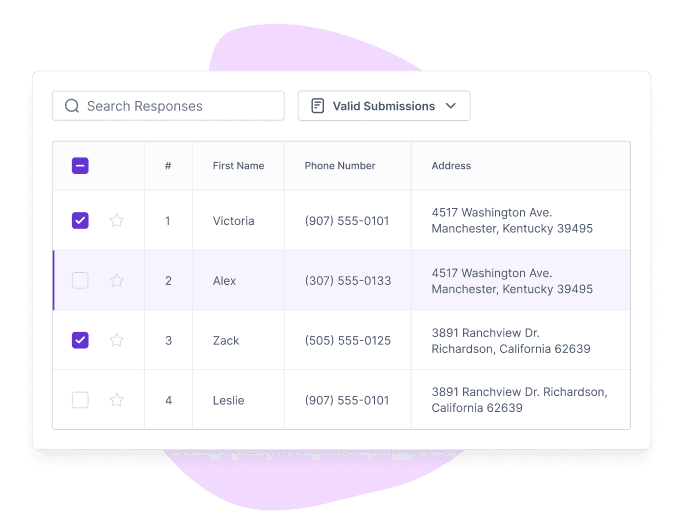
Why Choose Formester for Your Wix Website?
Multi-User Collaboration
Formester helps teams work together better. With the multi user collaboration feature many users manage forms and analyze data as it comes in.

Cost-Effective Solution
Formester provides great features like customizations, secure payments, and third-party integrations at an affordable price. It is ideal for any business size.

Multi-Language Support
Create forms that cater to a global audience with seamless multi-language form translations, improving inclusivity.

Custom Notifications & Alerts
Stay updated with real-time alerts and automated email notifications whenever a form is submitted.

Lead Management
Easily organize and track leads generated through your forms, turning prospects into loyal customers.

Advanced Analytics & Reporting
Analyze your form submissions to improve performance. With insights like conversion rates and popular responses, you’ll make smarter, data-driven decisions.


USER TESTIMONIALS
Testimonials
Formester is simple enough for non-developers and sophisticated enough for developers. I'd say being able to choose between simplicity and complexity is one of this product's strengths. In addition, the founder is available to answer questions and doubts, which does not happen every day.

I was searching for a long time for a product I could use to send newsletters and surveys to my database. I tried so many different types of software and I found many of them difficult to use and slow to learn how to operate. But Formester was super easy to set up, and the usability is seamless! I highly recommend!

Formester is really easy to use and an exceptional alternative for Typeform. We use it for call for papers, lead registrations, feedback and surveys and it cannot be simpler.

Ready to build your perfect form?
Get access to advanced AI, unlimited forms & more. See pricing for more details.
Frequently Asked Questions
Yes, Formester makes it easy to create and embed forms in Wix. Use our drag-and-drop builder or AI Form Generator to design contact forms, order forms, and more tailored to your needs.
Formester is faster, easier to use, and packed with premium features like lead management, customizable notifications, and advanced analytics. It’s also budget-friendly, providing more value than Wix’s native options.
Absolutely! Formester prioritizes security with SSL encryption and compliance with GDPR. This ensures all form submissions and payments on your Wix site are fully protected.
Yes, Formester excels in handling complex requirements with features like conditional logic, multi-language support, and advanced analytics, which Wix’s native builder lacks or offers at a basic level.
Yes, Formester allows multi-user collaboration, so teams can manage forms and analyze data efficiently, making it a better fit for collaborative projects.
In premium plans, there’s no limit! Formester allows you to create and manage unlimited forms as your business needs, whether for customer inquiries, registrations, or payments.
Formester is the best form builder for Wix because of its robust features like secure payment collection, multi-language support, and seamless integrations with tools like Google Sheets and Mailchimp.
Yes! You can securely collect payments on Wix forms using PayPal or Stripe, whether for product sales, donations, or event registrations.
Absolutely! Formester is beginner-friendly. You don’t need technical skills to create professional forms, thanks to our drag-and-drop builder and pre-made templates.
Yes, Formester supports multiple languages, enabling you to create forms that cater to a global audience effortlessly.
Not at all! Formester’s forms are lightweight and optimized, ensuring your Wix site stays fast and reliable.
Yes, Formester offers advanced form analytics to monitor conversion rates, identify popular responses, and optimize your forms for better performance.
Formester provides responsive customer support, detailed tutorials, and step-by-step guides to ensure a seamless experience for all Wix users.