Employee Agreement PDF Form
Hiring someone new? Use this Employee Agreement to define job roles, responsibilities, and conditions before onboarding. Save time and stay legally covered.
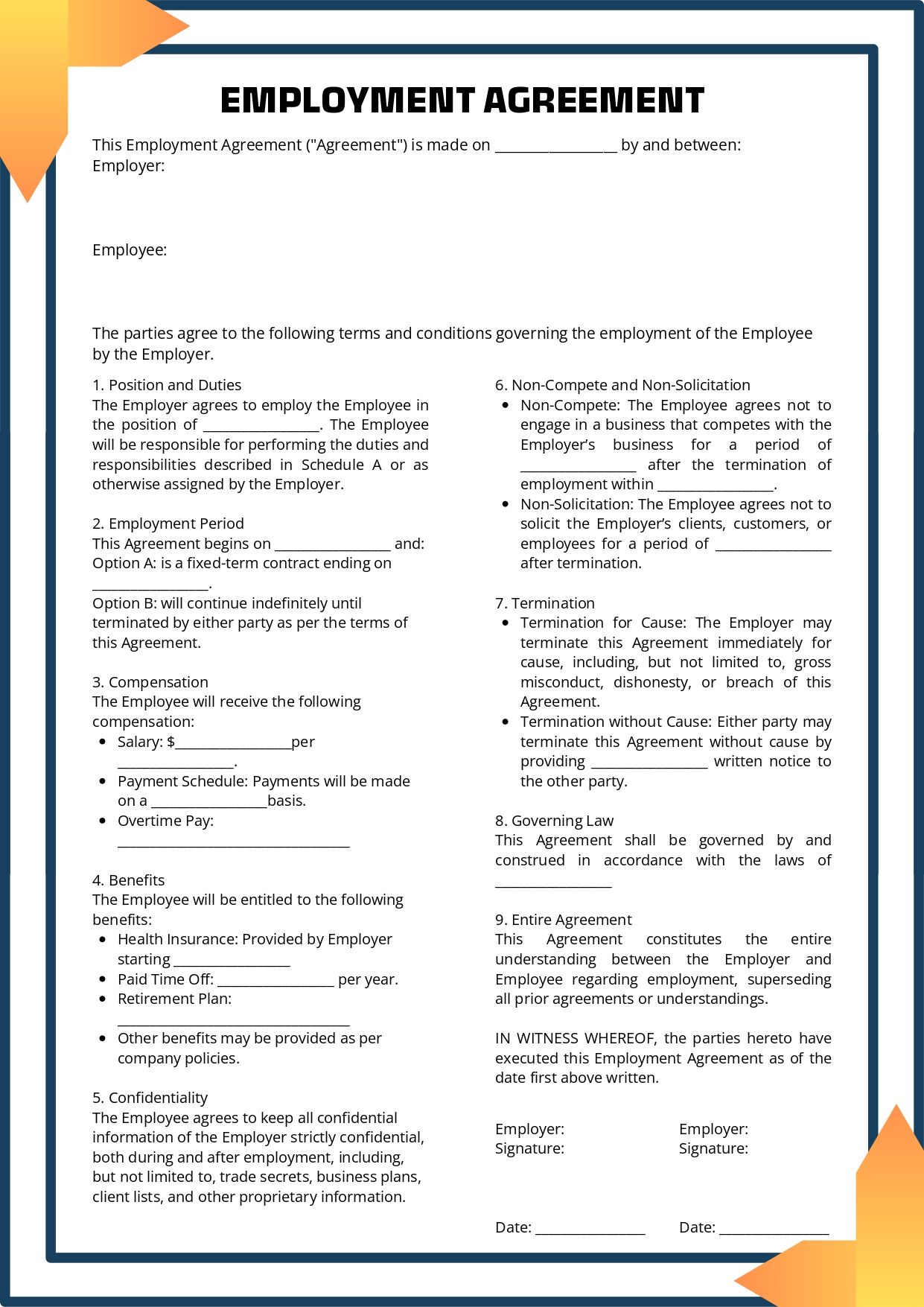
About this template
This fillable employee agreement makes it easy to share job terms and collect digital signatures. Edit, send, and download a signed PDF in minutes.
What is an Employee Agreement?
An Employee Agreement is a formal document that outlines the terms of employment between a company and a new hire. It usually covers job title, salary, benefits, confidentiality, and termination clauses. It protects both the employer and employee by setting expectations from day one.
Why use an Employee Agreement PDF Form?
Manual paperwork slows down onboarding and increases risk. A digital employee agreement speeds up hiring while ensuring clarity and legal coverage. You can convert your agreement into a fillable PDF and handle everything online without printing a single page.
How to Use the Template:
Select the Employee Agreement PDF Form template.
Click on “Use Template.”
Edit the form with your company policies and job details.
Pre-fill your part of the form with standard values.
Publish and share the link with the employee.
Wait for them to complete and sign.
Go to results, click the three dots, and download as PDF.
Easily create your agreement inside Formester and skip long paperwork delays.
Want to use your own PDF instead?
Create a blank PDF using a design tool like Canva.
Build your employment form with Formester and use the AI form generator to get started quickly.
Go to the advanced tab in the builder and turn on “Connect to PDF.”
Head to the PDF editor and upload your custom PDF.
Click “Add Elements.”
Add labels manually or use the @ symbol to auto-populate the PDF with form responses.
Key Features
Add legally binding e-signatures from employees.
Auto-calculate pay components or benefits and map to the document.
Drag and position fields freely inside the PDF.
Send confirmation emails with a copy of the agreement upon signing.
Frequently Asked Questions
Yes, the form is fully adaptable to any employment setting.
Yes, digital signatures are valid in most jurisdictions when done through a secure platform.
Absolutely. You can edit and expand the form to meet your legal requirements.
Yes, a PDF copy is automatically sent to the email provided in the form.
Yes, you can duplicate and revise the form anytime and resend it for re-signing.
Looking for more templates?
Simplify your form creation process with our range of professionally designed form templates. Choose from a variety of styles and designs, including contact forms, surveys, job applications, and more - all available now for free!
- Recommended
- Automotive
- Beauty
- Communication
- Consulting
- Customer Service
- Education
- Entertainment
- Environmental
- Events
- Finance
- Health Services
- Human Resources (Hr)
- Information Technology (It)
- Marketing
- Non Profit
- Product Development
- Real Estate
- Research
- Safety
- Security
- Services
- Shopify
- Supply Chain
- Ux
- All Industries
- Apparel Forms
- Art Forms
- Automobile Forms
- Banking And Finance Forms
- Beauty And Wellness Forms
- Educational Services Forms
- Entertainment Forms
- Environment Conservation Forms
- Food And Beverage Forms
- Healthcare Forms
- Hospitality Forms
- Information Technology Forms
- Legal Forms
- Logistics And Supply Chain Forms
- Marketing And Advertising Forms
- Publishing Forms
- Real Estate Forms
- Travel Forms
- Ux Design Forms
- Agreement
- Contract
- Quotes
- Academic / Educational Forms
- Analysis And Assessment Forms
- Application Forms
- Athlete Forms
- Audit Forms
- Booking Forms
- Branding And Marketing Forms
- Communication Forms
- Compliance Forms
- Consent Forms
- Consultation Forms
- Contact Forms
- Customer Complaint Forms
- Customer Survey
- Data Collection Forms
- Deposit Forms
- Donation Forms
- Education Survey
- Employee Management Forms
- Employee Survey
- Entertainment And Recreation Forms
- Evaluation Forms
- Event Feedback Survey
- Event Management Forms
- Feedback Forms
- Healthcare Survey
- Health Forms
- Human Resource Forms
- Inspection Forms
- Intake Forms
- Interview Forms
- Job Application Forms
- Lead Generation Forms
- Market Research Survey
- Medical Forms
- Non Profit Survey
- Order Forms
- Payment Forms
- Petition Forms
- Product Development Survey
- Questionnaire
- Quizzes
- Recruitment Forms
- Referral Forms
- Registration Forms
- Rental Forms
- Request Forms
- Rsvp Forms
- Safety Forms
- Sign Up Forms
- Sign Up Sheets
- Sponsorship Forms
- Survey
- Training Forms
- Volunteer Work Forms





