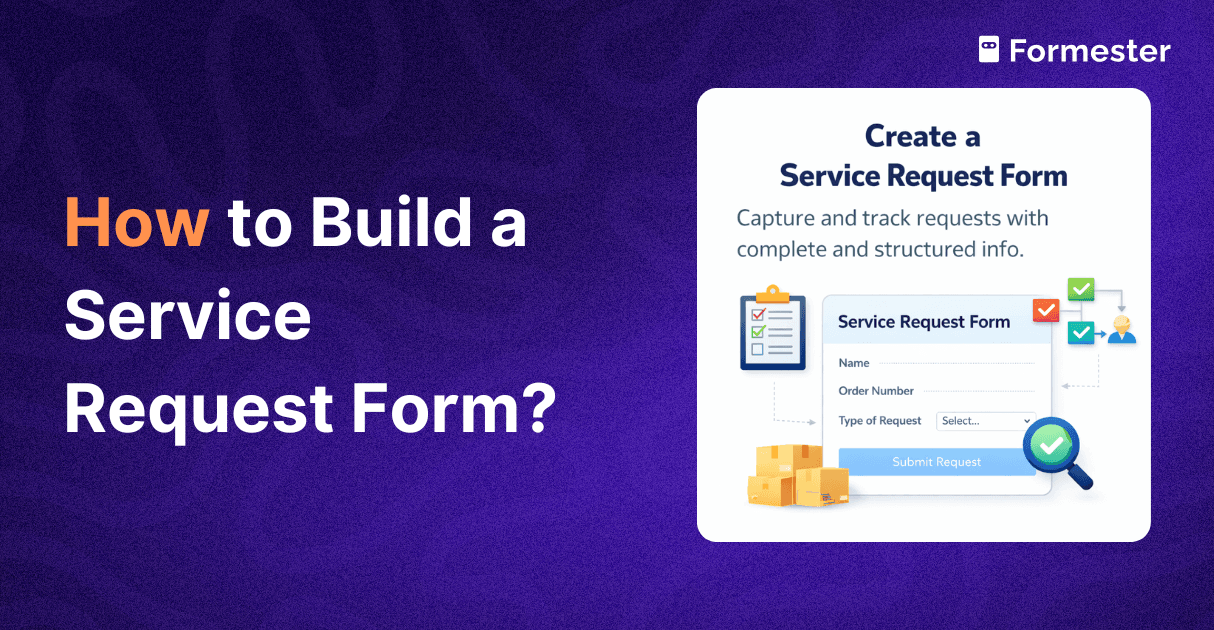How to Create a Google Form With Photo Upload?
Sometimes, you may need people to upload a photo when filling out a form. For example, if you’re collecting ID proofs, profile pictures, or event entries, a photo upload option makes the process easy.
Here’s how you can let users upload photos using Google Forms.
Step 1: Open or Create Your Google Form
Go to Google Forms
Start a new form or open one you already made.
Step 2: Add a File Upload Question
Click the plus button on the side to add a new question.
From the dropdown, choose "File upload" as the question type.
Google will tell you it’s going to collect uploaded files in your Google Drive. Click Continue.
Now your question will allow users to upload files.
Step 3: Limit to Photos Only
Under "File types allowed", check only Images.
You can also set the maximum number of files and the maximum file size.
Add a clear question title like: "Please upload your photo"
That’s it, users can now upload photos when they fill out your form.
Things to Know
Users must be signed in with a Google account to upload files
Uploaded photos will go to a folder in your Google Drive
You can't use file upload on public forms without login
If you need to accept photo uploads without forcing people to log in, or you want more control over how files are stored and used, then Google Forms might not be enough.
A Better Way: Use Formester for Photo Uploads
If you want to collect photos online without login limits and with more advanced options, Formester’s File Upload Forms are a better fit.
Formester makes it easy to:
Accept photo uploads without requiring sign-in
Add image previews, custom rules, and size limits
Store files securely and organize them easily
You can also read this simple guide on how to upload a photo to an online form if you want step-by-step help.
Whether you're building a contest entry form, job application, or ID collection form. Formester gives you a smoother experience and more control.
Final Tip
Always test your form before sharing it. Make sure the upload works, and that you can view the photos properly in your Drive or system.
Want to skip the setup and build smarter forms faster? Try Formester. It’s free to start and packed with features that save you time and effort.