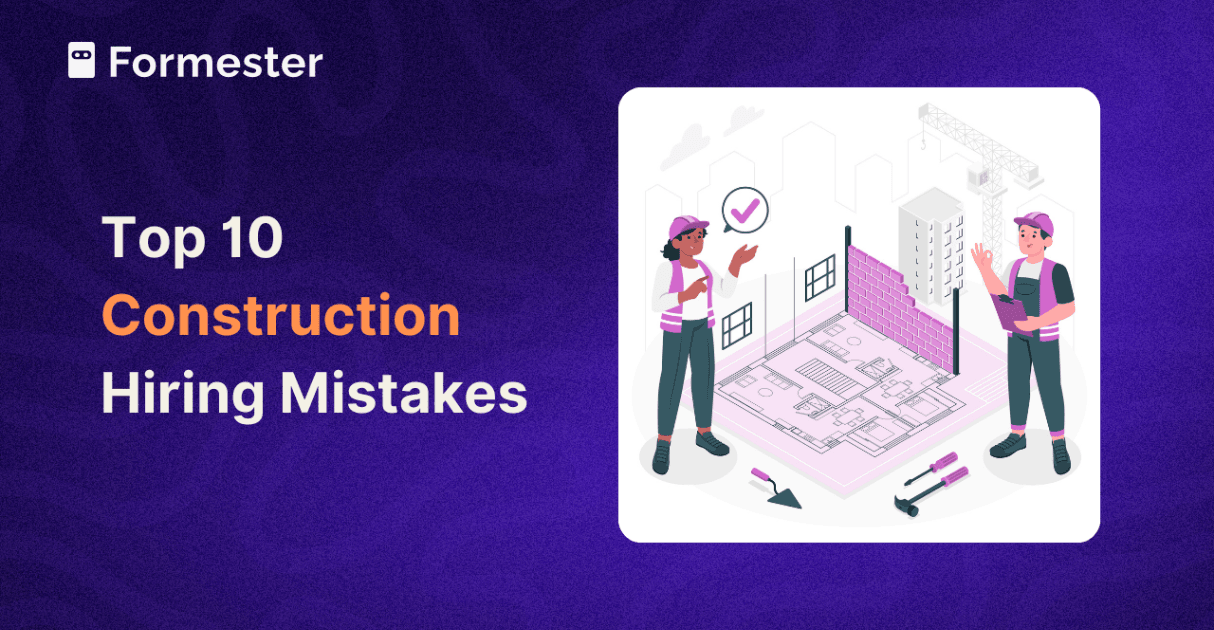Single Page Forms vs Multi Page Forms: Optimise User Experience
Do you need a single-page form or a multi-page form? There has been much debate about which provides a better user experience. However, the answer may not be so definitive. There are advantages and disadvantages to both. Deciding which is most appropriate depends on the context of your form.

Single Page Form
Easy to edit fields - Single page forms, also known as one page forms are easy to edit as the data is not spread into multiple pages. And navigating to the field you want to edit is easier. All you need is to scroll up to the field. While in multi page forms one has to navigate back and forth to edit fields.
For forms that contain interrelated fields, it’s advisable to use single-page forms. It will make it much easier to edit and change.
Also, people tend to change or update entries for fields that take input based on personal preference, and when we have a form that contains such fields, then it’s good to go with single page forms.
For example - It’s less likely that one will change their name or dob, whereas fields like quantity or size are more likely to be updated by the user.
Taking the single type of information - When you have to take a single type of information in your form then it’s good to use a single-page form. This also gives the user complete transparency about what you will be asking them.
Less loading time - In the case of single page forms, only one page needs to be loaded, whereas for multiple page forms slow loading pages can lead to loss of customers.
In formester, in the case of multi-page forms, we use the component-based approach, i.e. we load the entire form at a time and then break it into multiple pages. So on the user end, switching between pages is seamless and this problem doesn’t persist in our case.
Multi Page Form
Less overwhelming - Many times when you open up a URL to fill up a form and unlike your expectation, you find it quite long and daunting at the first glance, then it's more likely that you will not even start with it. And that’s the case with long single-page forms.
Here, Multi Page forms come as a savior. One can easily spread the different questions and form elements over multiple pages and this will help the form look less overwhelming.
Good for reasonably long form - When the form is reasonably long with a lot of questions and elements then it is good to use a multi-page form. As we have discussed that Multi Page form helps in spreading the questions over multiple pages, this will help in combating such long forms.
Helps in grouping similar questions- With a multi-page form, one can group questions under similar topic clusters. One can break the form into different pages, with each page containing similar types of questions.
This will enhance the user experience and will help users to fill out forms faster and in a more engaging way.
Length- Having a progress bar on a multi-page form allows the customer to know their progress along the process of filling out the form. It gives an overview of the overall form length and also helps in proper navigation. Having quite a few pages where you might only be asking single questions can sometimes intimidate users due to the overall length.
Single Page and Multi Page Forms in Formester
Formester allows you to switch between different types of forms with just a click.

The default setting for any form is a single-page form which you can switch to a multi-page form by clicking the single question per page button under the advanced settings. You will now have a multi-page form.

When it’s ready you can either preview or publish it directly, and your form will be ready. It will have different questions on different pages, along with a progress bar to indicate to the users about the overall form length and how much they have covered till now.

The decision to use either a single-page form or a multi-page form varies from the need of business to business. Single page forms may work better for some users and multi page forms may be a better option for others.
I hope you find this helpful, and now, after knowing the benefits and shortcomings of both you can make a better selection.