AI Test Generator
Create complete online tests in minutes without worrying about questions and answers. Setup automated grading and feedback to show immediate results.
Get Started – It's Free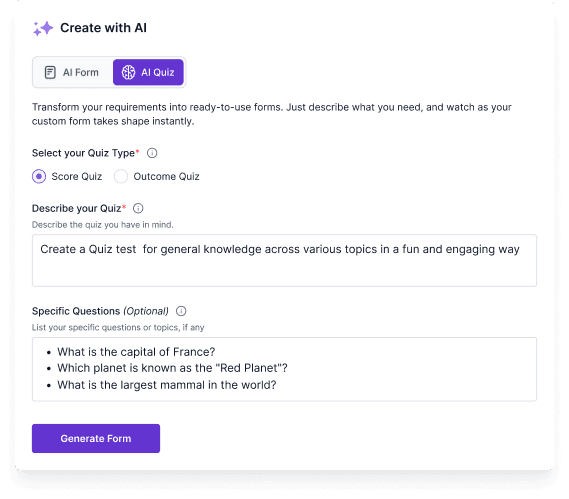
Why Use the AI Test Creator?

Create Tests Fast
Create online tests fast with AI. No tech skills needed. Just add your prompt and you are done

Auto Scoring
Set answers and scores once. Our AI grades tests instantly with no manual review or extra effort

Take Tests Anywhere
Students can take tests anytime even offline. Great for remote learning or on site training
How To Create a Test?
STEP 1
Create with AI
Log in, click New Form, and choose AI Quiz. Type your prompt, like “Generate a test on climate change,” and click Generate.
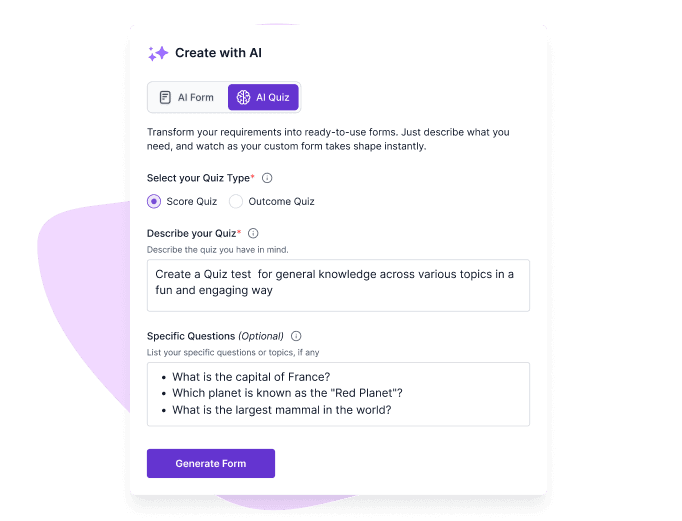
STEP 2
Customize Your Test
Edit the layout, add or remove questions, or change question types. You can embed images and videos, or true/false and multiple-choice questions.
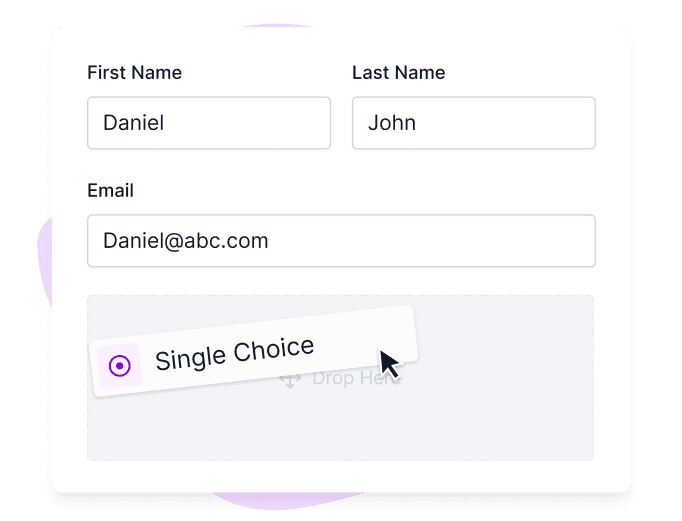
STEP 3
Design
Once you have all the questions and fields in place, you can quickly change the entire theme of the test using pre-built themes.
You can also convert this test into a card-style format using the one-field-per-page function.
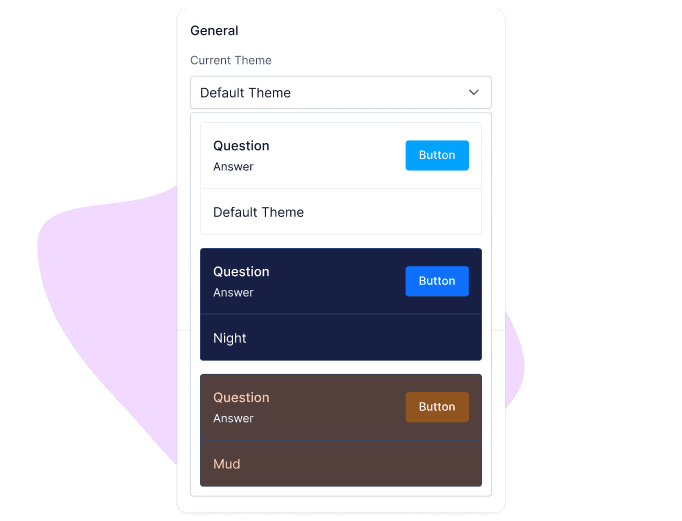
STEP 4
Set Scoring or Outcomes
To automate the scoring process, go to the “Advanced” tab. Use the “Scored Quiz” feature to assign scores to each answer in every question.
If you want to show unique thank you pages based on the answers, use the “Outcome Quiz” feature.
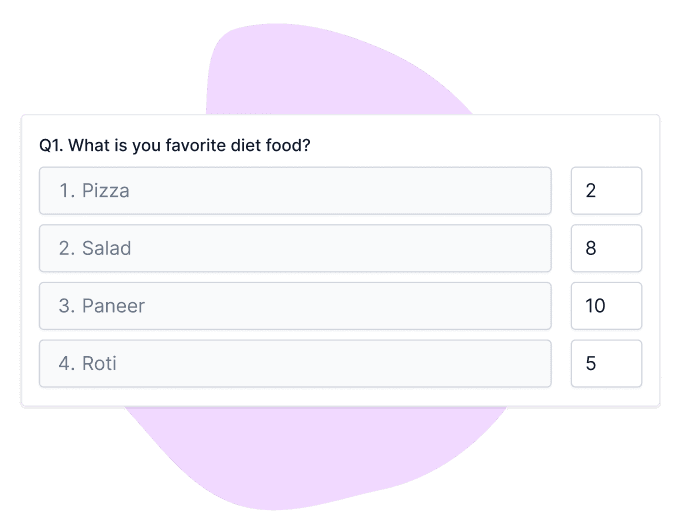
STEP 5
Publish & Share
Once you're satisfied with the test's design and functionality, click Publish. Then, go to the Share tab to adjust the sharing settings.
Here you can set submission date, time and count limits. To share the test, simply copy the link and share it with the test takers via social media.
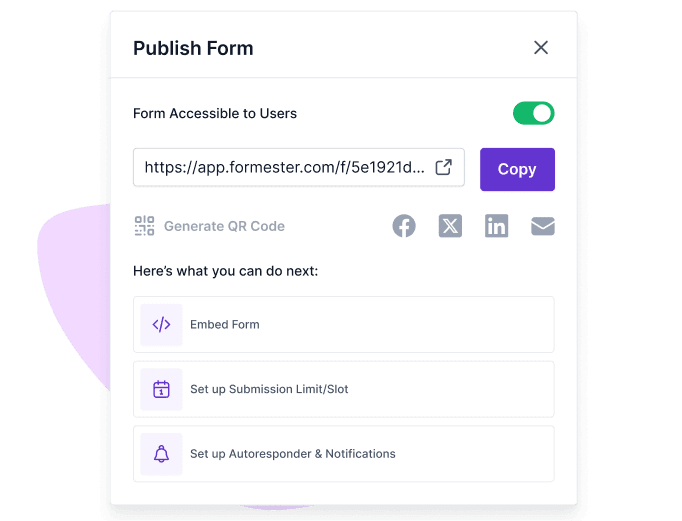
STEP 6
Analyze Results
To analyze test results, go to the Results tab to view participant responses. You can then export the results as a CSV file or integrate with Google Sheets.
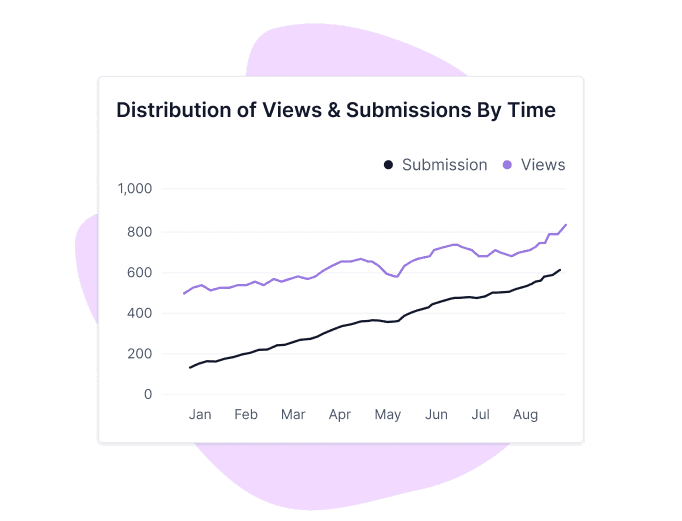
Advanced Features
Email Autoresponder
With the email autoresponder you can automatically send custom notifications to test takers via SMTP email.
You can also set up your own email to receive instant notifications on new submissions.

QR Code Generator
If you want to create a unique QR code for this test, you can use the built-in QR code generator. You can then share it with others.
You can find this feature in the “Share” settings. Simply download the generated QR code and share it with the test takers.
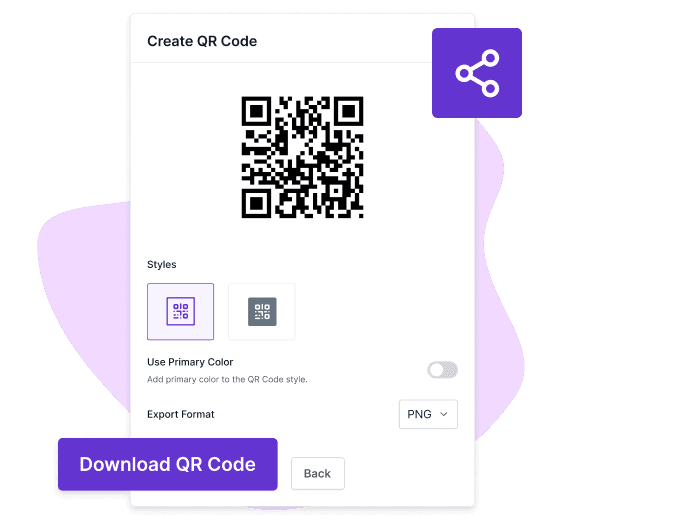
Offline Tests
If you need to test in a place with no internet or a weak connection, the offline form feature will help you a lot. To access this, simply head over to the “Advanced” tab and toggle on the Allow Form to Work Offline.
Then visit the published URL to download an app that stores all submissions on the local device. Then sync this offline data with Formester once you are online.


USER TESTIMONIALS
Testimonials
I really enjoy Formester. It’s clean and straight-forward and it does well, what it is supposed to do.

Formester is really easy to use and an exceptional alternative for Typeform. We use it for call for papers, lead registrations, feedback and surveys and it cannot be simpler.

Formester is simple enough for non-developers and sophisticated enough for developers. I'd say being able to choose between simplicity and complexity is one of this product's strengths. In addition, the founder is available to answer questions and doubts, which does not happen every day.

I was searching for a long time for a product I could use to send newsletters and surveys to my database. I tried so many different types of software and I found many of them difficult to use and slow to learn how to operate. But Formester was super easy to set up, and the usability is seamless! I highly recommend!

Ready to build your perfect form?
Formester is the easiest way to create forms, collect data and automate your workflow
Frequently Asked Questions
General Questions
An AI test creator is a smart tool that helps you generate quizzes or exams in seconds using artificial intelligence. Just type a topic, and it builds questions, answers, and scoring for you—no manual work needed.
AI testing in high schools saves time, boosts engagement, and helps teachers focus on teaching. AI can generate tests, grade answers, and track student performance instantly.
Teachers, students, trainers, HR teams, and businesses can all use it. Anyone who needs quick, reliable, and auto-scored assessments will benefit.
It’s used to make tests for schools, training, hiring, or fun quizzes. You can create, share, and grade tests online—fast and easy.
Creating Tests
Definitely. You can limit how long someone has to complete the test.
Yes. With Formester’s AI test generator, the tool not only creates questions but also suggests accurate test answers.
Yes, students can save their progress and continue later. Great for long tests or poor internet connections.
Yes. Before publishing, you can preview your AI generated test to see exactly how it looks for test takers.
Software and Tools
Formester is one of the best. It creates tests with AI, auto-grades answers, supports multimedia, and is easy to use.
Formester’s AI quiz maker helps you build your own quiz fast. Just type a topic, and it generates questions, answers, and scoring.
Formester ranks among the top test generator tools. It offers AI test generation, auto-scoring, offline support, and detailed analytics.