How to Send Automated Emails on Form Submissions
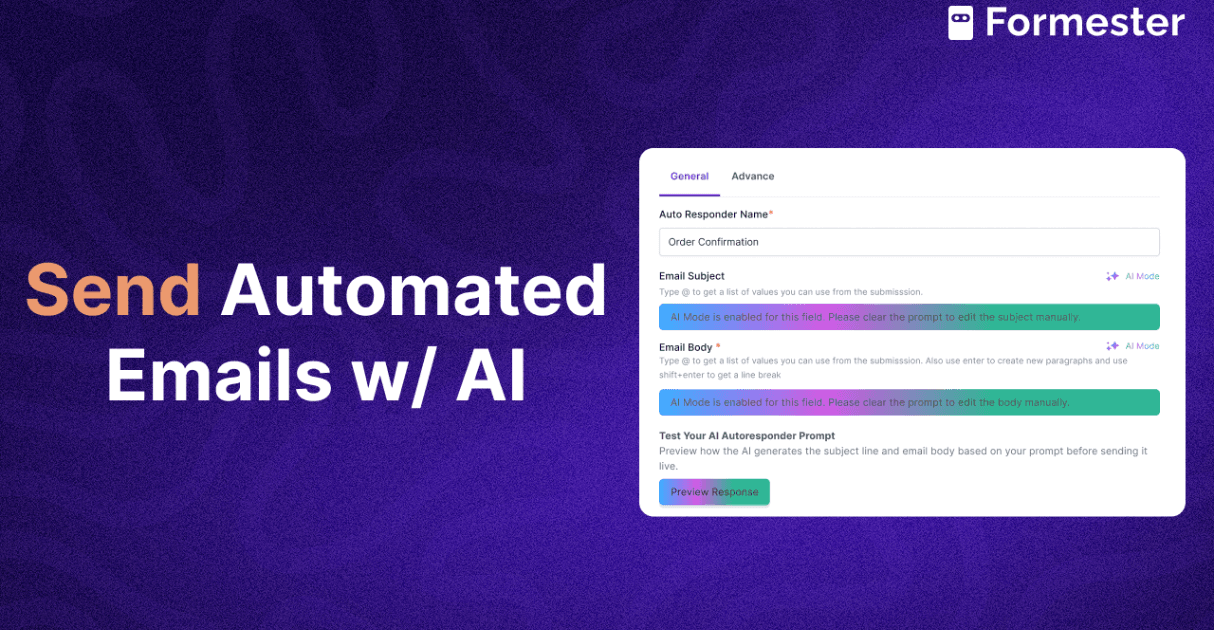
Manually sending emails every time someone fills out your form is exhausting.
It slows down your workflow and leaves room for human error. But what if you could send an email automatically, right after someone hits submit?
Even better, what if that email could feel personal and relevant to each user, without writing it from scratch?
That is exactly what you can do with email autoresponder and smart email automation. In this guide, we will explain what autoresponders are.
We will discuss when to use them and who should use them. We will also cover why they are important. Finally, we will show you how to set up an autoresponder with AI, and you won’t need any coding skills.
What Are Automated Emails?
Automated emails are messages that go out on their own after a form submission. You do not need to click “send” every time. Instead, you set up a system once, and it handles it for you.
These can include many types of emails, like:
Order confirmations
Welcome emails
Transactional emails
Reminder messages
Feedback requests
Promotions
Discount offers
Using tools like Formester’s email autoresponder, you can also create an email that’s fully personalized. You can pull in the user’s name, choices, and other form data. The result? A message that feels human, not robotic.
When Should You Use Email Automation?
Here are some great times to use email automation:
Immediately after someone submits your form
A few hours or days later for follow-ups
As part of a marketing campaign
After a user completes a transaction or downloads something
To nurture leads or remind users of upcoming events
You can even combine emails into an automated sequence, where different messages go out at scheduled intervals.
Want to try something more advanced? Pair your automated emails with SMS marketing for even better engagement.
Who Should Use Email Autoresponders?
If you collect leads or run any online business, you can benefit from email autoresponder tools. This includes:
Online stores sending receipts or transactional emails
Coaches and creators delivering lead magnets
Consultants booking appointments
Agencies running client campaigns
Nonprofits sending thank-you notes
Event planners confirming registrations
In short, if you need to send an email to someone who fills out your form, automated emails can save you time and effort.
Why It Matters for Your Marketing Strategy
Email is still one of the most powerful tools in your email marketing strategy. But doing it all manually is not scalable. Here is why automated emails are a game changer:
You never forget to reply
You respond instantly, even while you sleep
You build trust with timely follow-ups
You deliver value faster
You can create a custom email campaign that runs on autopilot
You can offer a free download or incentive without delays
Pairing email marketing software with smart form automation makes your entire marketing effort more efficient and personal. Moreover, bulk email validation tools like Debounce ensure all duplicate email addresses are removed automatically, and remove invalid and hard bounce email addresses from your database.
How to Set Up an Autoresponder Using Formester
Let us walk through a real-world setup using Formester’s email autoresponder feature.
Step 1: Build Your Form
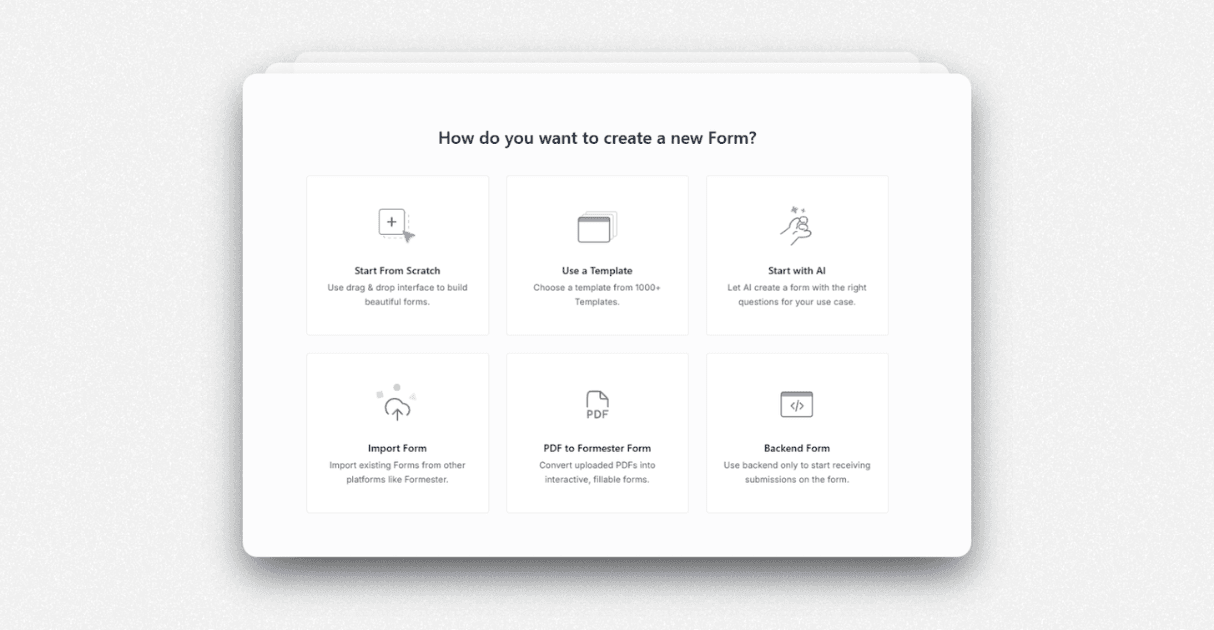
Create a form using Formester's AI form builder. For this example, let us say it’s an apparel order form.
Step 2: Go to the Automation Panel
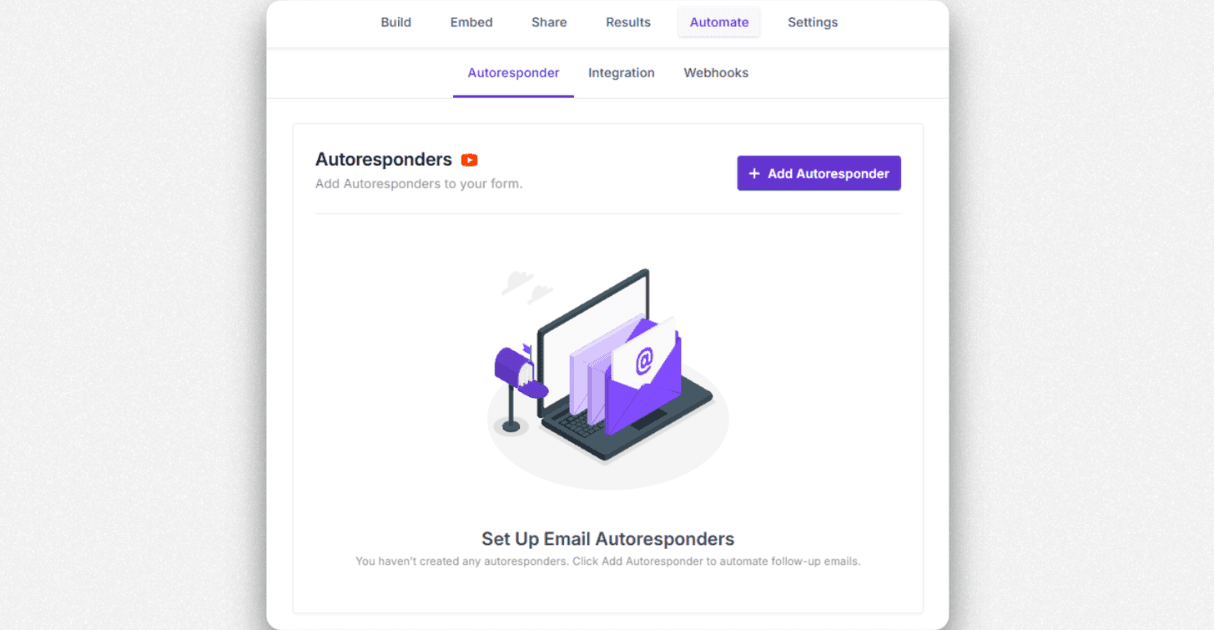 Click on Automate, then Add Autoresponder. This is where the magic begins.
Click on Automate, then Add Autoresponder. This is where the magic begins.
Step 3: Personalize the Email
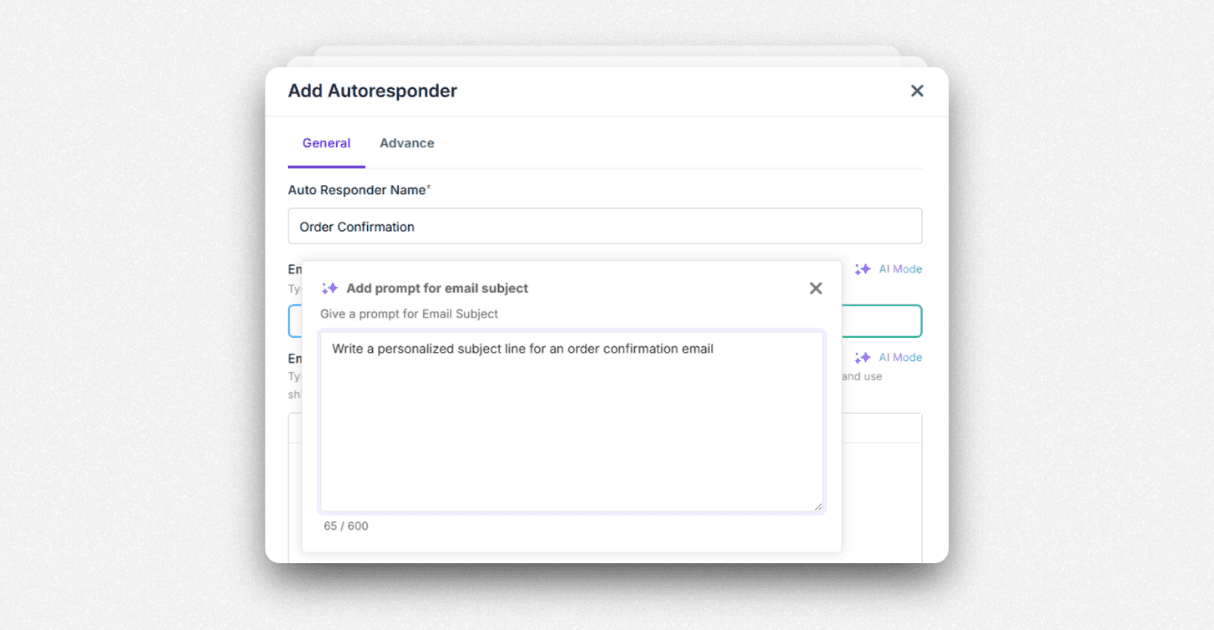
Name your autoresponder something like “Order Confirmation.”
Use AI to write your subject line and email content. Just type:
“Write a personalized subject line for an order confirmation email”
“Write a thank-you email using form responses”
You can even attach a PDF invoice. This is helpful when sending automated email notifications like receipts or order summaries.
Step 4: Choose the Right Recipient
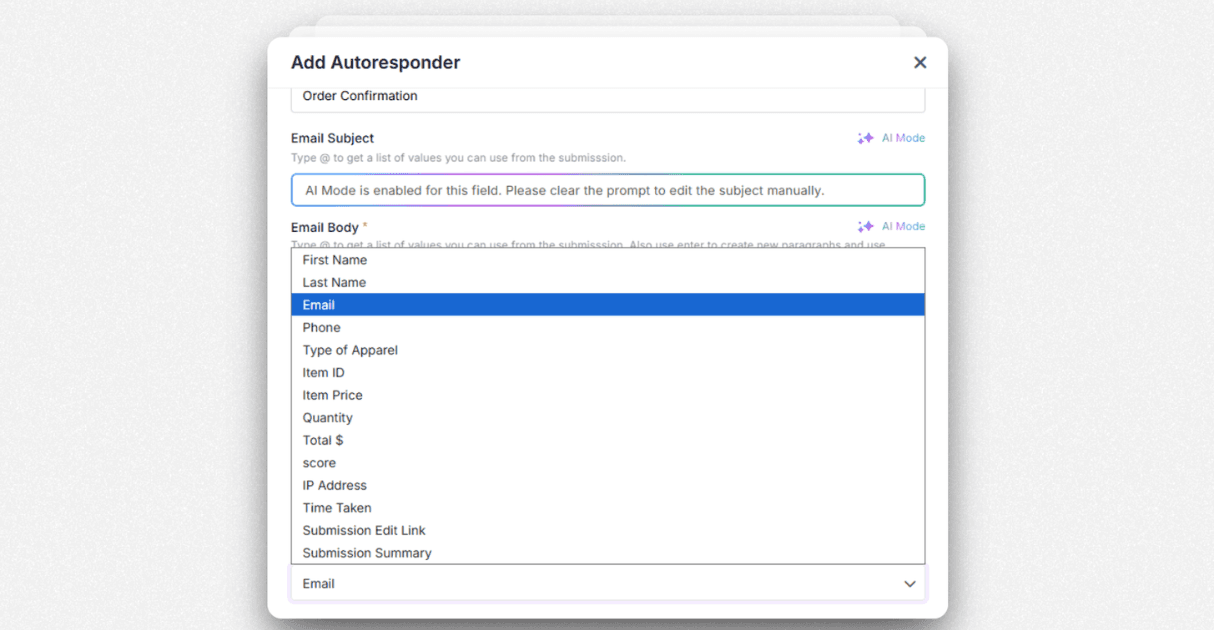
Select the field that collects the person’s email address so your message goes to the right place.
Step 5: Create Follow-Up Emails
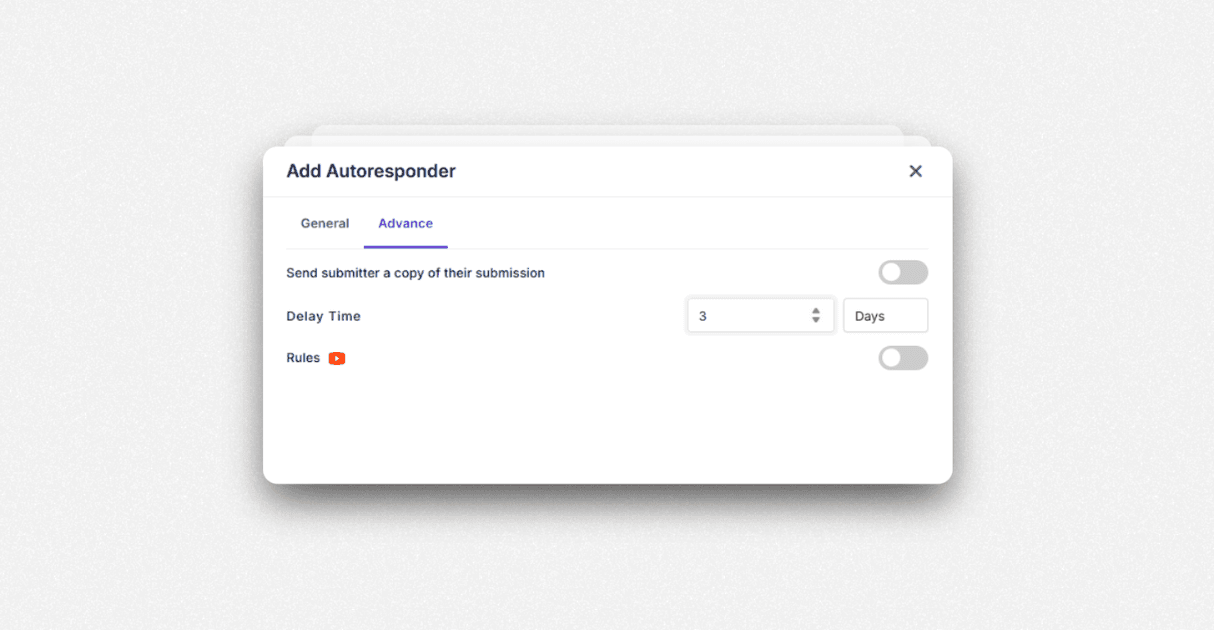
Want to send another message later? Add another autoresponder.
For example, you can send a loyalty discount 3 days after the initial order. Use AI again to generate the subject line and message. Under Advanced Settings, delay the send time by 3 days.
Step 6: Add Rules and Conditions
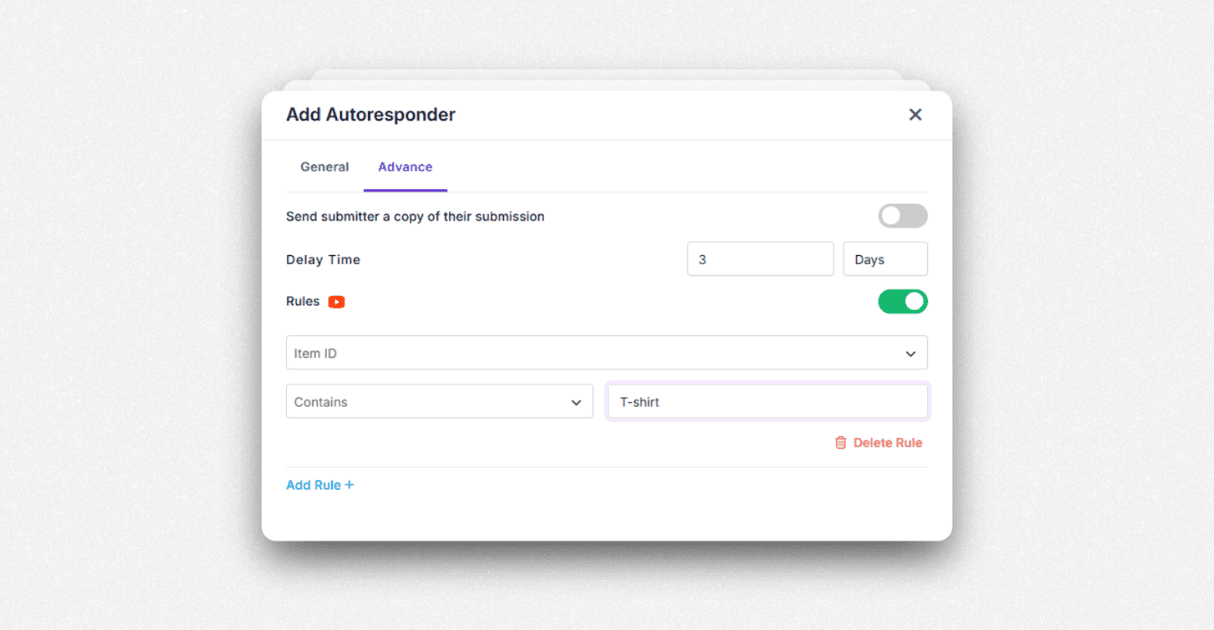
You can choose when each email autoresponder triggers. For example, only send the loyalty email if the customer checked a box to receive offers.
Step 7: Test It
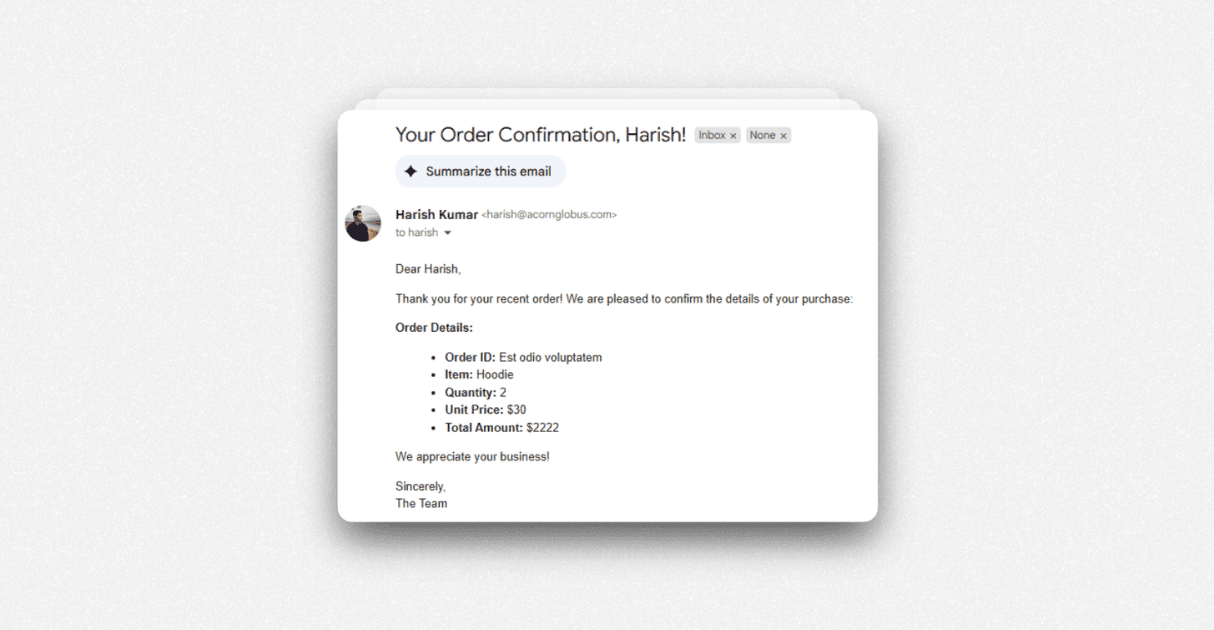
Submit a test form and check your inbox. You will get a personalized automated email notification right away. The follow-up message will land after the scheduled delay.
Final Thoughts
If you’re still copying and pasting email replies after every form submission, now is the time to stop. Use smart AI email autoresponder and automation to simplify your workflow.
With Formester, you can:
Build forms in minutes
Send an email automatically based on responses
Personalize emails using AI
Deliver content or promotions right on time
And improve your entire email marketing game
Start today by creating your first automated email notification. Automation can save you time. It helps you engage your audience better. This applies to transactional emails, thank-you notes, and full email campaigns.
Try it now with Formester’s free plan and see how easy it is to create an autoresponder that actually works.

