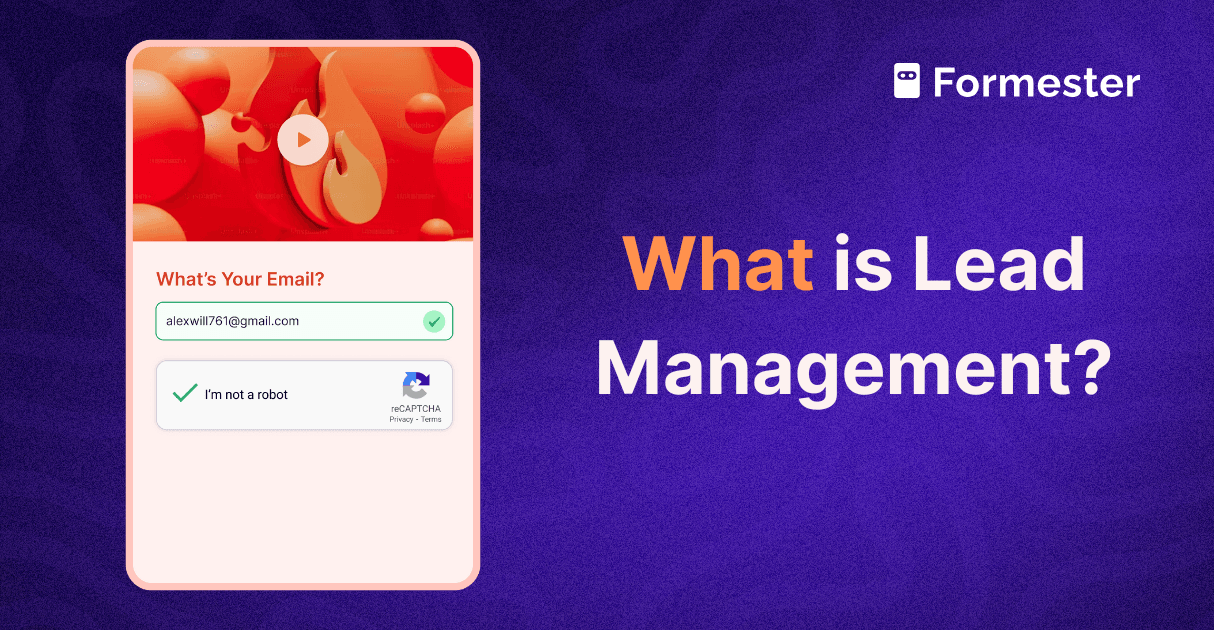Top 5 Typeform Alternatives - Powerful & Cost effective!

If you are tired of Typeform pricing, you are not the only one.
It looks modern and smooth. However, when you reach limits on form submissions, fields, or logic, the price goes up quickly. If you want features like file uploads, multi-page forms, or custom branding, costs increase fast. That simple online form can quickly feel like a luxury.
You might be asking yourself, is there a form builder that offers advanced features and better value with a strong free plan?
Yes, there is. In fact, there are five.
This guide shows you the best Typeform alternatives. These options offer more control, better features, and reasonable pricing. Whether you are a business owner, freelancer, or part of a growing team, you will find something that fits your needs and budget.
What Should a Better Form Builder Offer
If you are switching from Typeform, make sure your new tool gives you:
A user friendly drag and drop form builder
Smart logic that shows or hides questions based on answers
Full branding options with custom colors and domains
A fair paid plan with no hidden costs
Helpful customer support when things get stuck
Integrations with tools you already use
Support for both single page and multi page forms
A wide variety of question types and form fields
File uploads, response limits, and email notifications
Options for conversational forms and basic forms
Smooth setup for feedback, lead capture, or surveys
Let us explore five tools that check these boxes.
1. Formester – More Power, Less Price

If you want all the smart features Typeform offers and more, without the cost, Formester is a smart choice.
You can start from scratch or use AI to build your form instantly. Add file uploads, question logic, form submissions control, and custom branding within minutes. You can build either single page or multi page forms depending on what you need.
The drag and drop form builder is simple and user friendly, even for beginners. You get advanced features without the learning curve.
Formester is a great option for anyone looking to build professional forms that work fast, look great, and cost less.
Best for: marketers, creators, SaaS teams, and businesses that want full control and flexibility.
Pricing:
Free plan available
Paid plans start at $12/month
Build your form in seconds using AI -->
2. Jotform – Templates for Every Team

Jotform comes loaded with over ten thousand templates covering surveys, booking forms, HR documents, and more.
It supports logic jumps, approval flows, file uploads, and multi page formats. You also get a wide range of question types and strong integrations.
However, the platform can feel cluttered, and the free plan has limits that push you toward a paid plan quickly.
Best for: teams that need fast form creation with lots of templates
Pricing:
Free plan available
Paid plans start at $34/month
3. Paperform - Built for SMB workflows

Paperform lets you design forms that feel like landing pages, but it’s built to do much more than visual presentation. It’s an all-in-one form engine for small and growing businesses, allowing teams to mix images, videos, text, and form fields while using those forms to run real workflows.
In addition to conversational form layouts, Paperform supports advanced logic, payments, bookings, eSignatures, and automation. You can guide users with one-question-at-a-time layouts, tell a story while gathering data, and trigger the right next steps automatically after submission.
Paperform offers a free plan, with paid plans scaling as usage and automation needs grow. It’s particularly well suited to SMBs that want one flexible tool to handle marketing forms, client intake, payments, and feedback instead of juggling multiple platforms.
Best for: Small and medium-sized businesses
Pricing:
Free plan available
Paid plans start at $24/month
4. Zonka Feedback - AI-Powered Feedback Intelligence Platform
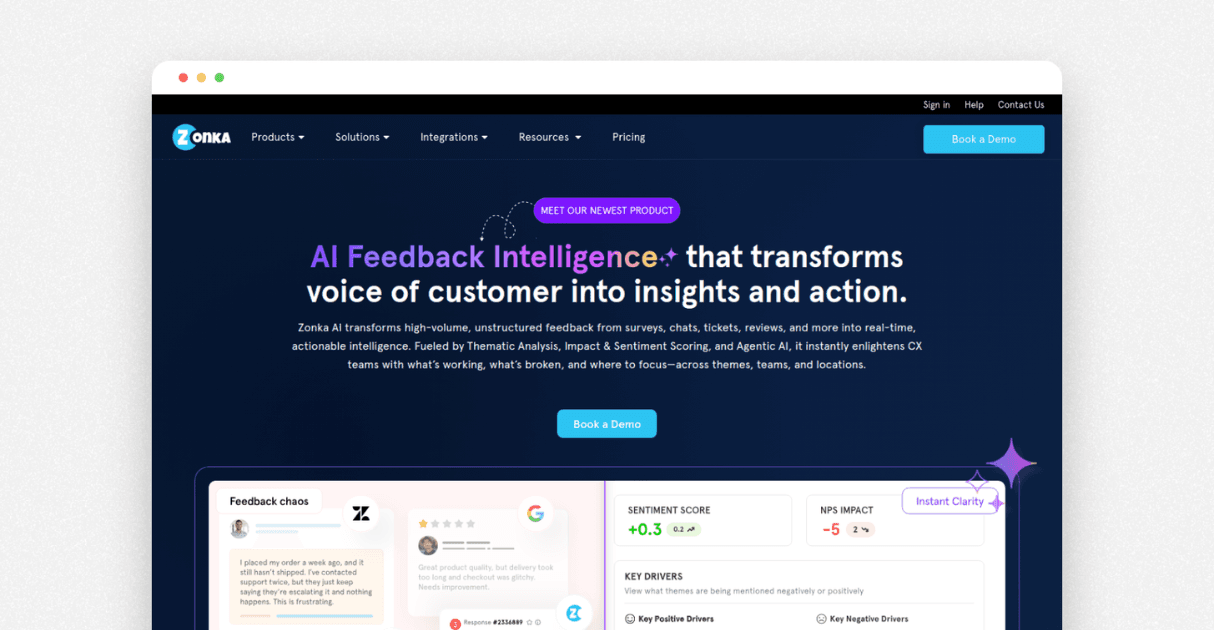 Zonka Feedback is an AI-powered Customer Feedback & Intelligence Platform built for teams that want more than just forms and surveys. It helps businesses collect feedback across email, web, in-app, SMS, WhatsApp, and kiosks, and brings everything into one unified system.
Zonka Feedback is an AI-powered Customer Feedback & Intelligence Platform built for teams that want more than just forms and surveys. It helps businesses collect feedback across email, web, in-app, SMS, WhatsApp, and kiosks, and brings everything into one unified system.
It offers advanced survey logic, automation, real-time dashboards, and AI-driven insights like sentiment analysis, themes, and impact scoring. You also get workflows, alerts, and a centralized inbox to close the feedback loop faster.
However, it goes beyond simple form builders, which may feel feature-heavy for users only looking for basic data collection.
Best for: Teams that want scalable feedback collection with powerful analytics and automation
Pricing: Pricing available on request
5. Zoho Forms – Built for Zoho Users

If your team already uses Zoho CRM or Campaigns, Zoho Forms fits perfectly into your workflow.
It allows conditional logic, multi page forms, file uploads, and automated workflows. You can assign leads, sync data, and manage internal tasks easily.
While it is not the most modern looking tool, it is powerful for internal use.
Best for: enterprise teams and users in the Zoho ecosystem
Pricing:
Free plan available
Paid plans start at $7/month
6. Google Forms – Simple and Free

Google Forms is a classic. It is fast, free, and connects directly with Google Sheets.
You can use it for quick forms surveys, event signups, or feedback forms. It supports basic logic and question types but does not allow branding or file uploads unless you use workarounds.
It is perfect for internal use or when you need something simple without setup.
Best for: educators, students, and quick data collection
Pricing:
- Completely free
Which One Should You Choose
Here is a simple breakdown to help you decide:
Want a branded, smart form builder with advanced features and AI? Choose Formester
Need lots of templates with different question types? Go for Jotform
Want forms that feel like landing pages? Try Paperform
Already use Zoho tools? Pick Zoho Forms
Need a basic form that is free and fast? Google Forms is for you
Final Thoughts
You do not have to keep paying high prices just to build forms.
Typeform has great design. However, other tools offer more features, better pricing, and more flexibility. If you are making conversational forms, multi-page surveys, or simple lead capture forms, one of these options can help. They can make your work easier and save you money.
Try Formester and start building forms that work the way you need—without the extra cost.